-
Notifications
You must be signed in to change notification settings - Fork 4
Indicators vs Budget
benrudolph edited this page Oct 23, 2014
·
8 revisions
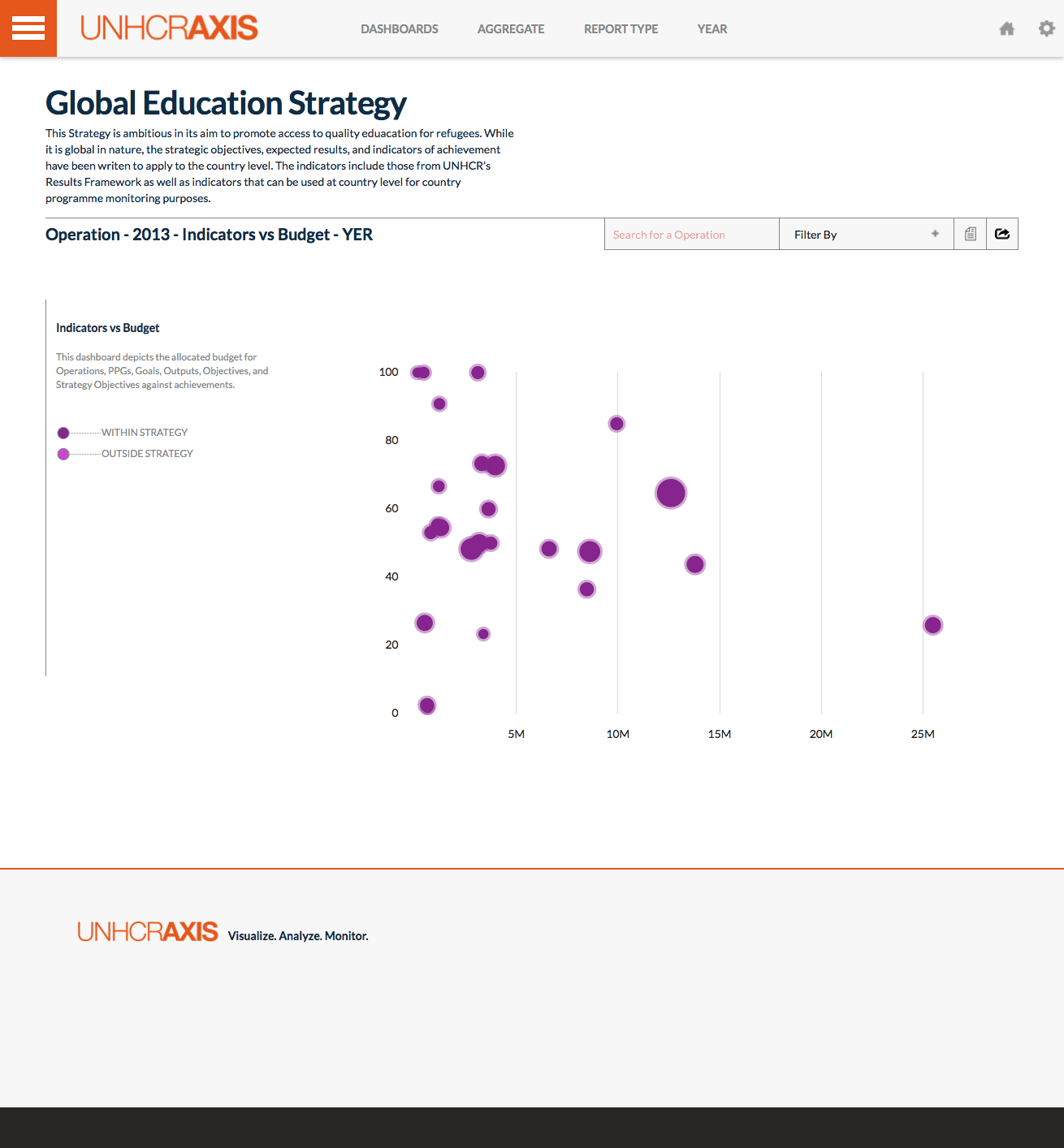
The Indicators vs Budget dashboard allows the user to directly compare budget with performance on indicators to discover trends. The x axis shows the budget or expenditure of the aggregation type depending on the filter. The y axis will show the achievement of either performance or impact indicators depending on the filter. The size of the circle denotes the number of indicators that aggregation type has selected.
- Budget - Changes the x axis to display total budget of the aggregated element.
- Expenditure rate - Changes the x axis to display the expenditure rate of the aggregated element.
- ADMIN - Toggles on or off the ADMIN component of the budget
- PROJECT - Toggles on or off the PROJECT component of the budget
- PARTNER - Toggles on or off the PARTNER component of the budget
- STAFF - Toggles on or off the STAFF component of the budget
- Above Operating Level - Toggles on or off the Above operating level component of the budget
- Operating Level - Toggles on or off the Operating level component of the budget
- performance - Switches the y axis to use performance indicators for its computations
- impact - Switches the x axis to use impact indicators for its computations
- standard - Measures the achievement of indicators in relation to standard
- comp target - Measures the achievement of indicators in relation to Comprehensive Target
- imp target - Measures the achievement of indicators in relation to Impact Target
The search functionality will highlight any circles that match the query. For example, when searching for 'et' it will highlight the circles (when aggregated by operation) that have 'et' in the name (e.g. Ethiopia but not Eritrea).