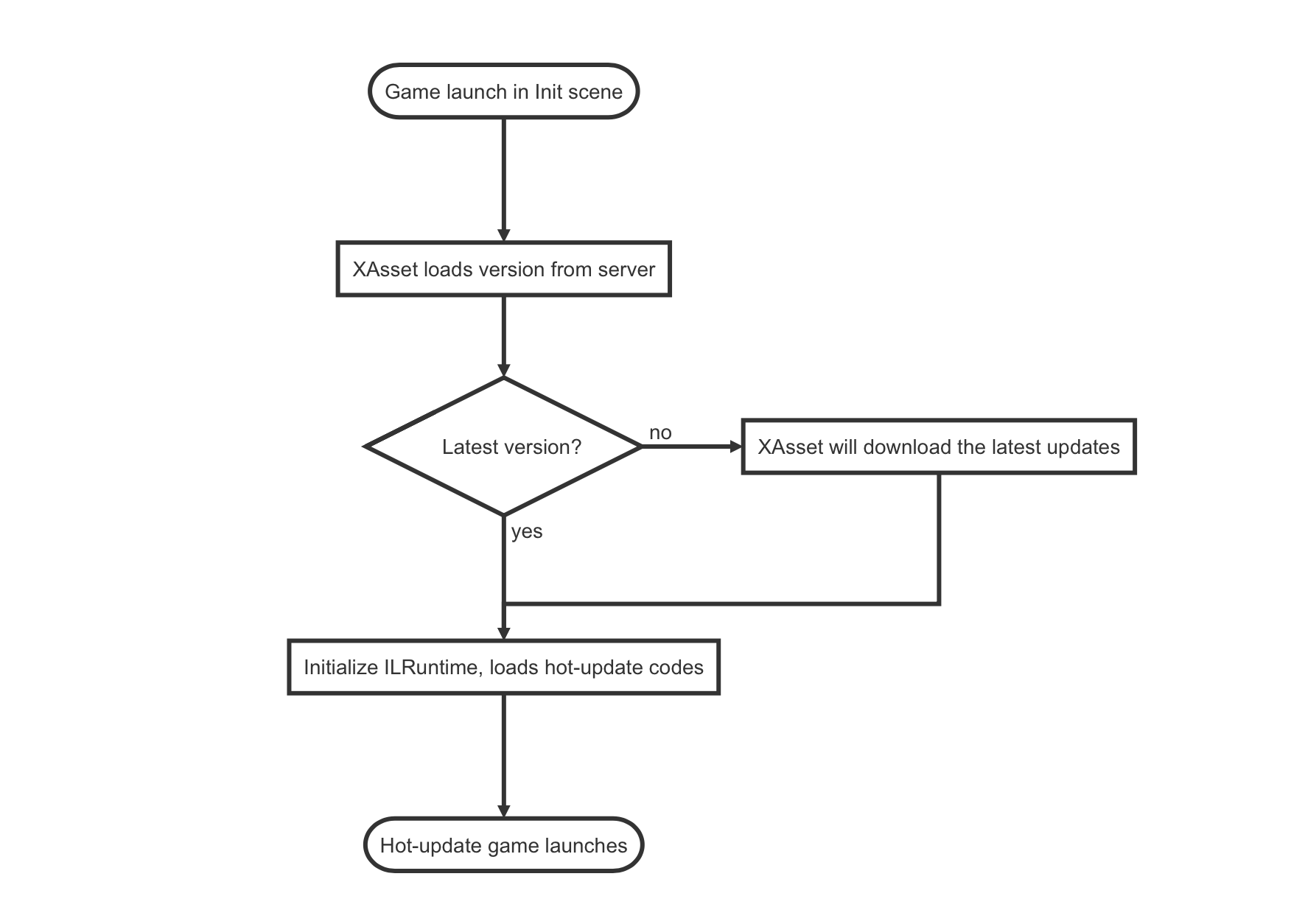JEngine is a streamlined and easy-to-use framework designed for Unity Programmers.
QQ Group ID: 921271552
Will hold one live broadcast
What can JEngine do?
-
Hot-update solution
- Resource hot update & management is based on XAsset which JEngine's author has contributed into.
- Code hot update is based on ILRuntime which JEngine's author has also contributed into its Unity Project.
- Encrypts your hot-updatable codes and resources, codes will go into your assetbundles, assetbundles will be encrypt within VFS by XAsset, and also, your codes will be encrypted in AES-128 ECB mode
-
Own Action solution
-
Less code, does more
JAction j = new JAction(); j.Do(() => something toDo) .Until(() => something is done) .Repeat(() => something toDo, repeatCounts) .RepeatWhen(() => something toDo, () => condition) .Delay(some times) .Execute();
-
Can be Run in Main Thread
As we know Task.Run in Unity will run in a new thread, which is not able to call most Unity APIs, now JAction found a solution of using Loom.
-
-
Own UI solution
-
Method-Chaining style makes codes prettier and easier to visualize
var JUI = Showcase.AddComponent<JUI>() .onLoop(t1 => { ... }) .Activate();
-
Easier to manage lifecycle
- Can easily set up what you want the UI element to do in specific time
t.FrameMode = false;//Run in ms t.Frequency = 1000;//Loop each 1s
-
-
Bindable to data
-
UI can be binded to a data, once data has changed, it will call the method that you has binded
var JUI = b.AddComponent<JUI>() .Bind(data.b) .onMessage(t1 => { ... }) .Activate();
-
-
Own Behaviour based on MonoBehaviour
-
More friendly to manage lifecycle
- You can make loop easier using JEngine
public class JBehaviourExample : JBehaviour { public override void Init() {...} public override void Run()
{...}
public override void Loop() {...}public override void End() {...} } -
-
Own Resource Management based on XAsset
//Get Resource via Sync method TextAsset txt = JResource.LoadRes<TextAsset>("Text.txt"); Log.Print("Get Resource with Sync method: " + txt.text);
//Get Resource via Async method with callback JResource.LoadResAsync<TextAsset>("Text.txt",(txt)=> { Log.Print("Get Resource with Async method: " + txt.text); });
-
More to explore!!!
JEngine has its own purpose to help developers write powerful codes which are streamlined and beautiful; and to help developers easier making their games.
If you enjoy using JEngine, please give this repo a star!
-
Advanced hotupdate dependecies cleaner
-
Enhanced development mode
-
Allows custom scenes addition
Click here to see all version updates
-
Hot-update solution
- No need to learn Lua, C# codes can be hot-updated
- Drop your resources in specific directories and can be generate hot-updatable resources automatically, all you need to do is to press "Build Bundle" button, and to put your what it generated into your server
- Encrypts DLL, your hot-update codes are safe now unless someone got your encrypted password
-
JBehaviour is a Behaviour in JEngine which is based on MonoBehaviour, and it is easier to manage lifecycle of UI elements
-
JUI is a class in JEngine which can enhance the performence of UI elements based on UGUI
- JUI borrowed concept from MVVM Framework and rewrote it, JUI supports binding a data with an action, once data has changed, the action will be called
- You can choose to either update your UI in specific Loop with Frequency, or to update your UI only if the binded data changed
- You can get UI components more efficiently with JUI via the generic method Method
- Method-Chaning style of coding makes your codes prettier and easier to read
-
JAction is an extension rather than usual Action
-
Method-chaining Style
-
Great variation of features
-
Do action
- Delay
- Wait Until
- Repeat
- Repeat When
- Repeat Until
- etc...
-
Shorter and more powerful
- Less code can do more things
-
Extension of System.Action
- Add what to do, add delayings, JAction will do them in order
- Run in Main Thread
- Call Unity APIs anytime
-
-
Resource Management solution
- Based on XAsset
- Can load resources in sync/async method
- Generic methods
-
Object Pool solution
- MUCH MORE Enhances the performence rather than using Instantiate method
- With this solution, you don't have to repeat instantiate gameObject
- Just tell JObjectPool what gameObject you will repeatedly create, and how many you except to create at the start, it will do it for you
- Request PoolObject to get the GameObject
- Easy and powerful
- With algorithm which fairly controls gameObjects
Example will come soon
- MUCH MORE Enhances the performence rather than using Instantiate method
-
GUI-Redis helps visualize data in Redis Databases and can modify data in it.
-
Supports connect through SSH tunnel
-
Supports connect through normay way (IP, Port connection)
-
Supports add/modify/delete/search key-value pairs
-
Supports local hot-update resources development in Unity Editor (Done)Encrypt Hot-update DLL and decrypt in runtimeObject Pool which significantly improves performance rather than using Instantiate method- JPrefab, a better way to manage Prefab from Resources
- JUI with more extended APIs
- UI Special Effects
- Optiimize logics which can improve process speed (As always doing it)
- Unity Editor FTP Tool (Maybe)
Please clone this framework into your project and keep this directory structure
.
├── Assets
│ ├── Dependencies
│ ├── HotUpdateResources
│ │ ├── Controller
│ │ ├── Dll
│ │ ├── Material
│ │ ├── Other
│ │ ├── Prefab
│ │ ├── Scene
│ │ ├── ScriptableObject
│ │ ├── TextAsset
│ │ └── UI
│ ├── Init.unity
│ └── Scripts
│ ├── Init.cs
│ ├── InitILrt.cs
│ └── APIs
├── Builds
├── DLC
├── HotUpdateScrpts
The basics tells you how to use this framework in basics (How to make your project hot-updatable)
The extensions will show you how to hot-update your game in coding levels (How to make hot-updatable codes)
This will enable you quick develop your game and you don't need to upload your latest hot-update resources into your server (which saves your time)
-
Debuging Unity Engine Version: 2019.3.13f1
Should supports Unity Engine From 2018 LTS till the latest
-
.net Environment: .net 2.0 standard
-
Operating System: MacOS 10.15.5
Definityly supports windows
- XAsset - A more streamlined, efficient and secure Unity Resource Management Solution for you.
- IFramework - Simple Unity Tools