-
-
Notifications
You must be signed in to change notification settings - Fork 290
"LineLens" #510
New issue
Have a question about this project? Sign up for a free GitHub account to open an issue and contact its maintainers and the community.
By clicking “Sign up for GitHub”, you agree to our terms of service and privacy statement. We’ll occasionally send you account related emails.
Already on GitHub? Sign in to your account
"LineLens" #510
Conversation
src/Components/LineLens.fs
Outdated
| let text = textEditor.document.getText() | ||
|
|
||
| // TODO: Other things parse doc, how to wait for that ? | ||
| let! _ = LanguageService.parse fileName text version |
There was a problem hiding this comment.
Choose a reason for hiding this comment
The reason will be displayed to describe this comment to others. Learn more.
You are already waiting until the parse request, with the let! _ = LanguageService.parse fileName text version
Atm the parse is cached FSAC side, so should be fast, but there isnt yet an event in ionide side triggered after a document is parsed (or when fsac has sent a parse response)
There was a problem hiding this comment.
Choose a reason for hiding this comment
The reason will be displayed to describe this comment to others. Learn more.
Ok the cache was my main question :) I didn't want to end up with the same version being parsed twice juste because LineLens are enabled.
There was a problem hiding this comment.
Choose a reason for hiding this comment
The reason will be displayed to describe this comment to others. Learn more.
Atm the parse is cached FSAC side...
This is true partially... as the response will be cached if the version was already parsed.
I guess I would follow same pattern as Linter and CodeLens is using - define refresh event in module (https://github.com/ionide/ionide-vscode-fsharp/blob/master/src/Components/Linter.fs#L16) which is triggered when file is parsed (https://github.com/ionide/ionide-vscode-fsharp/blob/master/src/Components/Errors.fs#L41)
There was a problem hiding this comment.
Choose a reason for hiding this comment
The reason will be displayed to describe this comment to others. Learn more.
If you will update only when this event is called, you will get automatic handling for file open. You'll also be able to drop all the code you have for controlling when to refresh LineLenses
There was a problem hiding this comment.
Choose a reason for hiding this comment
The reason will be displayed to describe this comment to others. Learn more.
Ah thanks, that's exactly what I needed when I started. I wondered where CodeLens got it's updates.
It'll simplify some things & complexify others as I don't want them to appear on lines the user is typing (Decorations are applied asynchronously and can produce bugs where the user type after them)
At least it'll ensure no double-parse
There was a problem hiding this comment.
Choose a reason for hiding this comment
The reason will be displayed to describe this comment to others. Learn more.
CodeLenses are bit more complex as they're also refreshed internally by VSCode, not only on the refresh I call (which causes some problems). But anyway... I'd go with event triggered after parse is completed, at least it will work same as other modules
There was a problem hiding this comment.
Choose a reason for hiding this comment
The reason will be displayed to describe this comment to others. Learn more.
Oh i'll do the change it's better all around. I'm just not sure that it simplifies the logic a lot but it'll work better for sure.
The bit about code lenses auto updating was why I didn't dig too much into the event, I assumed that it was linked to the refresh by vscode not by somewhere else in the extension.
src/Components/LineLens.fs
Outdated
| match info.cache with | ||
| | None -> () | ||
| | Some cache -> | ||
| let toRemove = new HashSet<Number>() |
There was a problem hiding this comment.
Choose a reason for hiding this comment
The reason will be displayed to describe this comment to others. Learn more.
extract this as function and do two Option.iter ? to minimize nesting
|
Love the idea, awesome @vbfox ! Because doenst move the layout adding lines like codelens (this just add characters to existing lines), can be really nice to trigger with a keyboard shortcut/command. |
|
@enricosada On the trigger with a keyboard shortcut I wondered about that myself. Maybe a command that would also be present on the top right of the editor (Along with open change & split) if doable. Anyway it'll be for latter for now i'd like to lend it as a CodeLens replacement :) |
|
Ok new take, mostly a rewrite of the core at this point. A few points;
Oh I activated CodeLens to see if I didn't break them and it seem I forgot how annoying hey are, let's say that I prefer my little hack :) |
|
Turns out I found how to get language specific settings. It's a little manual / weird but works :) |
|
I like the IDEA approach more. |
|
@vasily-kirichenko Any more constructive comments ? I don't use IDEA so don't know about their approach to type signature display or how it differ from any of the options available today in ionide... |
|
@vbfox Sorry that I was unclear. IDEA shows inferred types and parameter names like this: Kotlin cannot infer parameter types, so the hint makes sense for return types and local vars only. |
|
Ah, very interesting and actually totally doable UI-wise via vscode API. Personally I don't think i'll like it as one of the reason I dislike codelens is that it mess with my view of the spacing of the code (vertically, but here it would change it horizontally). But it might be fun to implement, also showing types only when not fully specified seem good, maybe I should do that for LineLens too.
|
|
I agree that the IDEA hints add a lot of noise and changes the structure of code. I ended up assigning a keyboard shortcut to turn the feature on and off and it works pretty well: I turn it off while writing new code and turn it on while exploring existing codebase. However, it has some settings: I find it especially useful not as type hints, but as parameter name ones (which would work nicely for tupled functions and methods only in F# though). Anyway, such a feature would be a great addition to Ionide, especially if provided with a decent set of user settings. |
|
Also IDEA seems nice, for some scenario. Having the full signature at end But IDEA version can help when there are multiple parameters, like I use that the same as @vasily-kirichenko , to inspect code, so is not a big drawback the moving if i can quick enable/disable. But i think i'll leave @vbfox version always enabled. |
|
@vasily-kirichenko: Good suggestion, I'll create feature-request issue when I'll be back in place with decent internet. @vbfox: Is it ready to merge? If so, do you want to rebase it to create some nice history, or should I squash everything? |
|
@Krzysztof-Cieslak squashed & rebased ready to merge for me 👍 |

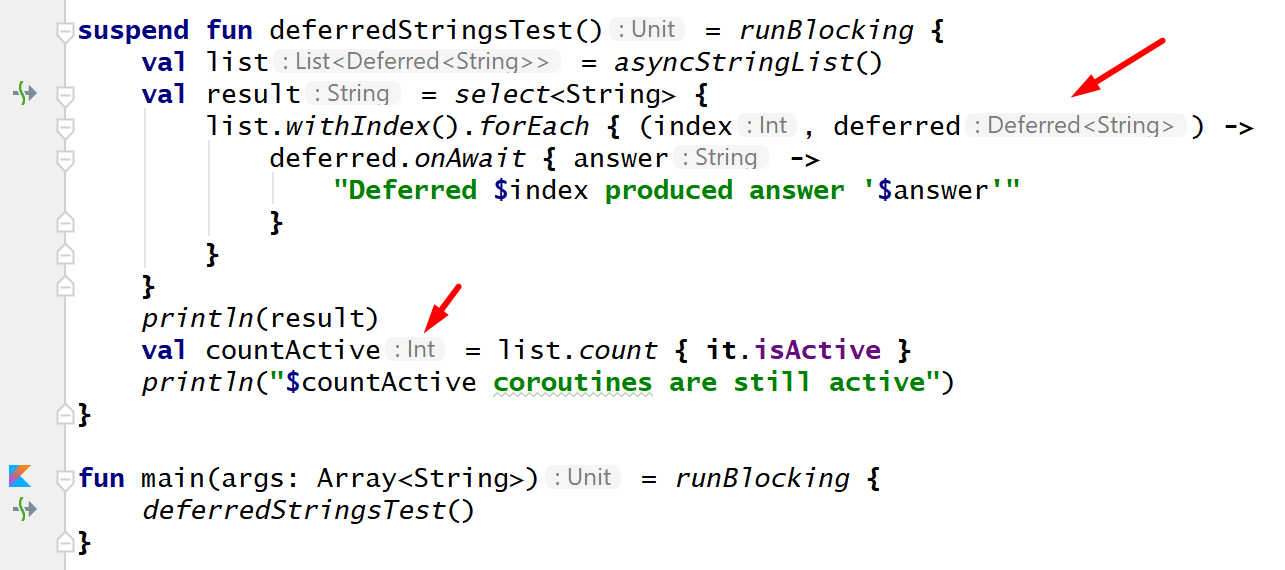

Mostly opening the PR to get some feedback :) The name is not very original ("On the line CodeLens" -> "LineLens") i'm open to suggestion if it's not good
The concept is to show type signatures at the end of the line like the vscode debugger is showing variable values (See microsoft/vscode#16129)
How to test:
For now it's enabled by default when code lenses are disabled :
{ "editor.codeLens": false, "FSharp.lineLens.enabled": "replaceCodeLens", "FSharp.lineLens.color": "theme(editorCodeLens.foreground)", "FSharp.lineLens.prefix": " // ", "FSharp.lineLens.refreshAfter": 1000, "workbench.colorCustomizations": { "editorCodeLens.foreground": "#4C4B4B" } }A few things I need to do / know for this PR :
npm updateduring build. I don't think update should run during build but I can open another PR/issue for that.Regarding the last one it's mostly a question for @Krzysztof-Cieslak I think, i'm currently calling
LanguageService.parsemanually but isn't it done automatically somehow when file change ? (CodeLens seem to get the change directly) I added this step as otherwise when a file is opened for the first timeLanguageService.declarationsreturn an error that the file is not yet parsed.Is it the correct way or will I trigger extra parsing of the opened file ? What I would like is an event from FSAC telling me that the file has changed and been parsed but I didn't find one.