-
Notifications
You must be signed in to change notification settings - Fork 5.2k
Chakra UI: Migrate Action card #8009
New issue
Have a question about this project? Sign up for a free GitHub account to open an issue and contact its maintainers and the community.
By clicking “Sign up for GitHub”, you agree to our terms of service and privacy statement. We’ll occasionally send you account related emails.
Already on GitHub? Sign in to your account
Chakra UI: Migrate Action card #8009
Conversation
✅ ethereum-org-website-dev deploy preview ready
|
There was a problem hiding this comment.
Choose a reason for hiding this comment
The reason will be displayed to describe this comment to others. Learn more.
Great job @SNikhill 💪🏼
src/components/ActionCard.tsx
Outdated
| <ImageWrapper | ||
| isRight={isRight} | ||
| isBottom={isBottom} | ||
| <Link |
There was a problem hiding this comment.
Choose a reason for hiding this comment
The reason will be displayed to describe this comment to others. Learn more.
Instead of wrapping this component with a Link, lets use the LinkOverlay component that Chakra offers for this specific scenario https://chakra-ui.com/docs/components/link-overlay/usage
I did a similar implementation in #7721
There was a problem hiding this comment.
Choose a reason for hiding this comment
The reason will be displayed to describe this comment to others. Learn more.
Ahh, I see. So, if I understand the usage correctly, the whole card will be wrapped in a LinkBox and then, I can just wrap the heading in a LinkOverlay
And the LinkBox will elevate this link in a way that to the user it looks like the whole card is a link.
src/components/ActionCard.tsx
Outdated
| transform: scale(1.02); | ||
| } | ||
| ` | ||
| const LinkFocusStyles = { |
There was a problem hiding this comment.
Choose a reason for hiding this comment
The reason will be displayed to describe this comment to others. Learn more.
| const LinkFocusStyles = { | |
| const linkFocusStyles = { |
src/components/ActionCard.tsx
Outdated
| ` | ||
| const LinkFocusStyles = { | ||
| textDecoration: "none", | ||
| borderRadius: "4px", |
There was a problem hiding this comment.
Choose a reason for hiding this comment
The reason will be displayed to describe this comment to others. Learn more.
| borderRadius: "4px", | |
| borderRadius: "base", |
src/components/ActionCard.tsx
Outdated
| minH={"260px"} | ||
| bg={"cardGradient"} | ||
| direction={"row"} |
There was a problem hiding this comment.
Choose a reason for hiding this comment
The reason will be displayed to describe this comment to others. Learn more.
| minH={"260px"} | |
| bg={"cardGradient"} | |
| direction={"row"} | |
| minH="260px" | |
| bg="cardGradient" | |
| direction="row" |
| direction={"row"} | ||
| justify={isRight ? "flex-end" : "center"} | ||
| align={isBottom ? "flex-end" : "center"} | ||
| className="action-card-image-wrapper" |
There was a problem hiding this comment.
Choose a reason for hiding this comment
The reason will be displayed to describe this comment to others. Learn more.
- @pettinarip remove & refactor this class
src/components/ActionCard.tsx
Outdated
| className="action-card-image-wrapper" | ||
| boxShadow="inset 0px -1px 0px rgba(0, 0, 0, 0.1)" | ||
| > | ||
| {!isImageURL && <Image image={image} alt={alt || ""} />} |
There was a problem hiding this comment.
Choose a reason for hiding this comment
The reason will be displayed to describe this comment to others. Learn more.
Lets use the Image from Chakra. https://chakra-ui.com/docs/components/image/usage
<Image as="GatsbyImage" ...>| </Content> | ||
| </Card> | ||
| </Flex> | ||
| <Box p={6} className="action-card-content"> |
There was a problem hiding this comment.
Choose a reason for hiding this comment
The reason will be displayed to describe this comment to others. Learn more.
- @pettinarip remove & refactor this class
Make use of LinkBox and LinkOverlay from ChakraUI instead of wrapping the whole component with a Link
ea95b32 to
1fb7316
Compare
fcd4c05 to
70159a0
Compare
There was a problem hiding this comment.
Choose a reason for hiding this comment
The reason will be displayed to describe this comment to others. Learn more.
I have made the suggested changes.
That LinkBox and LinkOverlay thing is good but, I have left a question regarding the same in that section.
| </Flex> | ||
| <Box p={6} className="action-card-content"> | ||
| <Heading as="h3" fontSize="2xl" mt={2} mb={4}> | ||
| <LinkOverlay |
There was a problem hiding this comment.
Choose a reason for hiding this comment
The reason will be displayed to describe this comment to others. Learn more.
Wrapping the title with LinkOverlay based on the suggested refactor
| <ImageWrapper | ||
| isRight={isRight} | ||
| isBottom={isBottom} | ||
| <LinkBox |
There was a problem hiding this comment.
Choose a reason for hiding this comment
The reason will be displayed to describe this comment to others. Learn more.
I have divided the Link styles between LinkBox and Overlay.
src/components/ActionCard.tsx
Outdated
| alt={alt || ""} | ||
| as={GatsbyImage} | ||
| maxH="257px" | ||
| maxW={{ base: "372px", sm: "311px" }} |
There was a problem hiding this comment.
Choose a reason for hiding this comment
The reason will be displayed to describe this comment to others. Learn more.
Okay, as suggested, I am using Image. The breakpoint thing was nice to know about. Thank you for mentioning that in the Migration Guide. But, just to inform you the example the in Migration Guide is inversed.
There was a problem hiding this comment.
Choose a reason for hiding this comment
The reason will be displayed to describe this comment to others. Learn more.
@SNikhill keep in mind here that in this example you provided and the Image with styled components are using a max-width media query, but when using Chakra tokens by default use min-width. So the example in the migration guide is actually correct! 😄
Therefore, what you provided needs to be reversed.
| maxW={{ base: "372px", sm: "311px" }} | |
| maxW={{ base: "311px", sm: "372px" }} |
There was a problem hiding this comment.
Choose a reason for hiding this comment
The reason will be displayed to describe this comment to others. Learn more.
Ahh, okay. Thank you for explaining that.
There was a problem hiding this comment.
Choose a reason for hiding this comment
The reason will be displayed to describe this comment to others. Learn more.
Hey @SNikhill !
Following up on this PR as it has grown a little stale. I've provided some thoughts. 😸
An aside: @pettinarip It appears that this component has an existing broken layout (Check at roughly 414px - 500px screen widths). Probably save a fix for post migration in a separate PR?
src/components/ActionCard.tsx
Outdated
| alt={alt || ""} | ||
| as={GatsbyImage} | ||
| maxH="257px" | ||
| maxW={{ base: "372px", sm: "311px" }} |
There was a problem hiding this comment.
Choose a reason for hiding this comment
The reason will be displayed to describe this comment to others. Learn more.
@SNikhill keep in mind here that in this example you provided and the Image with styled components are using a max-width media query, but when using Chakra tokens by default use min-width. So the example in the migration guide is actually correct! 😄
Therefore, what you provided needs to be reversed.
| maxW={{ base: "372px", sm: "311px" }} | |
| maxW={{ base: "311px", sm: "372px" }} |
src/components/ActionCard.tsx
Outdated
| {title} | ||
| </LinkOverlay> | ||
| </Heading> | ||
| <Text mb={0} opacity={0.8}> |
There was a problem hiding this comment.
Choose a reason for hiding this comment
The reason will be displayed to describe this comment to others. Learn more.
opacity will break the LinkBox behavior when hovering over this text due to CSS Stacking context, resulting in the text not being clickable. I suggest the following to maintain accessibility with color contrast.
This requires the use of the
useColorModeValuehook from Chakra
Before the component return:
const descriptionColor = useColorModeValue("blackAlpha.700", "whiteAlpha.800")and then...
| <Text mb={0} opacity={0.8}> | |
| <Text mb={0} color={descriptionColor}> |
There was a problem hiding this comment.
Choose a reason for hiding this comment
The reason will be displayed to describe this comment to others. Learn more.
Thank you for the information! I have made the change.
Co-authored-by: Tyler Pfledderer <tyler.pfledderer@gmail.com>
|
Congrats, your important contribution to this open-source project has earned you a GitPOAP! Be sure to join the Ethereum.org discord if you are interested in contributing further to the project or have any questions for the team. GitPOAP: 2023 Ethereum.org Contributor: Head to gitpoap.io & connect your GitHub account to mint! Learn more about GitPOAPs here. |
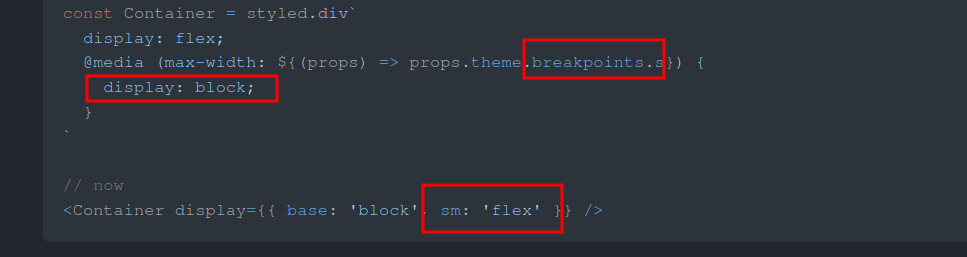

Migrating styles from Styled Components to Chakra UI
Description
Refactor the ActionCard component to use
the components provided by Chakra UI
Related Issue