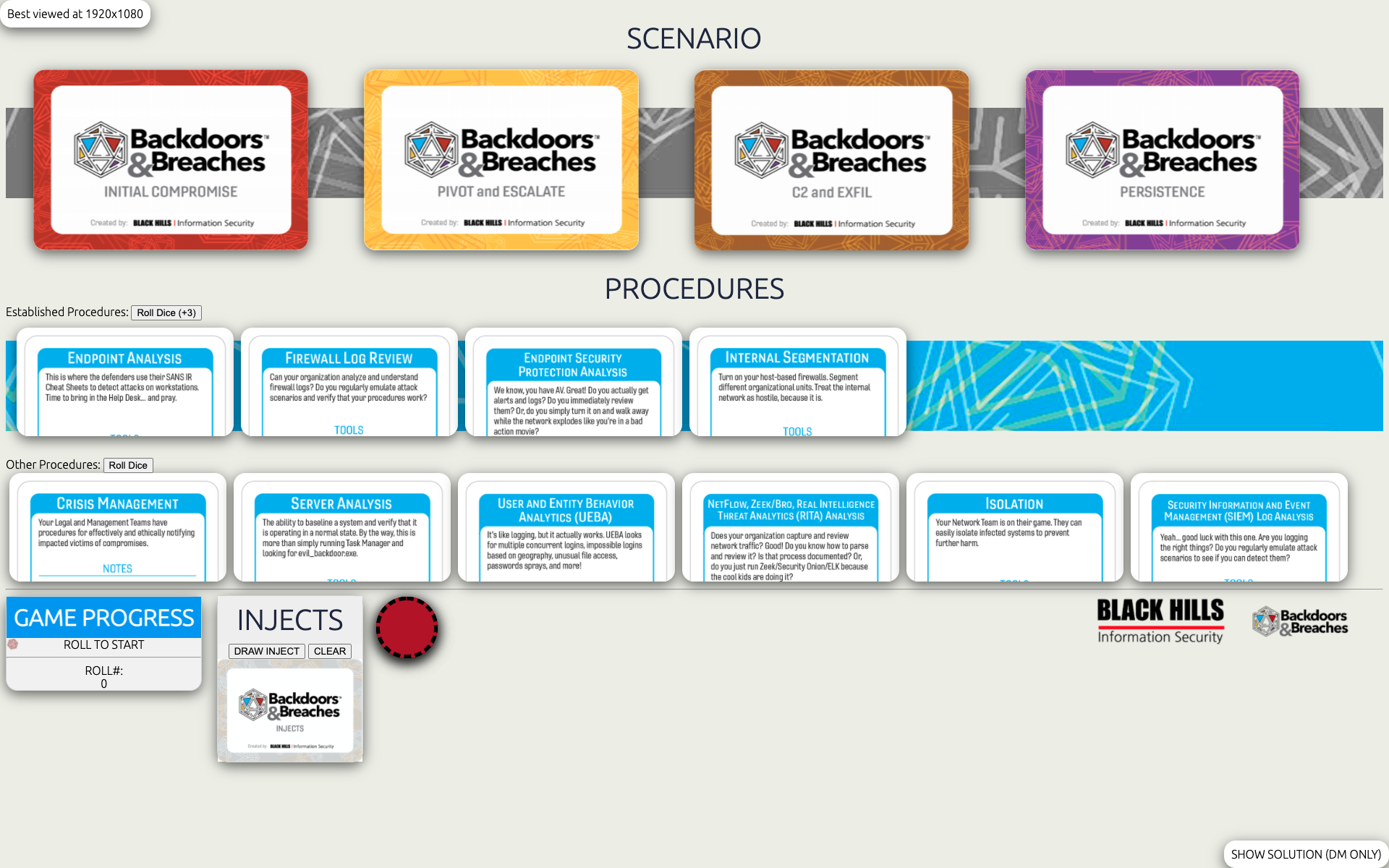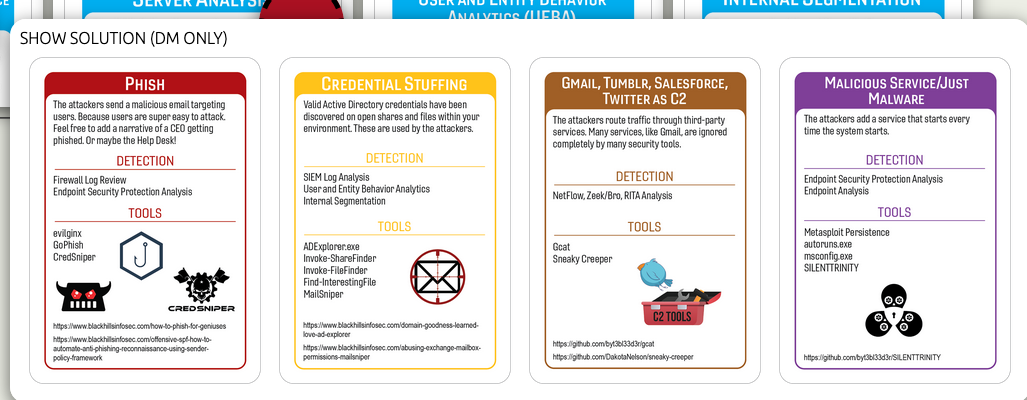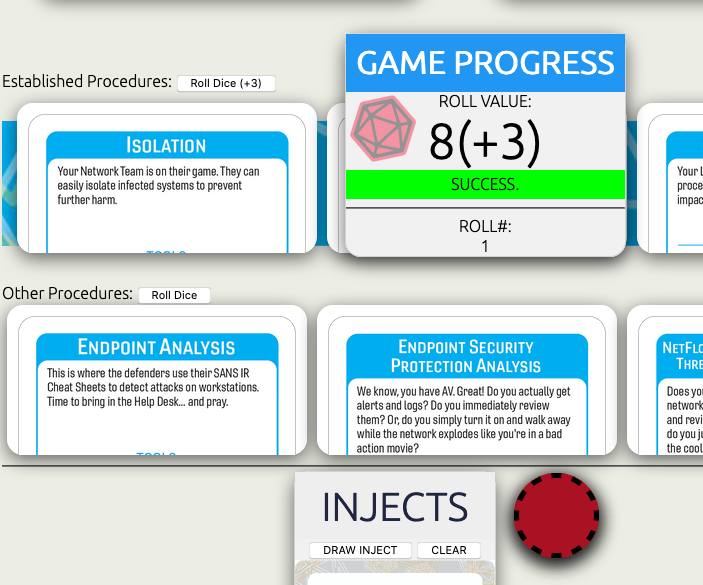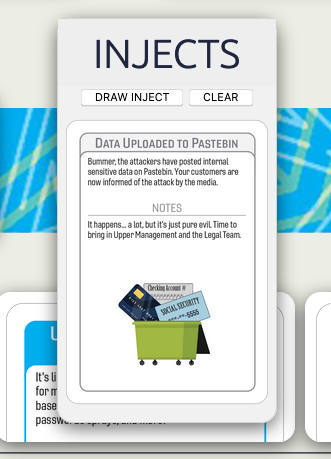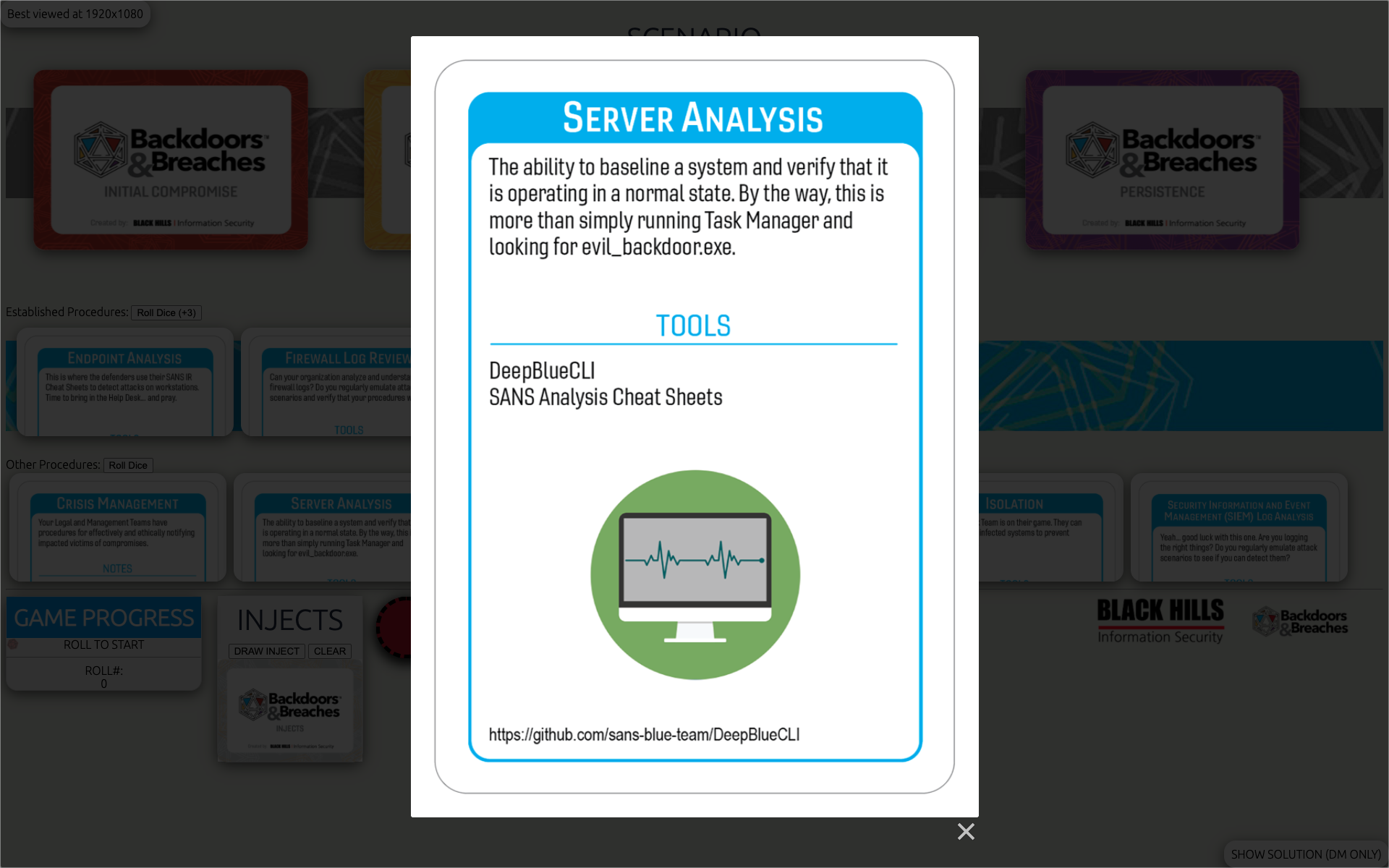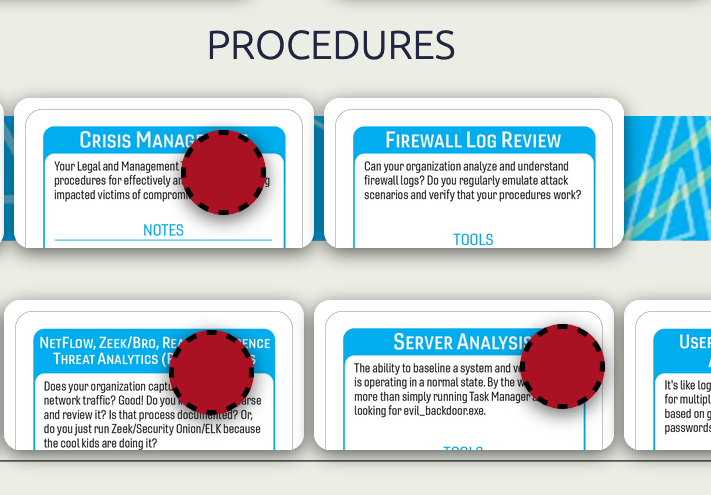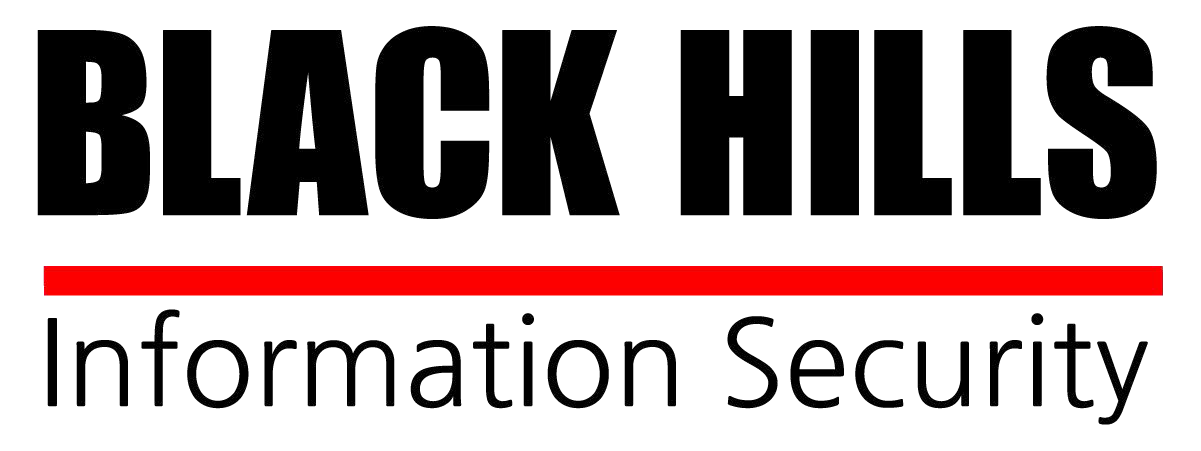Dashboard for conducting Backdoors & Breaches sessions over Zoom.
Backdoors & Breaches is the property of Black Hills InfoSec. It is a great tool for conducting incident response walkthroughs and training seminars.
This is a simple HTML page, best viewed at 1920x1080.
Consists of HTML, CSS, and JS to control basic behaviors.
- Dice Roll
- Card Shuffle
- Injects
- Floating Counters
When you reload the page, you will get:
- 4x Scenario Cards (Top)
- 4x Randomly Assigned Established Procedures (2nd Row)
- 6x Randomly Assigned Remaining Procedures
There will be a dice box at the bottom, an Inject card dealer, and 3x stacked tokens for marking. As the DM, you will get the solution to the Scenario (popup at bottom right).
- Once you click the scenario card to reveal, you cannot flip it back.
- To facilitate narration and pre-staging the game, the DM can choose to reveal the solution:
- There are 2 buttons for rolling Established Procedures and Other Procedures (respectively)
- The totals and success/failure of the Dice Roll is calculated in the Game Progress box
- Click DRAW INJECT to draw an inject card, CLEAR is self-explanatory
- All cards activate the lightbox.
- Chips can be dragged onto procedure cards to denote they are deactivated for x # of turns
- Flip Cards with Javascript by Ricardo Moreira
- How to Create a Draggable Div by W3Schools
- How to Randomize (shuffle) a Javascript Array via Stackoverflow
- Lightbox by Lokesh Dhakar. (+JQuery)
- Google Fonts
- And of course, the great folks over at Black Hills InfoSec for the art assets.