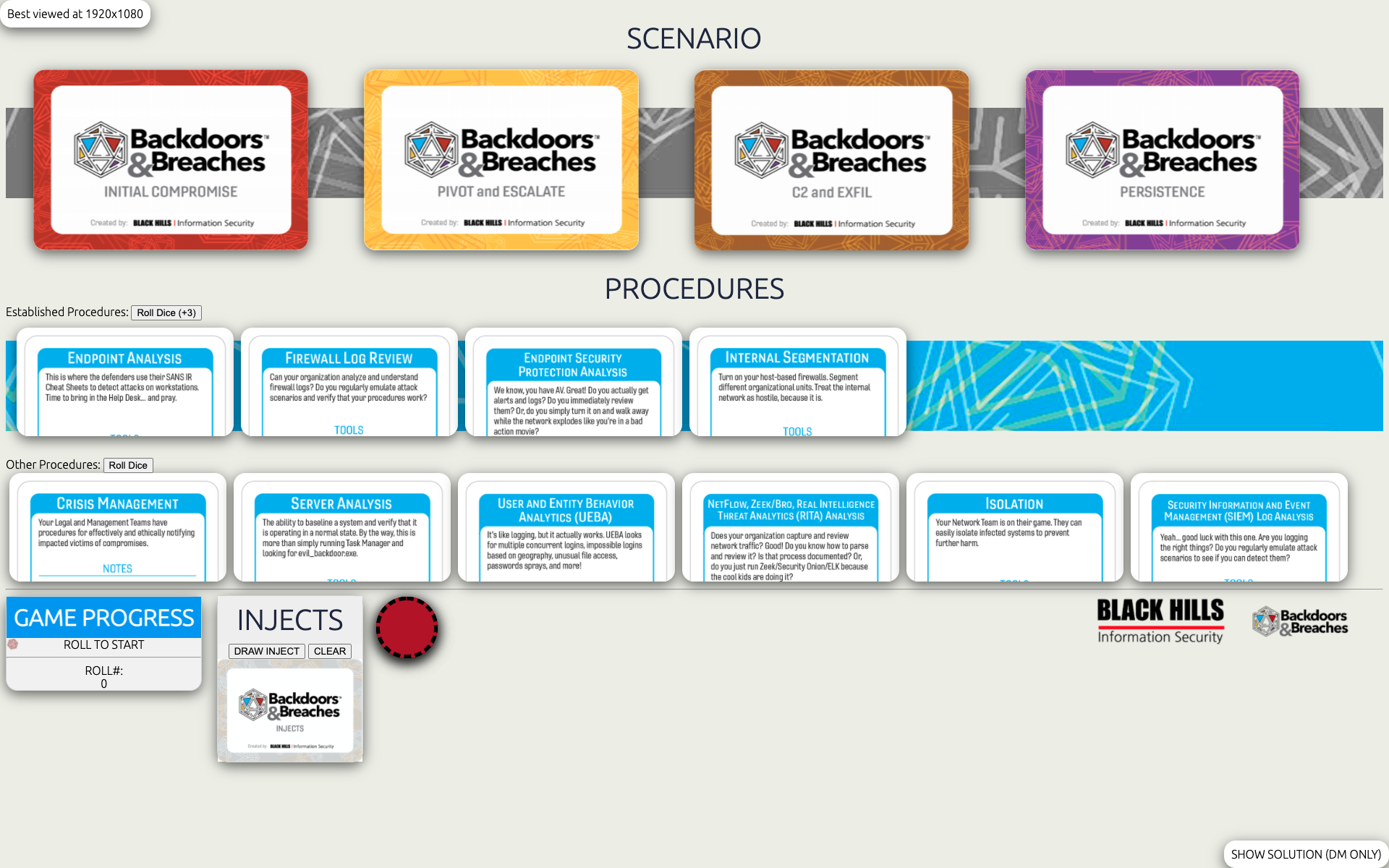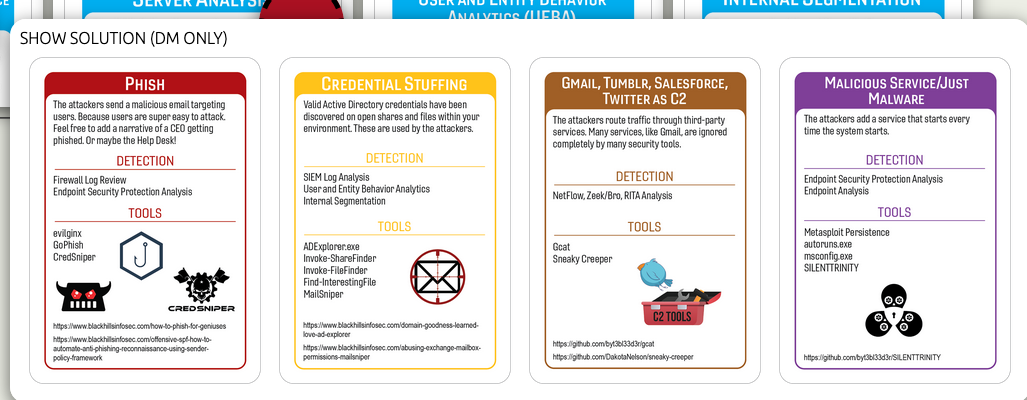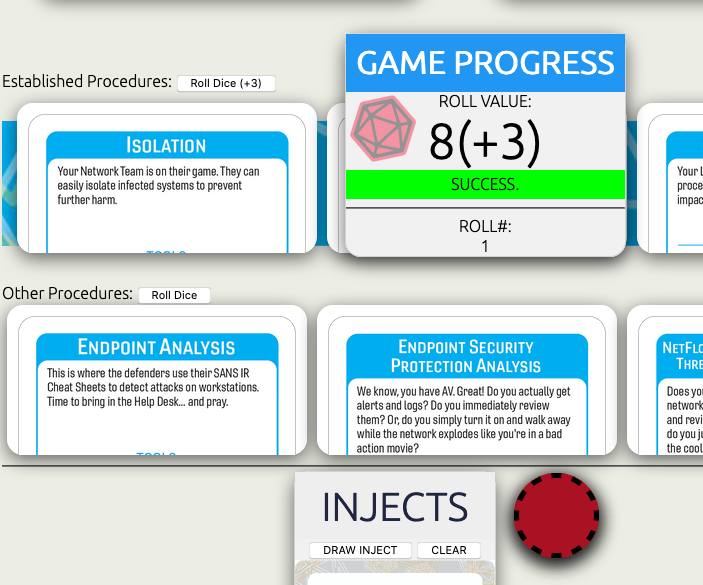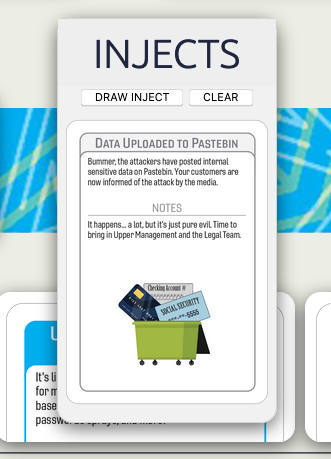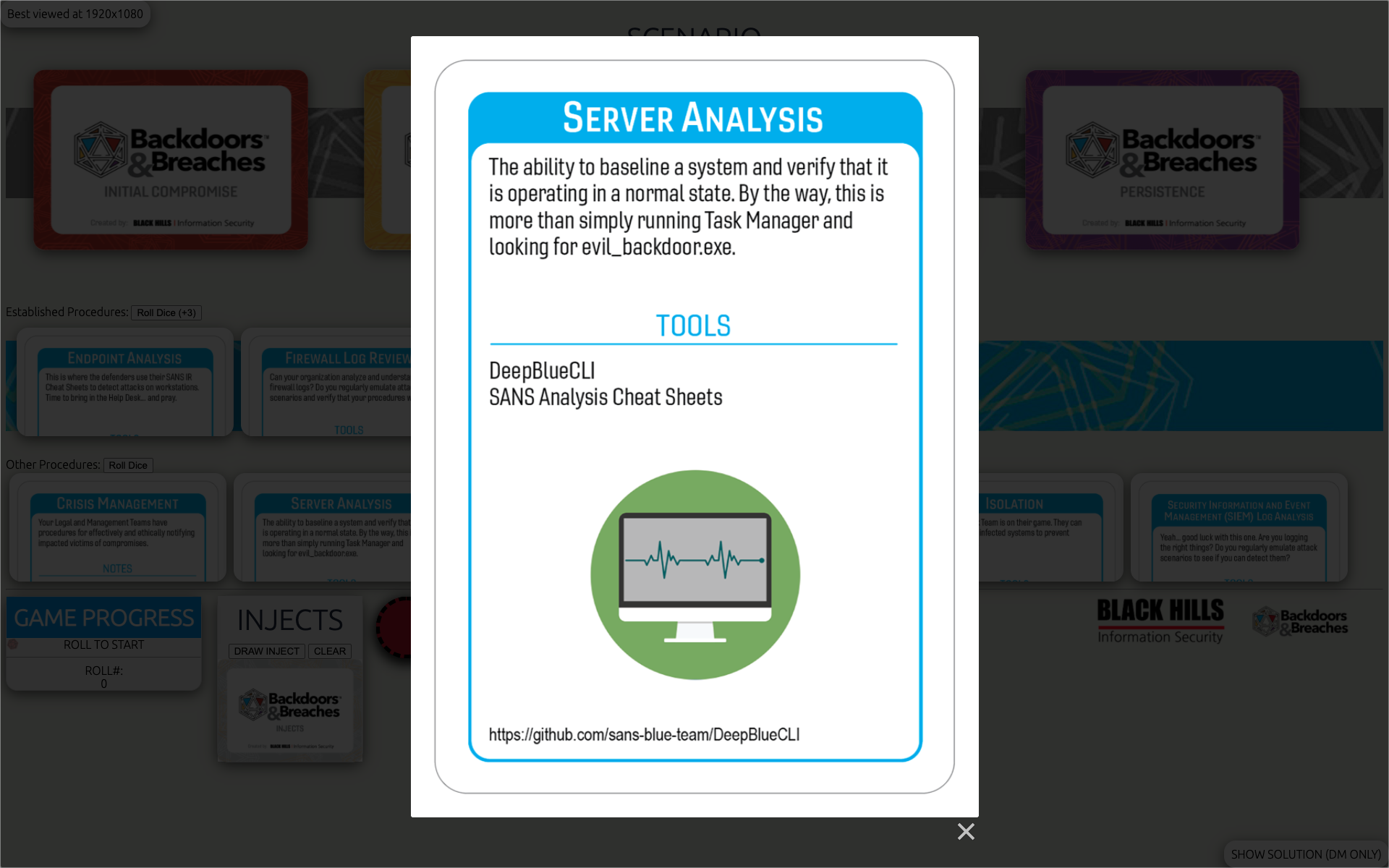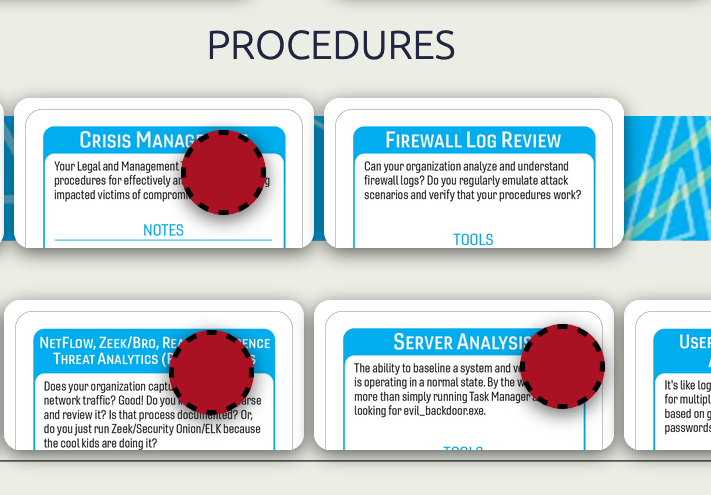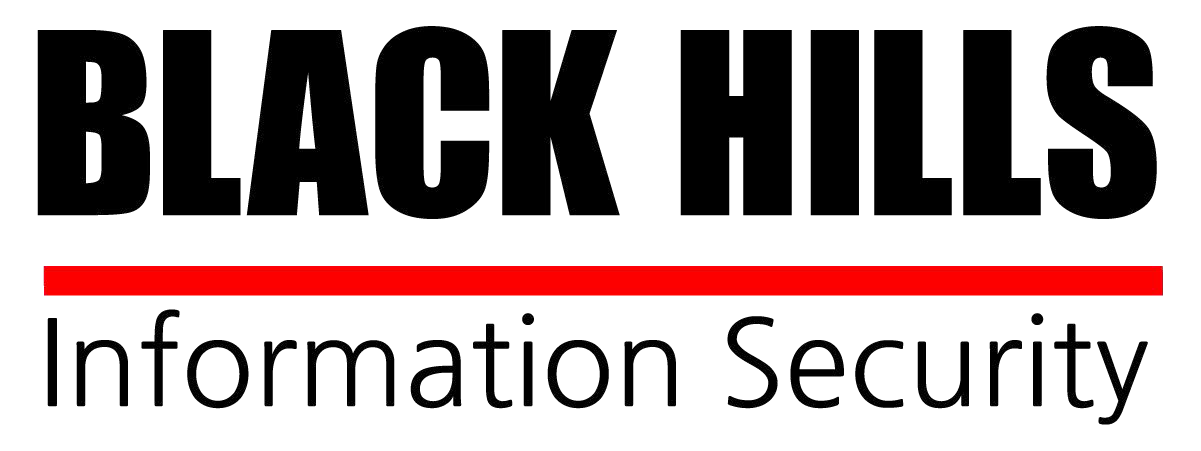Dashboard for conducting Backdoors & Breaches sessions over Zoom.
Backdoors & Breaches is the property of Black Hills InfoSec. It is a great tool for conducting incident response walkthroughs and training seminars.
This is a simple HTML page, best viewed at 1920x1080.
Consists of HTML, CSS, and JS to control basic behaviors.
- Dice Roll
- Card Shuffle
- Injects
- Floating Counters
When you reload the page, you will get:
- 4x Scenario Cards (Top)
- 4x Randomly Assigned Established Procedures (2nd Row)
- 6x Randomly Assigned Remaining Procedures
There will be a dice box at the bottom, an Inject card dealer, and 3x stacked tokens for marking. As the DM, you will get the solution to the Scenario (popup at bottom right).
- Once you click the scenario card to reveal, you cannot flip it back.
- To facilitate narration and pre-staging the game, the DM can choose to reveal the solution:
- There are 2 buttons for rolling Established Procedures and Other Procedures (respectively)
- The totals and success/failure of the Dice Roll is calculated in the Game Progress box
- Click DRAW INJECT to draw an inject card, CLEAR is self-explanatory
- All cards activate the lightbox.
- Chips can be dragged onto procedure cards to denote they are deactivated for x # of turns
- Flip Cards with Javascript by Ricardo Moreira
- How to Create a Draggable Div by W3Schools
- How to Randomize (shuffle) a Javascript Array via Stackoverflow
- Lightbox by Lokesh Dhakar. (+JQuery)
- Google Fonts
- And of course, the great folks over at Black Hills InfoSec for the art assets.
Once you run the build command, you can run the Docker Image with the following command and navigate to the host IP address on port 8080.
# Shell Command for building the Docker Image
docker build -t b-b-shuffle .
# Shell Command for running the Docker Image
docker run -d --name b-b-shuffle --hostname b-b-shuffle -p 8080:80 b-b-shuffleservices:
b-b-shuffle:
build: .
container_name: b-b-shuffle
ports:
- "8080:80"
hostname: b-b-shuffle# Shell Command for start docker compose
docker-compose up -d