-
-
Notifications
You must be signed in to change notification settings - Fork 1k
New issue
Have a question about this project? Sign up for a free GitHub account to open an issue and contact its maintainers and the community.
By clicking “Sign up for GitHub”, you agree to our terms of service and privacy statement. We’ll occasionally send you account related emails.
Already on GitHub? Sign in to your account
Song editor: can't set or see loop points #4199
Comments
|
So I restarted the program and it's now drawing everything properly (no more black areas) and the loop feature is working as intended (looks very nice on 1.2 too!). Apparently this is a issue that only arises the first time you open the AppImage? I'll leave this open for the devs to determine if it's worth looking into. I would recommend so because the first try is all that a user may need to think this is a buggy package and give up on LMMS. |
|
@tukkek please do the following:
If you can reliably reproduce the glitch, send us the If you cannot reliably reproduce the glitch, we'll have to assume that something non-standard happened and we'll mark as duplicates of the rest. This may be an order of operations bug as well where the theme folder isn't updated until after the UI starts loading. It may be a regression. |
I think this is probably the problem, because next time you open up LMMS the theme folder is properly set. You can reproduce this by installing LMMS from a repository, and then running the AppImage. First time around the theme is broken, when you close and open the appimage again, the theme is properly set. |
|
@Umcaruje thanks for confirmation. I need help here. @lukas-w is this just a matter of calling |
|
|
|
Nope, that was wrong... I think I found it... QStringList searchPaths;
if(! qgetenv("LMMS_THEME_PATH").isNull())
searchPaths << qgetenv("LMMS_THEME_PATH");
searchPaths << artworkDir() << defaultArtworkDir();
QDir::setSearchPaths( "resources", searchPaths);
// Create any missing subdirectories in the working dir, but only if the working dir exists
if( hasWorkingDir() )
{
createWorkingDir();
}
upgrade();We're calling and thus populating our I'm not entirely sure how moving |
|
This glitch also happens in Mac. I was running Stable-1.2 RC5 today and the exact same thing happened when I ran it for the first time. |
|
@Anonymouqs do you run multiple simultaneous versions on Mac? |
|
PR available at #4206. Testing appreciated. |
|
Tested. That made the trick! LinuxMint 17.3, Switching between 1.1.3 and 1.2.0 with no gui glitches. Pretty! |
|
Great, thanks for testing. I've taken a second look an the logic which now comes after the |
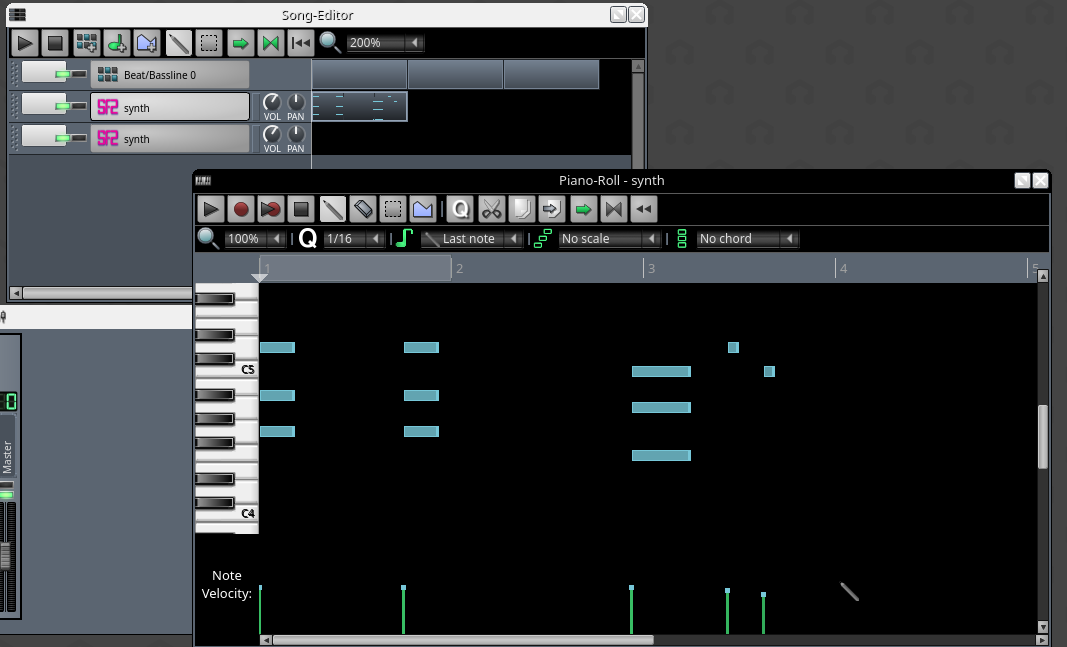
I'm trying out the latest beta from your download page (AppImage) and I can't see or set loops on the Song Editor. Frankly, I can't see how to write a song without looping so this is pretty much a deal breaker for me unless I find a work-around.
I will add a screenshot next showing that a lot of what used to be UI is now just black. Not sure if that's a feature or a bug for 1.2 or how I feel about it if it is, but that's not a problem - while looping is a must-have.
If I enable loops, even though it doesn't show me the marker, it will still loop the first 16 beats (4 bars?), which I assume is just the default starting value for the marker. Trying to change the marker's position, even though it's invisible, like I would on the latest stable release from Debian, does nothing to change this behavior either (ie. doesn't "move" the invisible marker).
The text was updated successfully, but these errors were encountered: