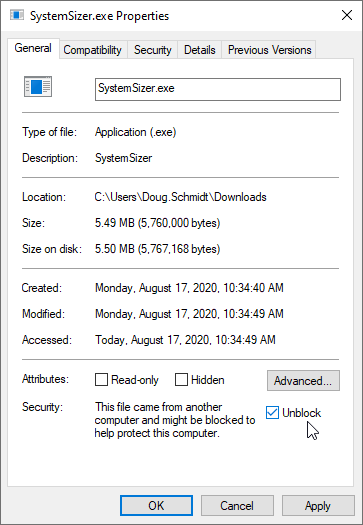SystemSizer
SystemSizer.exe is a console tool used to troubleshoot AQUARIUS platform products.
The tool performs a number of inspections on your systems running AQUARIUS products:
- Analyzes basic sizing, configuration, and AQTS EventProcessor performance.
- Collects relevant logs from all products into a single ZIP archive for easy forwarding to the AI Support Team.
- Can automatically upload the ZIP to the AI SFTP server, if your app server is allowed to connect to the internet.
- Can be run while other AQUARIUS software is running. No scheduled downtime is required.
- Works with AQUARIUS Time-Series (client and server, 3.x and 201x versions), WebPortal, Connect, DAS, Forecast, and EnviroSCADA.
See the wiki page for more details.
Usage instructions
1) Download SystemSizer.exe to your app server
2) Unblock the downloaded EXE
Since the file is downloaded from the internet, you may need to explicitly unblock the EXE, since it requires elevated privileges for some of its logfile collection activity.
3) Double-click the SystemSizer.exe from Windows Explorer and follow the prompts.
If your app server can reach the internet, a ZIP of all the relevant logs will be automatically uploaded to the AI SFTP site and the Support Team will be notified.
My app server is blocked from the internet. What do I do?
That's OK. It is common for AQUARIUS app servers to be blocked from the internet by many IT departments.
See the wiki section for more details on getting the captured ZIP file over to the Aquatic Informatics Support Team.
Allow outbound TCP connections on port 22 to sftp.aquaticinformatics.com and everything will be automatic.
The simplest thing you can do is allow your app server to connect to the Support Team's SFTP server to make the secure file transfer.
Changelog
v3.0.8 - 2022-Jul-22 - Extract event processing time-series more efficiently
v2.0.984 - 2022-Jun-10 - Log location sensors and gauges
v2.0.976 - 2022-Jun-07 - Added support for queue depth analysis
v2.0.922 - 2022-May-09 - Log AppliesToLocationTypes. Improved logging for FTP configuration
v2.0.787 - 2022-Feb-24 - SystemSizer now works from with remote PowerShell sessions
v2.0.771 - 2022-Jan-22 - Added auto-update logic
v2.0.746 - 2022-Jan-06 - Detect orphaned Connect configuration items. Show Windows service RunAs accounts.
v2.0.735 - 2021-Dec-08 - Fixed a multi-tenancy issues with Postgres DBs
v2.0.733 - 2021-Dec-01 - Support really old Licence Manager builds on 32-bit systems.
v2.0.730 - 2021-Nov-27 - Capture SupaScript function definitions from WebPortal deployments
v2.0.720 - 2021-Nov-19 - Log info for Data Import Tool configurations
v2.0.711 - 2021-Nov-17 - Allow suppression of some slower DB queries
v2.0.697 - 2021-Nov-15 - Improved plugin version validation between DB and disk entries
v2.0.692 - 2021-Nov-12 - Log AQTS event processor node info
v2.0.688 - 2021-Nov-10 - Log more AQTS plugin configuration details
v2.0.683 - 2021-Nov-04 - Collect more AQTS tag configuration details
v2.0.660 - 2021-Oct-26 - Summarize generated reports by report type
v2.0.604 - 2021-Sep-17 - Collect Connect logs from the configured folder, not just the default location
v2.0.602 - 2021-Sep-07 - Test the AQTS BLOB configuration. Log the WebPortal AQTS link.
v2.0.598 - 2021-Aug-16 - Only check the Connect health API when Connect is installed
v2.0.587 - 2021-Jul-21 - Support new AQTS 2021.2 settings configuration
v2.0.560 - 2021-Jun-05 - Default to -ZipAllLogs=true when launched from a non-interactive console
v2.0.558 - 2021-Jun-03 - Added detection of problematic case-sensitive foreign key mismatches for SqlServer systems.
v2.0.556 - 2021-Jun-02 - Log more SqlServer configuration settings. The -EventProcessorTimeSeries option can create CSVs of event processor activity
v2.0.546 - 2021-May-07 - Log the DB column type and precision of all extended attribute definitions
v2.0.543 - 2021-May-05 - Log Postgres DB configuration settings and capture any FieldVisitHotFolderService logs
v2.0.535 - 2021-May-04 - Added support for AQTS 2021.1 report plugins, and EventWorkerStartup timing. May the 4th be with you!
v2.0.496 - 2021-Mar-09 - Added code-signed version of SystemSizer.exe
v2.0.371 - 2020-Oct-29 - Added support for the changed filename storing WebPortal 2020.2 DB info
v2.0.322 - 2020-Sep-07 - Only attempt to exfiltrate any ZIPs created within the last day.
v2.0.306 - 2020-Aug-17 - Show the first 80 characters of any pending append requests
v2.0.289 - 2020-Jul-30 - Default to -Z mode, and prompt the user to elevate to admin mode to collect more IIS logs.
v2.0.281 - 2020-Jul-29 - Improved compatibility with AQTS 2020.1+ for time-series data and attribute changes
v2.0.277 - 2020-Jul-28 - Detect and ignore partial ZIP archives left over from previous failures.
v2.0.263 - 2020-Jul-21 - Support Postgres WebPortal databases. Store DAS/EnviroSCADA INI files inside the ZIP archives.
v2.0.65 - 2020-Mar-06 - Log the app server's network configuration
v2.0.61 - 2020-Mar-03 - Added cpu and io-wait analysis of AQTS EventProcessor logs. Added SqlServer transaction log stats.
v2.0.51 - 2020-Mar-02 - Try to upload any ZIPs in the same folder as the EXE. This can help quickly get ZIPs from a locked-down app server over the AI Support team.
v2.0.9 - 2020-Jan-30 - Added AQTS plugin installation inspection
v1.0.985 - 2020-Jan-13 - Minor error summary improvements.
v1.0.960 - 2019-Dec-13 - Fixed some robustness errors around INI installation paths and Connect health API errors
v1.0.950 - 2019-Dec-09 - Log the Connect Health API status when available.
v1.0.948 - 2019-Dec-06 - Fixed the collection of Application Windows Event logs
v1.0.929 - 2019-Nov-30 - Don't log the AQTS server version twice, skip over invalid DB connections, and delete the ZIP archive after a successful SFTP upload
v1.0.914 - 2019-Nov-26 - Log the AQTS BLOB storage configuration details, masking any secrets
v1.0.912 - 2019-Nov-25 - Log the AQTS BLOB storage configuration summary, and the 10 most-recent failed events
v1.0.906 - 2019-Nov-19 - Fixed the AQTS changes-since summary rows
v1.0.902 - 2019-Nov-18 - Log the installed software and any expected dependencies found.
v1.0.900 - 2019-Nov-17 - The server's current UTC offset is logged. Fixed Postgres top 10 table size query
v1.0.893 - 2019-Nov-16 - Now the Application and System Windows events logs are collected with the -Z switch
v1.0.882 - 2019-Nov-13 - Improved IIS logging robustness
v1.0.866 - 2019-Nov-07 - Improved uptime reporting, plus a special -Z switch to zip up all relevant logs
v1.0.858 - 2019-Nov-06 - Log the server uptime and SqlServer DB recovery model
v1.0.827 - 2019-Oct-25 - Improved SqlServer DB size calculations and IIS info logging robustness
v1.0.817 - 2019-Oct-23 - Show top 10 DB tables by row count and storage space.
v1.0.803 - 2019-Oct-21 - Added INI logging for AQDAS/EnviroSCADA configurations. Also log IIS binding info.
v1.0.798 - 2019-Oct-18 - Added IIS info logging and 5 most recently updated time-series and append jobs.
v1.0.795 - 2019-Oct-17 - More robust logging for stopped services.
v1.0.735 - 2019-Sep-04 - Show running/stopped services. Fixed a Connect SqlServer query.
v1.0.653 - 2019-Jul-26 - Added support for WebPortal and Connect app servers too
v1.0.636 - 2019-Jul-12 - A few minor fixes for handling missing directories more cleanly.
v1.0.515 - 2019-May-15 - Log the extended attribute configuration
v1.0.490 - 2019-May-08 - Detect broken Oracle DB sequences (indicates an incomplete DB restore)
v1.0.464 - 2019-Mar-29 - Fixed the SqlServer DB size summary (previous versions always reported 0 GB)
v1.0.431 - 2019-Mar-12 - Use the matching Oracle DB driver versions for 3.X vs NG systems, to ensure consistent connection experiences.
v1,0.424 - 2019-Mar-08 - Log the sanitized DB connection string before opening the DB connection
v1.0.408 - 2019-Feb-22 - Log the locales of the OS, current user, and key system accounts
v1.0.375 - 2019-Jan-30 - Log the DB size of the current DB
v1.0.319 - 2019-Jan-02 - Added more summary info about attachment storage