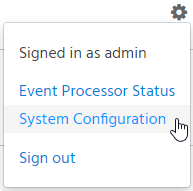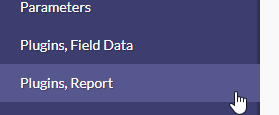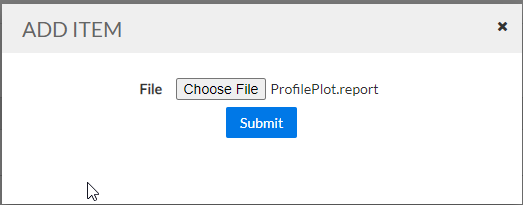Releases: AquaticInformatics/getting-started
QuartzZilla
QuartzZilla.exe is a .NET console utility can force a Quartz job (AqAutomationService job) to run immediately.
It must be run directly on the AQTS app server.
Like many of the AQTS console utilities, this tool:
- Requires the .NET 4.7 runtime, which is pre-installed on all up-to-date Windows 7+ systems.
- Is a single EXE, and can be run from any directory.
- It will create a
QuartzZilla.loglog file in the same folder as the EXE. - It supports the flexible
@optionssyntax for when the command line gets a bit daunting.
See the wiki page for more details.
Change log
2022-Apr-07 - v2.0.782 - First public release.
AqsAttachmentUploader
This console utility can be used to perform bulk uploads of location or visit attachments into an AQUARIUS Samples instance.
By following some file and folder naming conventions, you can tell the tool where to upload each attachment.
See the wiki page for details.
Change log:
2021-Oct-15 - v2.0.641 - Initial public release
AutoUpdateSupport
This is where some supporting files for SystemSizer auto updates live.
If you are trying to download SystemSizer yourself, you probably want to use this page instead
AQTS 2021.1 Files
OBSOLETE as of AQTS 2022.1:
As of AQTS 2022.1, this extra release is no longer required to be downloaded and installed. The 2022.1 server installer includes all the required pieces.
Install-AquariusTimeSeriesPlugins -DownloadRBasedReportDependenciesAdding the -DownloadRBasedReportDependencies option to the Install-AquariusTimeSeriesPlugins powershell cmdlet in 2022.1-or-greater will verify that the R runtime and any R packages required by the ProfilePlot are installed. If any are missing, your AQTS app server will attempt to download them from CRAN - The R package distribution network.
If your app server is normally prevented from making outbound HTTPS requests, you will need to temporarily allow these connections and then run the Install-AquariusTimeSeriesPlugins cmdlet. Once the cmdlet has completed its work, you can disable outbound requests.
Old docs:
Includes reporting-related files for AQUARIUS Time-Series 2021.1
This extra release has been tested with AQTS 2020.2 through AQTS 2021.4 (seven quarterly releases)
Changelog
2022-Mar-15 - v21.1.44 - BUGFIX - Show an error message when no points exist in the selected time-range.
AQTS 2020.4 Files
Includes reporting-related files for AQUARIUS Time-Series 2020.4
ReportPluginInstaller
This tool is not required as of AQTS 2021.1 - Just use the System Config app to install plugins directly.
Documentation for AQTS 2020.4-and-earlier
ReportPluginInstaller.exe is a tool that can be used to install custom report plugins on an AQUARIUS Time-Series Server.
Changelog
v21.1.5 - 2021-Mar-02 - Added version compatible with AQTS 2020.3-or-newer
v19.4.7 - 2020-Feb-04 - Added version compatible with AQTS 2018.1-or-newer
AttachmentUploader
This console utility can be used to perform bulk uploads of location or visit attachments into an AQTS 201x system.
By following some file and folder naming conventions, you can tell the tool where to upload each attachment.
See the wiki page for details.
Change log:
2024-Oct-21 - v3.0.283 - Fixed issues caused by breaking changes on Roles APIs. Upgraded SDK to 24.1.
2021-Aug-12 - v2.0.597 - Added -Export option to export existing attachments to a folder or ZIP archive.
2021-Aug-11 - v2.0.595 - Skip over any locations that the user does not have attachment upload permissions.
2021-Mar-12 - v2.0.500 - AttachmentUploader.exe is now code-signed for simpler distribution.
2020-Jun-12 - v2.0.238 - Improved error logging
2019-Dec-18 - v1.0.891 - Initial release, with the ConvertToMP4.exe video conversion tool as well.
AQTS 2019.2 Files
Includes reporting-related files for 2019.2
RatingModelExchange
RatingModelExchange.exe is a command-line tool for importing and exporting rating models into AQTS 201x systems, supporting both HydroML formats (XML) and a simpler CSV format.
See the wiki page for more details.
Change log:
2022-Jul-21: v3.0.3 - Bugfix for rating periods/shifts with "EndOfRecord" values compatible with AQTS 2022.1
2021-Jun-30: v2.0.574 - Bugfix for table optimization of NaN output values at the start and end of the table
2021-Mar-10: v2.0.500 - Bugfix for exporting rating models with labels ending in whitespace
2021-Jan-29: v2.0.455 - Bugfix for user accounts with a comma as a regional setting for the decimal separator.
2021-Jan-12: v2.0.436 - Handle parameter display names containing dashes, support -DryRun=true mode
2020-Nov-27: v2.0.394 - Better logging of table optimization, added optional Formula.RequiredInputs
2020-Jun-12: v2.0.238 - Improved error logging
2020-Jun-02: v2.0.219 - Supports AQTS 2019.1+, over https connections too
2019-Dec-19: v1.0.966 - Fixed some edge-case export failures, when a table-based curve had no points.
2019-Oct-23: v1.0.817 - Added table optimization, to remove unneeded table points.
2019-Jul-24: v1.0.648 - Added support to update existing rating models
2019-Jul-08: v1.0.629 - Improved verbose logging of blended ratings and validation of RDT constraints
2019-Jun-24: v1.0.608 - Open ended-shifts now blend correctly into the next adjacent shift
2019-Jun-13: v1.0.582 - Now you can run input values through a rating curve and see the derived output and grade codes.
2019-Jun-06: v1.0.567 - Generated HydroML files now contain valid calibration data, so the RDT can plot field visit measurements against the rating curves.
2019-May-31: v1.0.548 - Generated HydroML files can now be loaded by RDT, and can be derived from formulas.
2019-May-09: v1.0.499 - Fixed some edge-case export bugs.
2019-Apr-04: v1.0.470 - First public release
WSC 2018.4 Custom Reports
These are custom reports for Water Survey Canada, requiring the AQTS 2018.4 release.