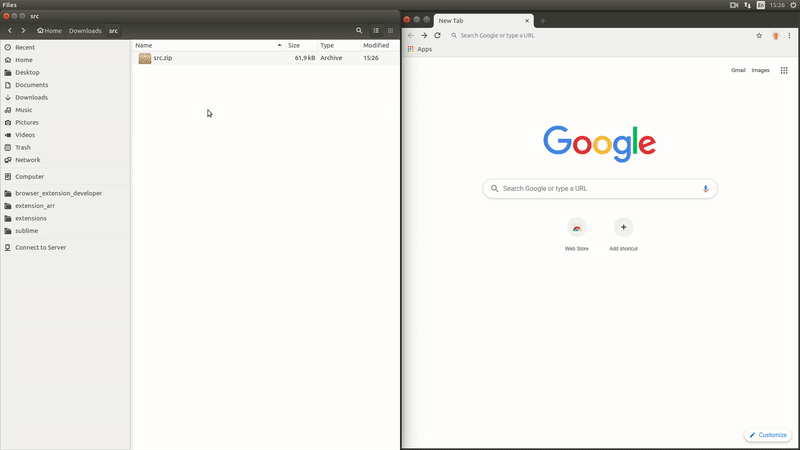A fast, lightweight, and undetectable YouTube Ads Blocker for Chrome, Opera and Firefox.
This was posted over reddit a few months ago, Apparently Ad Blockers are not allowed on Youtube. Is this a new thing they've implemented? and judging by all the recent comments and posts all over r/youtube, this change was just rolled out on a larger scale.
This blocker is designed to monitor advertisements, automatically seek the ads and skip them. It's important to note that this doesn't classify as traditional ad blocking, as the ad content is technically "loaded".
Nevertheless, the extension's underlying logic enables it to fast-forward through the ad content to its conclusion. The entire process is optimized to occur within an extremely brief timeframe, typically <=50 milliseconds, ensuring a smooth and uninterrupted user experience.
This extension effectively eliminates all categories of YouTube advertisements:
Category 1: Ads visible on the homepage.
Category 2: Ads overlaid atop the suggested video list.
Category 3: Ads displayed below the video description.
Starting on April 6th, 2023, the “Overlay ads” ad format will no longer appear on YouTube to help improve the viewer experience and shift engagement to higher performing ad formats on desktop and mobile devices. Overlay ads are a legacy ad format that only served on desktop and are disruptive for viewers.
Category 4: Skippable 5-second-must-be-watched video ads, which may be positioned at the video's start, midway, or at the end.
Category 5: Ads similar to Category 4, but with two consecutive video ads instead of one.
Category 6: Inescapable 10-second video ads, which must be watched.
Note: For those who want an easy one-click Chrome, Opera and Firefox extension, for whatever reason, Google rejected the publication of the extension for bogus reasons while others have pending reviews. I have raised a complaint and trying to get it published as soon as I can.
This section explains on how to install the extension utilizing the developer mode,
You can goto releases and download fadblock-1.0.
Right click on the downloaded zip file, then click "Extract Here".
There are several ways todo that.
-
Option 1: type chrome://extensions in the url bar and press enter.
-
Option 2: click on the tree dots in the top right of the browser, then click "More tools" then click "Extensions".
Turn on the switch on the top right of the page that says "Developer mode".
Click on the button on the top left of the page that says "Load unpacked".
Then select a folder that contains the manifest.json file.
- Follow me on GitHub @0x48piraj for updates.
- I do not ask for donations, all I ask is that you star (⭐) this repository.
This software is provided for educational purposes only and is provided "AS IS", without warranty of any kind, express or implied, including but not limited to the warranties of merchantability, fitness for a particular purpose and noninfringement. in no event shall the authors or copyright holders be liable for any claim, damages or other liability, whether in an action of contract, tort or otherwise, arising from, out of or in connection with the software or the use or other dealings in the software.