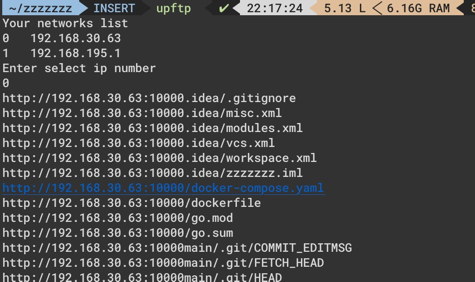- ☁️ 支持本机任意目录进行ftp服务启动 用于构建简易ftp站点
upftp
-p 8888 端口 默认 10000
-d /opt 目录 默认 ./ 当前目录下载适用于您目标机器操作系统、CPU架构的主程序,直接运行即可。
# 解压程序包
tar -zxvf upftp_VERSION_OS_ARCH.tar.gz
# 赋予执行权限
chmod +x ./upftp
# 启动 upftp
./upftp自行构建前需要拥有 Go >= 1.11等必要依赖。
git clone https://github.com/zy84338719/upftp.gitgo 1.16
go install github.com/zy84338719/upftp# 获得当前版本号、Commit
export COMMIT_SHA=$(git rev-parse --short HEAD)
export VERSION=$(git describe --tags)
# 开始编译
go build -a -ldflags " -X \"main.Version=$(VERSION)\" -X \"main.LastCommit=$(COMMIT_SHA)\" " -o upftp你也可以使用项目根目录下的build.sh快速开始构建:
make buildGitHub @zy84338719 · Twitter @murphyyi