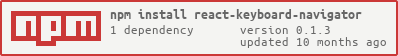A suite of React components and hook for selecting sibling components through the keyboard.
yarn add react-keyboard-navigator (or npm/pnpm)import { KeyboardNavigatorBoard, KeyboardNavigatorElement, useKeyboardNavigator } from 'react-keyboard-navigator'This suite contains two polymorphic higher-order component: KeyboardNavigatorBoard and KeyboardNavigatorElement, the former scopes the control zone, and the latter wraps your selectable component. They both receive a special prop as, which indicates what's the component ultimately rendered as.
There is another necessary React hook in this suite -- useKeyboardNavigator. It returns a marker which adheres to the KeyboardNavigatorBoard and KeyboardNavigatorElement for connecting them.
const { markRef } = useKeyboardNavigator()<KeyboardNavigatorBoard as="div" markRef={markRef} active={boardActive}>
{children}
<KeyboardNavigatorBoard /><KeyboardNavigatorElement as="span" markRef={markRef} active={elementActive} onActiveChange={handleElementActiveChange}>
{children}
</KeyboardNavigatorElement>KeyboardNavigatorBoard's active state can be driven by an external prop or internal automatic detecting. An explicitly passed active prop forces this detection disabled. If you let this active prop be omitted, the autoActive detecting mechanism will be enabled with an initial active state initialActive. It is also a polymorphic higher-order component, so you can pass any props which the as one takes and the base type definition.
type KeyboardNavigatorBoardProps = {
markRef: RegistrySymbol,
as: React.ElementType,
active?: boolean,
// if we explicitly passed the `active` prop, it means the `active` state of KeyboardNavigatorBoard is controlled by external, the `autoActive` prop is forced to `false`.
// Otherwise, the `autoActive` fallbacks to enabled.
autoActive?: boolean,
onAutoActiveChange?: (active: boolean) => void,
// if the `autoActive` feature is enabled, the initial is used to determine the initial active state, it has the default value of `false`
initialActive?: boolean,
}KeyboardNavigatorElement is a active-state-controlled component (see the controlled component explanation), and it is polymorphic higher-order-component, also receives any props which the as one takes. Therefore it mixes the base type definition with the as one's props:
type KeyboardNavigatorElementProps = {
markRef: RegistrySymbol,
active?: boolean,
onActiveChange?: (active: boolean) => void,
as: React.ElementType,
}useKeyboardNavigator receives:
directionMapfor customize keyboard mapping. See the Customization section for details.eventCallbackfor catching the active state transition, if the caller explicitly returns afalsevalue means manually to prevent this pass-by happening. See the Signature section for more about built-in event callback presets.didChangefor catching the next tick of active state pass-by, it is convenient to manipulate the relevant elements, e.g. trigger focus, blur, etc.rootContainerfor set a always existed and activeKeyboardNavigatorBoard, e.g.document.body. If this option is provided, you don't have to always mark a selectable element through wrapped itself byKeyboardNavigatorBoard.
type UseKeyboardNavigatorOption = {
directionMap?: DirectionKeyMap | DirectionMap
eventCallback?: (e: KeyboardEvent, eventInfo: { fromElement: HTMLElement, toElement?: HTMLElement }) => void | false
didChange?: (fromElement: HTMLElement, toElement: HTMLElement) => void
rootContainer?: HTMLElement
}import { KeyboardNavigatorBoard, KeyboardNavigatorElement, useKeyboardNavigator } from 'react-keyboard-navigator'
const Demo = ({ blocks }: Props) => {
const { markRef } = useKeyboardNavigator({
// prevent the default page scrolling behavior when we are using the keyboard to switch the active state between components
eventCallback: evt => evt.preventDefault()
})
const [highlightBlockIndex, setHighlightBockIndex] = useState(0)
const [boardActive, setBoardActive] = useState(true)
return (
<div>
<div onClick={() => setBoardActive(!boardActive)} style={{ cursor: 'pointer' }}>Active controlled: {boardActive ? '✅' : '❌'}</div>
<hr />
<KeyboardNavigatorBoard
as="main"
markRef={markRef} active={boardActive}
>
{blocks.map((word, index) => (
<KeyboardNavigatorElement
key={word.key}
as="span"
className="block" style={{ top: word.y, left: word.x, borderColor: index === highlightBlockIndex ? 'orange' : 'lightblue' }} onClick={() => setHighlightBockIndex(index)}
markRef={markRef} active={index === highlightBlockIndex} onActiveChange={() => setHighlightBockIndex(index)}
>
{word.text}{' '}
</KeyboardNavigatorElement>
))}
</KeyboardNavigatorBoard>
</div>
)
}You can see the live preview here: Random Placement, and other examples: Interest Gallery, MacOS Finder
There are two customizable stuff in keyboard navigation: distance calculation strategy and direction mapping.
-
distance calculation strategydetermines how to calculate the distance between the start point and the specified direction. It supportDistance、Secant、Cosine、Sine、Tangent、custom calculation method(distance: number, angleDegree: number) => number. -
direction mappingbinds the keyboard key to the direction. There are total 8 directions and some built-in direction-keyboard mapping has been defined:
| Group Name | Direction | Keyboard Key |
|---|---|---|
| ArrowDirectionMap | UP | ArrowUp |
| DOWN | ArrowDown | |
| LEFT | ArrowLeft | |
| RIGHT | ArrowRight | |
| WASDDirectionMap | UP | W |
| DOWN | S | |
| LEFT | A | |
| RIGHT | D | |
| IJKLDirectionMap | UP | I |
| DOWN | K | |
| LEFT | J | |
| RIGHT | L | |
| HJKLDirectionMap | UP | K |
| DOWN | H | |
| LEFT | J | |
| RIGHT | L | |
| NumPadDirectionMap | UP_LEFT | 7 |
| UP | 8 | |
| UP_RIGHT | 9 | |
| LEFT | 4 | |
| RIGHT | 6 | |
| DOWN_LEFT | 1 | |
| DOWN | 2 | |
| DOWN_RIGHT | 3 |
By default we use the ArrowDirectionMap.
An valid custom direction could be mapping from direction to key:
const ArrowDirectionKeyMap: DirectionKeyMap = {
UP: 'ArrowUp',
DOWN: 'ArrowDown',
LEFT: 'ArrowLeft',
RIGHT: 'ArrowRight',
}or mapping from direction to key and strategy:
const ArrowDirectionMap: DirectionMap = {
UP: {
key: 'ArrowUp',
strategy: 'Cosine',
},
DOWN: {
key: 'ArrowDown',
strategy: 'Cosine',
},
LEFT: {
key: 'ArrowLeft',
strategy: 'Distance',
},
RIGHT: {
key: 'ArrowRight',
strategy: 'Distance',
}
}We exported all the built-in direction-keyboard mapping presets. They are grouped by preferences, and there all have subgroups with different strategies.
import { useKeyboardNavigator, DirectionMapPresets } from 'react-keyboard-navigator'
// execute in A Functional React Component
useKeyboardNavigator({
directionMap: DirectionMapPresets.WASDDirectionMap.secant
})You can create your own mapping with fallback strategy Cosine. e.g.
const MyDirectionMapping: DirectionKeyMap = {
UP: 'U',
DOWN: 'D',
LEFT: 'L',
RIGHT: 'R',
}Or use the StrategiesHelper to create a DirectionMap which defined with specific strategy:
import { StrategiesHelper } from 'react-keyboard-navigator
const MyDirectionMapping: DirectionMap = StrategiesHelper.secant({
UP: 'U',
DOWN: 'D',
LEFT: 'L',
RIGHT: 'R',
})If this StrategiesHelper doesn't satisfy your needs, feel free to use your own calculation.
const YourOwnDirection: DirectionMap = {
UP: {
key: 'U',
strategy: 'Cosine',
},
DOWN: {
key: 'D',
strategy: 'Cosine',
},
LEFT: {
key: 'L',
strategy: (distance: number, angleDegree: number) => angleDegree < 10 ? 0 : distance * Math.log(angleDegree) / Math.log(10),
},
RIGHT: {
key: 'R',
strategy: (distance: number, angleDegree: number) => angleDegree < 10 ? 0 : distance * Math.log(angleDegree) / Math.log(10),
}
}This presets includes some common event callbacks.
import { EventCallbackPresets } from 'react-keyboard-navigator'DirectionMapPresets.preventDefault: prevent the default behavior of the event, usually is used for prevent from page scrolling when navigating.DirectionMapPresets.stopPropagation: stop propagation of the event, usually is used for prevent conflicts with topper DOM's listeners.DirectionMapPresets.stopImmediatePropagation: same tostopPropagation, but stop the event propagation immediately.DirectionMapPresets.stopOnActiveInputElement: stop navigating when the current active element is an input element.DirectionMapPresets.stopOnActiveInputElementAndPreventDefault: same tostopOnActiveInputElement, but also prevent the default behavior of the event.
import { DirectionMapPresets } from 'react-keyboard-navigator'See its structure
Object {
"ArrowDirectionMap": Object {
"cosine": Object {
"DOWN": Object {
"key": "ArrowDown",
"strategy": "Cosine",
},
"LEFT": Object {
"key": "ArrowLeft",
"strategy": "Cosine",
},
"RIGHT": Object {
"key": "ArrowRight",
"strategy": "Cosine",
},
"UP": Object {
"key": "ArrowUp",
"strategy": "Cosine",
},
},
"distance": Object {
"DOWN": Object {
"key": "ArrowDown",
"strategy": "Distance",
},
"LEFT": Object {
"key": "ArrowLeft",
"strategy": "Distance",
},
"RIGHT": Object {
"key": "ArrowRight",
"strategy": "Distance",
},
"UP": Object {
"key": "ArrowUp",
"strategy": "Distance",
},
},
"secant": Object {
"DOWN": Object {
"key": "ArrowDown",
"strategy": "Secant",
},
"LEFT": Object {
"key": "ArrowLeft",
"strategy": "Secant",
},
"RIGHT": Object {
"key": "ArrowRight",
"strategy": "Secant",
},
"UP": Object {
"key": "ArrowUp",
"strategy": "Secant",
},
},
"sine": Object {
"DOWN": Object {
"key": "ArrowDown",
"strategy": "Sine",
},
"LEFT": Object {
"key": "ArrowLeft",
"strategy": "Sine",
},
"RIGHT": Object {
"key": "ArrowRight",
"strategy": "Sine",
},
"UP": Object {
"key": "ArrowUp",
"strategy": "Sine",
},
},
"tangent": Object {
"DOWN": Object {
"key": "ArrowDown",
"strategy": "Tangent",
},
"LEFT": Object {
"key": "ArrowLeft",
"strategy": "Tangent",
},
"RIGHT": Object {
"key": "ArrowRight",
"strategy": "Tangent",
},
"UP": Object {
"key": "ArrowUp",
"strategy": "Tangent",
},
},
},
"HJKLDirectionMap": Object {
"cosine": Object {
"DOWN": Object {
"key": "J",
"strategy": "Cosine",
},
"LEFT": Object {
"key": "H",
"strategy": "Cosine",
},
"RIGHT": Object {
"key": "L",
"strategy": "Cosine",
},
"UP": Object {
"key": "K",
"strategy": "Cosine",
},
},
"distance": Object {
"DOWN": Object {
"key": "J",
"strategy": "Distance",
},
"LEFT": Object {
"key": "H",
"strategy": "Distance",
},
"RIGHT": Object {
"key": "L",
"strategy": "Distance",
},
"UP": Object {
"key": "K",
"strategy": "Distance",
},
},
"secant": Object {
"DOWN": Object {
"key": "J",
"strategy": "Secant",
},
"LEFT": Object {
"key": "H",
"strategy": "Secant",
},
"RIGHT": Object {
"key": "L",
"strategy": "Secant",
},
"UP": Object {
"key": "K",
"strategy": "Secant",
},
},
"sine": Object {
"DOWN": Object {
"key": "J",
"strategy": "Sine",
},
"LEFT": Object {
"key": "H",
"strategy": "Sine",
},
"RIGHT": Object {
"key": "L",
"strategy": "Sine",
},
"UP": Object {
"key": "K",
"strategy": "Sine",
},
},
"tangent": Object {
"DOWN": Object {
"key": "J",
"strategy": "Tangent",
},
"LEFT": Object {
"key": "H",
"strategy": "Tangent",
},
"RIGHT": Object {
"key": "L",
"strategy": "Tangent",
},
"UP": Object {
"key": "K",
"strategy": "Tangent",
},
},
},
"IJKLDirectionMap": Object {
"cosine": Object {
"DOWN": Object {
"key": "k",
"strategy": "Cosine",
},
"LEFT": Object {
"key": "J",
"strategy": "Cosine",
},
"RIGHT": Object {
"key": "L",
"strategy": "Cosine",
},
"UP": Object {
"key": "I",
"strategy": "Cosine",
},
},
"distance": Object {
"DOWN": Object {
"key": "k",
"strategy": "Distance",
},
"LEFT": Object {
"key": "J",
"strategy": "Distance",
},
"RIGHT": Object {
"key": "L",
"strategy": "Distance",
},
"UP": Object {
"key": "I",
"strategy": "Distance",
},
},
"secant": Object {
"DOWN": Object {
"key": "k",
"strategy": "Secant",
},
"LEFT": Object {
"key": "J",
"strategy": "Secant",
},
"RIGHT": Object {
"key": "L",
"strategy": "Secant",
},
"UP": Object {
"key": "I",
"strategy": "Secant",
},
},
"sine": Object {
"DOWN": Object {
"key": "k",
"strategy": "Sine",
},
"LEFT": Object {
"key": "J",
"strategy": "Sine",
},
"RIGHT": Object {
"key": "L",
"strategy": "Sine",
},
"UP": Object {
"key": "I",
"strategy": "Sine",
},
},
"tangent": Object {
"DOWN": Object {
"key": "k",
"strategy": "Tangent",
},
"LEFT": Object {
"key": "J",
"strategy": "Tangent",
},
"RIGHT": Object {
"key": "L",
"strategy": "Tangent",
},
"UP": Object {
"key": "I",
"strategy": "Tangent",
},
},
},
"NumPadDirectionMap": Object {
"cosine": Object {
"DOWN": Object {
"key": "2",
"strategy": "Cosine",
},
"DOWN_LEFT": Object {
"key": "1",
"strategy": "Cosine",
},
"DOWN_RIGHT": Object {
"key": "3",
"strategy": "Cosine",
},
"LEFT": Object {
"key": "4",
"strategy": "Cosine",
},
"RIGHT": Object {
"key": "6",
"strategy": "Cosine",
},
"UP": Object {
"key": "8",
"strategy": "Cosine",
},
"UP_LEFT": Object {
"key": "7",
"strategy": "Cosine",
},
"UP_RIGHT": Object {
"key": "9",
"strategy": "Cosine",
},
},
"distance": Object {
"DOWN": Object {
"key": "2",
"strategy": "Distance",
},
"DOWN_LEFT": Object {
"key": "1",
"strategy": "Distance",
},
"DOWN_RIGHT": Object {
"key": "3",
"strategy": "Distance",
},
"LEFT": Object {
"key": "4",
"strategy": "Distance",
},
"RIGHT": Object {
"key": "6",
"strategy": "Distance",
},
"UP": Object {
"key": "8",
"strategy": "Distance",
},
"UP_LEFT": Object {
"key": "7",
"strategy": "Distance",
},
"UP_RIGHT": Object {
"key": "9",
"strategy": "Distance",
},
},
"secant": Object {
"DOWN": Object {
"key": "2",
"strategy": "Secant",
},
"DOWN_LEFT": Object {
"key": "1",
"strategy": "Secant",
},
"DOWN_RIGHT": Object {
"key": "3",
"strategy": "Secant",
},
"LEFT": Object {
"key": "4",
"strategy": "Secant",
},
"RIGHT": Object {
"key": "6",
"strategy": "Secant",
},
"UP": Object {
"key": "8",
"strategy": "Secant",
},
"UP_LEFT": Object {
"key": "7",
"strategy": "Secant",
},
"UP_RIGHT": Object {
"key": "9",
"strategy": "Secant",
},
},
"sine": Object {
"DOWN": Object {
"key": "2",
"strategy": "Sine",
},
"DOWN_LEFT": Object {
"key": "1",
"strategy": "Sine",
},
"DOWN_RIGHT": Object {
"key": "3",
"strategy": "Sine",
},
"LEFT": Object {
"key": "4",
"strategy": "Sine",
},
"RIGHT": Object {
"key": "6",
"strategy": "Sine",
},
"UP": Object {
"key": "8",
"strategy": "Sine",
},
"UP_LEFT": Object {
"key": "7",
"strategy": "Sine",
},
"UP_RIGHT": Object {
"key": "9",
"strategy": "Sine",
},
},
"tangent": Object {
"DOWN": Object {
"key": "2",
"strategy": "Tangent",
},
"DOWN_LEFT": Object {
"key": "1",
"strategy": "Tangent",
},
"DOWN_RIGHT": Object {
"key": "3",
"strategy": "Tangent",
},
"LEFT": Object {
"key": "4",
"strategy": "Tangent",
},
"RIGHT": Object {
"key": "6",
"strategy": "Tangent",
},
"UP": Object {
"key": "8",
"strategy": "Tangent",
},
"UP_LEFT": Object {
"key": "7",
"strategy": "Tangent",
},
"UP_RIGHT": Object {
"key": "9",
"strategy": "Tangent",
},
},
},
"WASDDirectionMap": Object {
"cosine": Object {
"DOWN": Object {
"key": "S",
"strategy": "Cosine",
},
"LEFT": Object {
"key": "A",
"strategy": "Cosine",
},
"RIGHT": Object {
"key": "D",
"strategy": "Cosine",
},
"UP": Object {
"key": "W",
"strategy": "Cosine",
},
},
"distance": Object {
"DOWN": Object {
"key": "S",
"strategy": "Distance",
},
"LEFT": Object {
"key": "A",
"strategy": "Distance",
},
"RIGHT": Object {
"key": "D",
"strategy": "Distance",
},
"UP": Object {
"key": "W",
"strategy": "Distance",
},
},
"secant": Object {
"DOWN": Object {
"key": "S",
"strategy": "Secant",
},
"LEFT": Object {
"key": "A",
"strategy": "Secant",
},
"RIGHT": Object {
"key": "D",
"strategy": "Secant",
},
"UP": Object {
"key": "W",
"strategy": "Secant",
},
},
"sine": Object {
"DOWN": Object {
"key": "S",
"strategy": "Sine",
},
"LEFT": Object {
"key": "A",
"strategy": "Sine",
},
"RIGHT": Object {
"key": "D",
"strategy": "Sine",
},
"UP": Object {
"key": "W",
"strategy": "Sine",
},
},
"tangent": Object {
"DOWN": Object {
"key": "S",
"strategy": "Tangent",
},
"LEFT": Object {
"key": "A",
"strategy": "Tangent",
},
"RIGHT": Object {
"key": "D",
"strategy": "Tangent",
},
"UP": Object {
"key": "W",
"strategy": "Tangent",
},
},
},
}import { StrategiesHelper } from 'react-keyboard-navigator'See its structure
{
distance: (directionMap: DirectionKeyMap | DirectionMap, keepOrigin?: boolean) => DirectionMap,
secant: (directionMap: DirectionKeyMap | DirectionMap, keepOrigin?: boolean) => DirectionMap,
cosine: (directionMap: DirectionKeyMap | DirectionMap, keepOrigin?: boolean) => DirectionMap,
sine: (directionMap: DirectionKeyMap | DirectionMap, keepOrigin?: boolean) => DirectionMap,
tangent: (directionMap: DirectionKeyMap | DirectionMap, keepOrigin?: boolean) => DirectionMap,
}