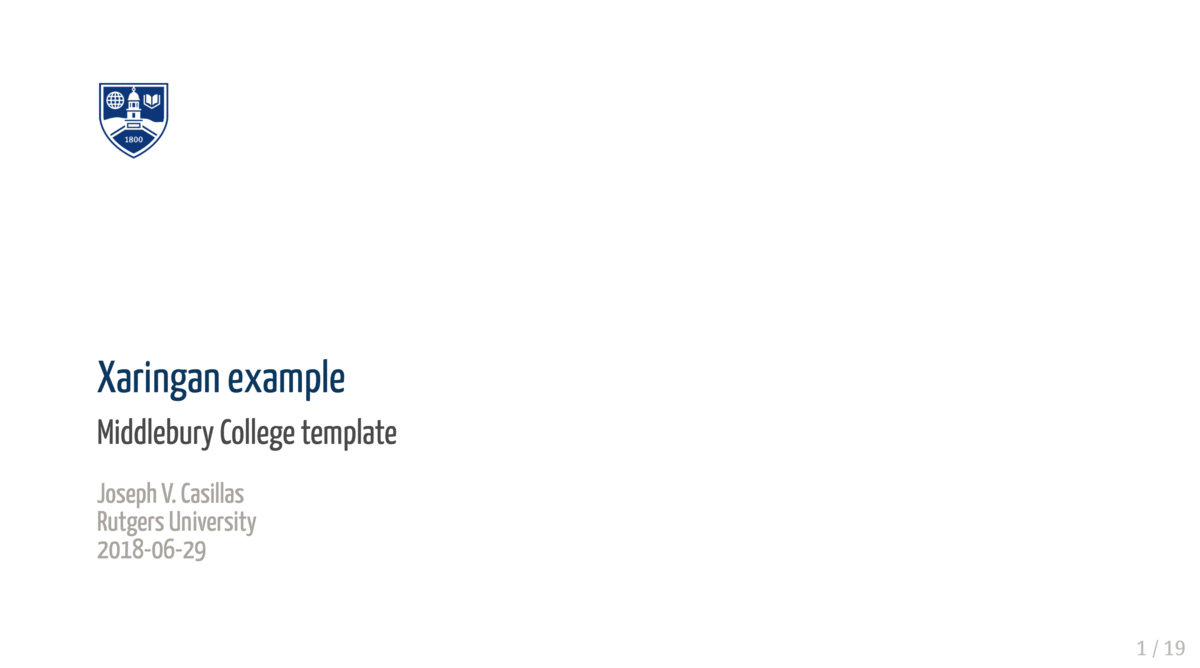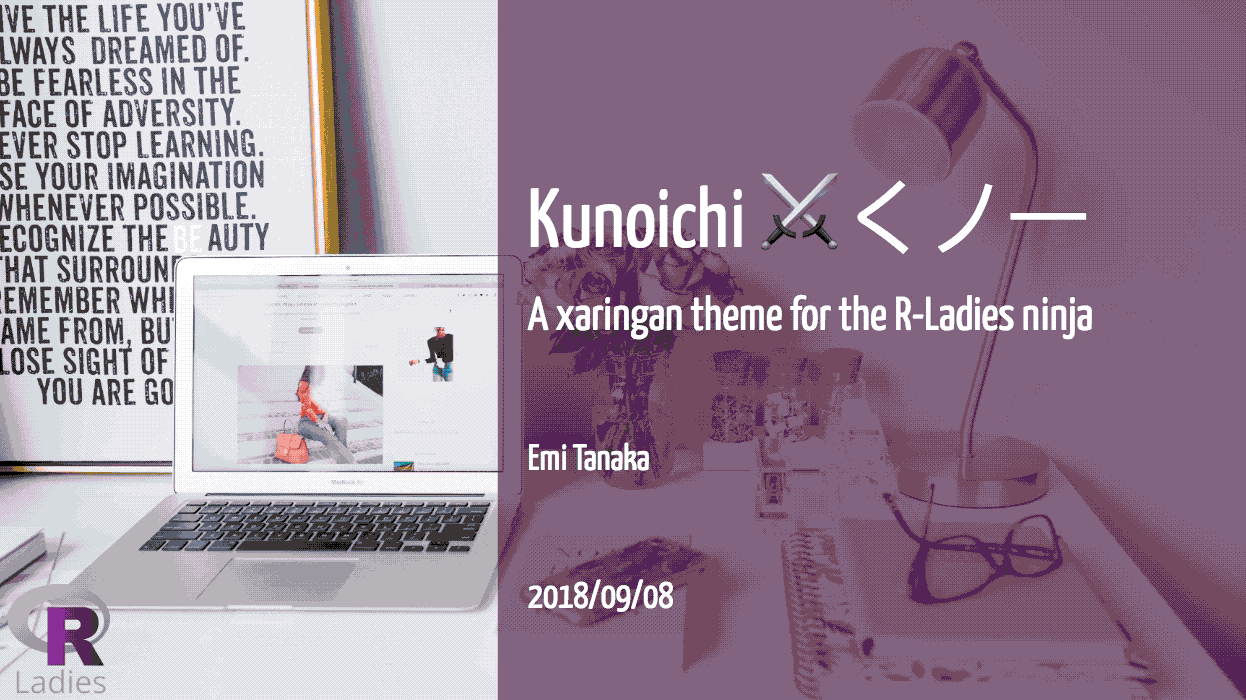-
-
Notifications
You must be signed in to change notification settings - Fork 280
Themes
Arne Schillert edited this page Apr 27, 2021
·
16 revisions
A theme typically consists of two CSS files foo.css and foo-fonts.css, where foo is the theme name.
To use a theme, you can specify the css option as an array of CSS filenames (without the .css extensions). Include the default theme as the first css option to retain all of the CSS styles in the default xaringan presentation theme.
output:
xaringan::moon_reader:
css: [default, metropolis, metropolis-fonts]
If you want to contribute a theme to xaringan, please read this blog post.
xaringan comes with the default theme as well as user contributed themes. You can see all of the currently
available themes using names(xaringan:::list_css()):
[1] "chocolate-fonts" "chocolate" "default-fonts"
[4] "default" "duke-blue" "hygge-duke"
[7] "hygge" "kunoichi" "lucy-fonts"
[10] "lucy" "metropolis-fonts" "metropolis"
[13] "middlebury-fonts" "middlebury" "ninjutsu"
[16] "rladies-fonts" "rladies" "robot-fonts"
[19] "robot" "rutgers-fonts" "rutgers"
[22] "shinobi" "tamu-fonts" "tamu"
[25] "uo-fonts" "uo"
Below are screenshots of some of the available themes.