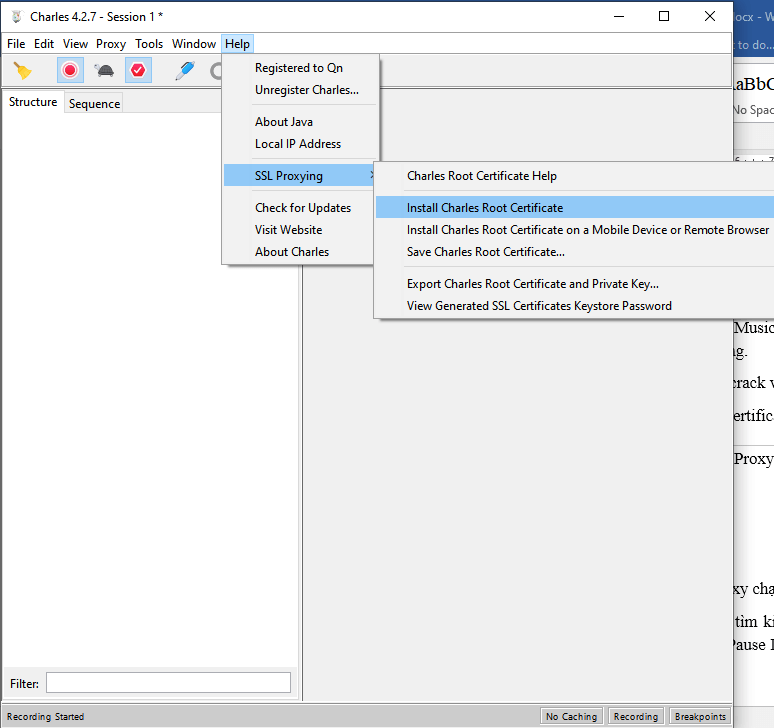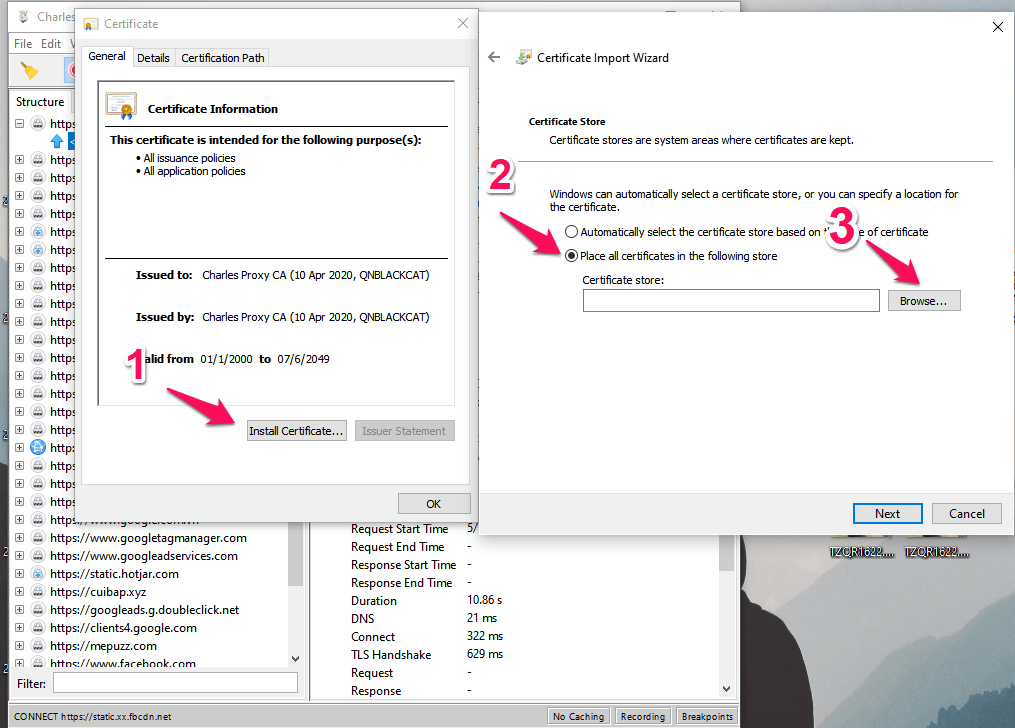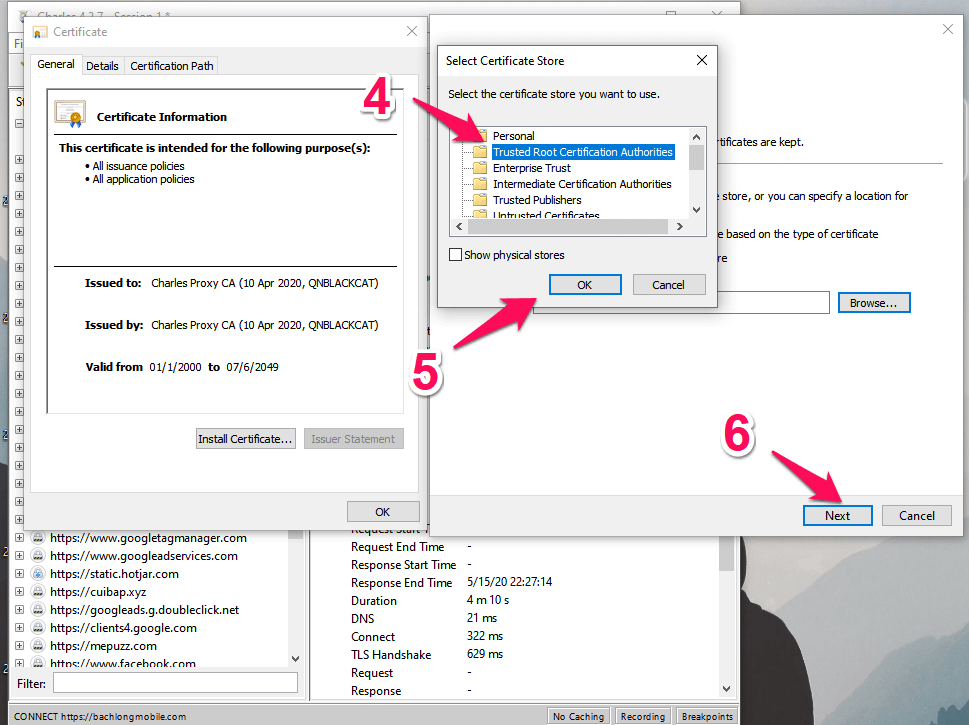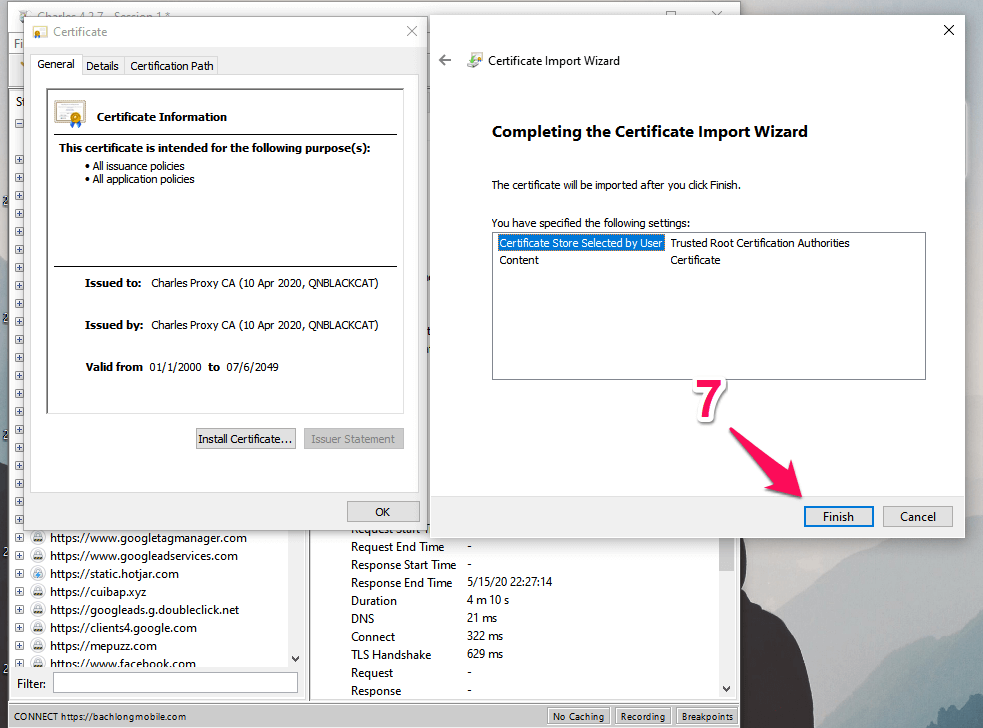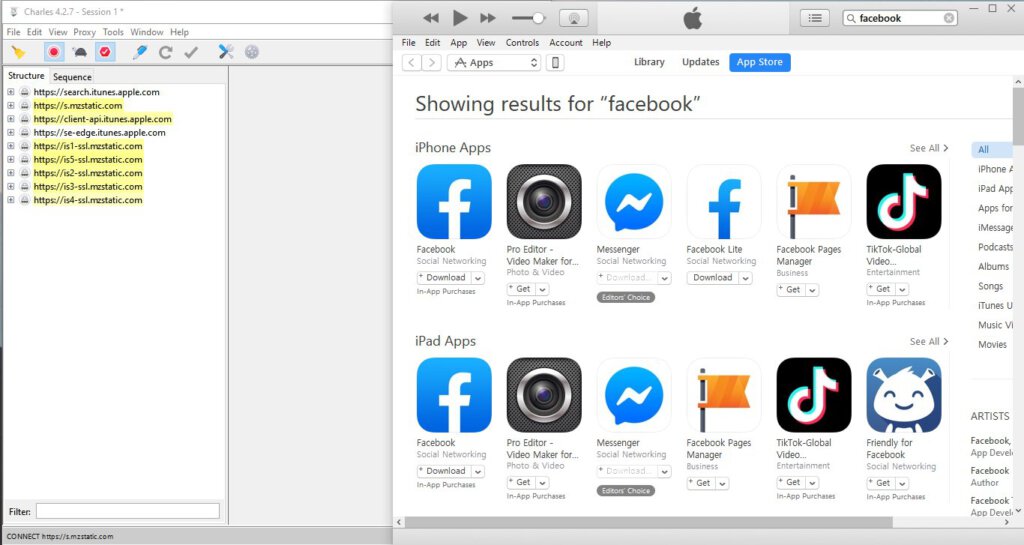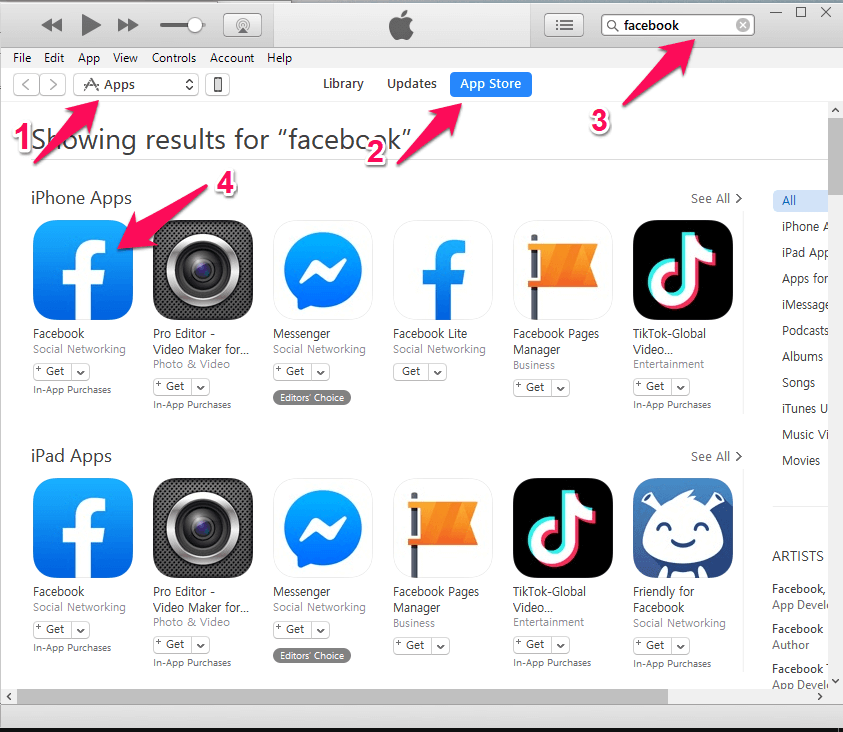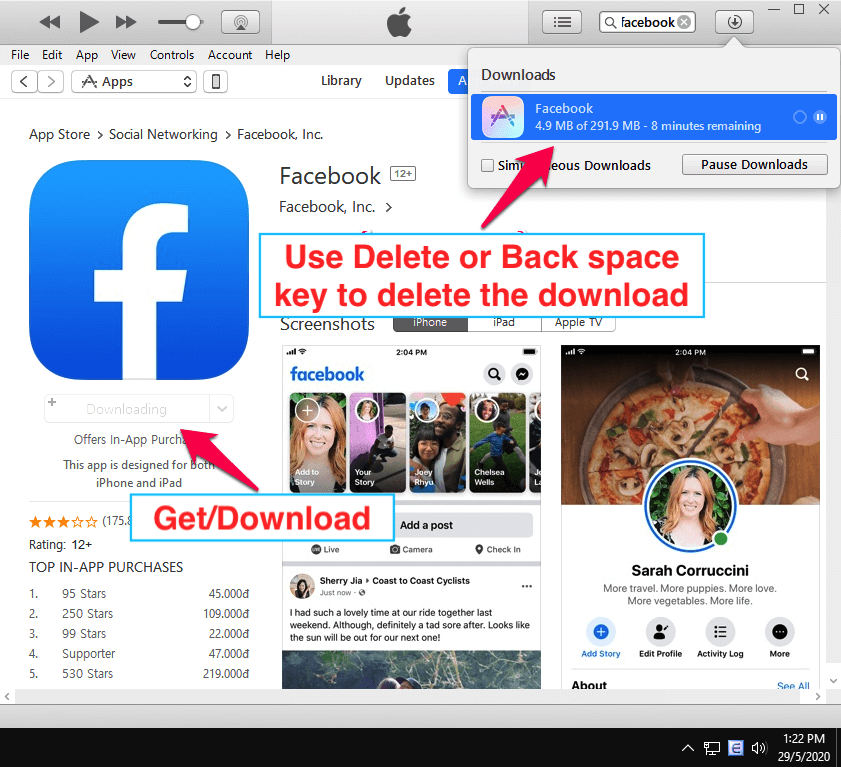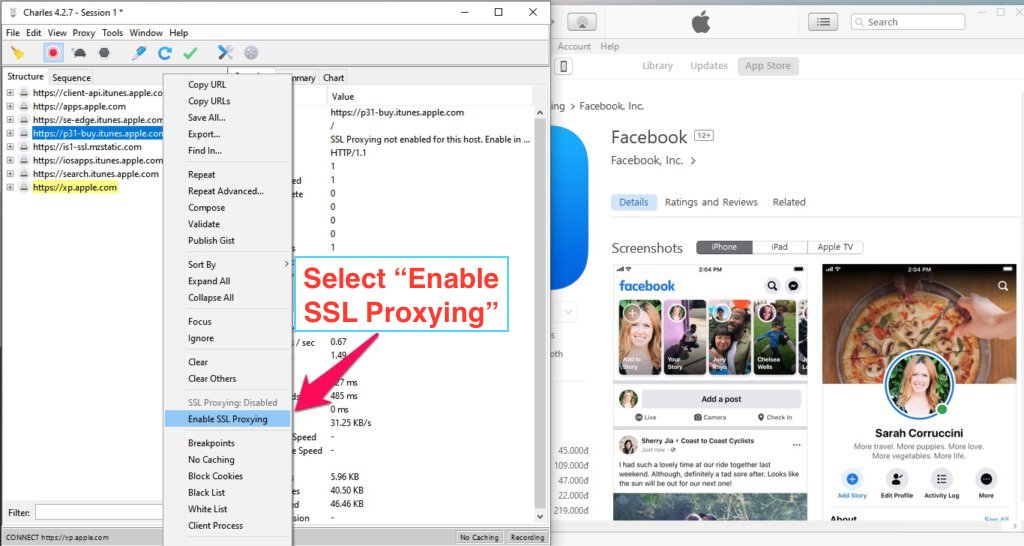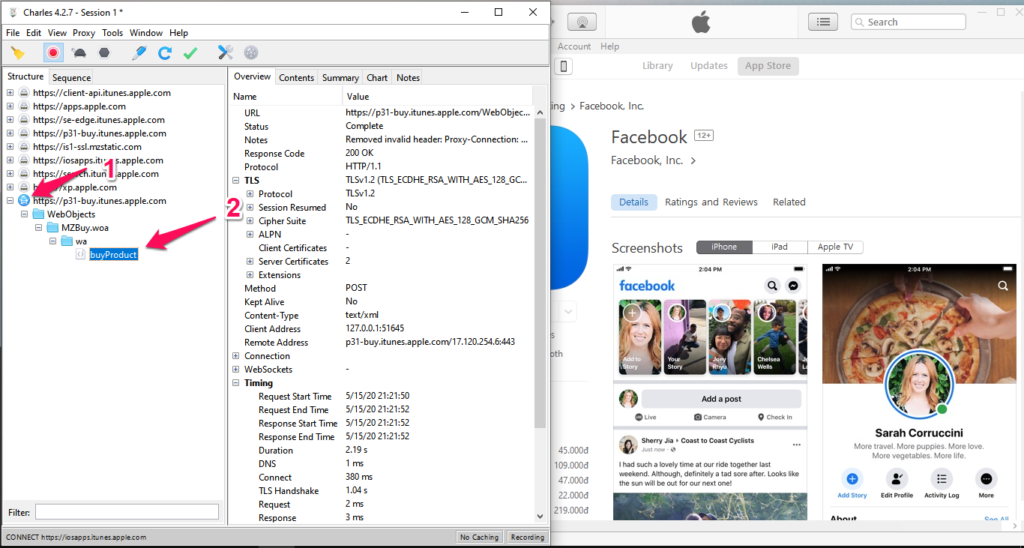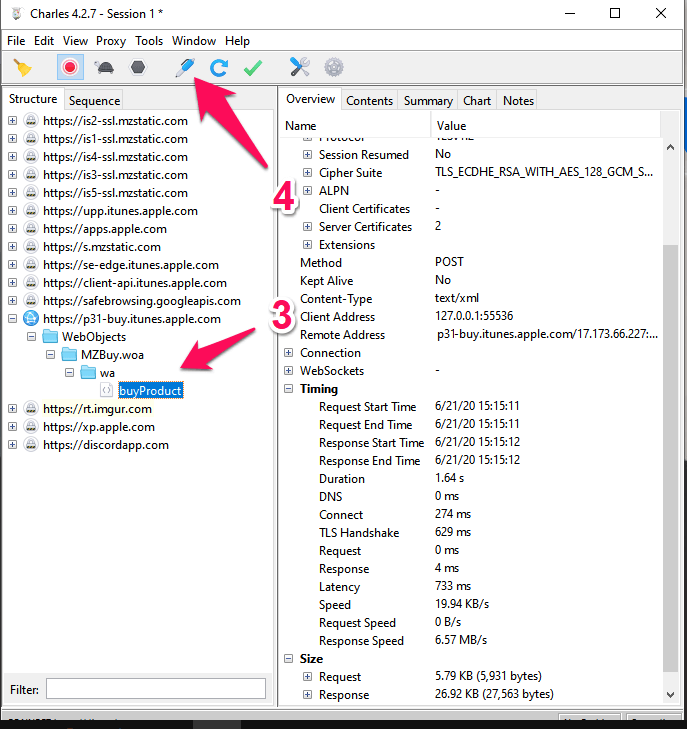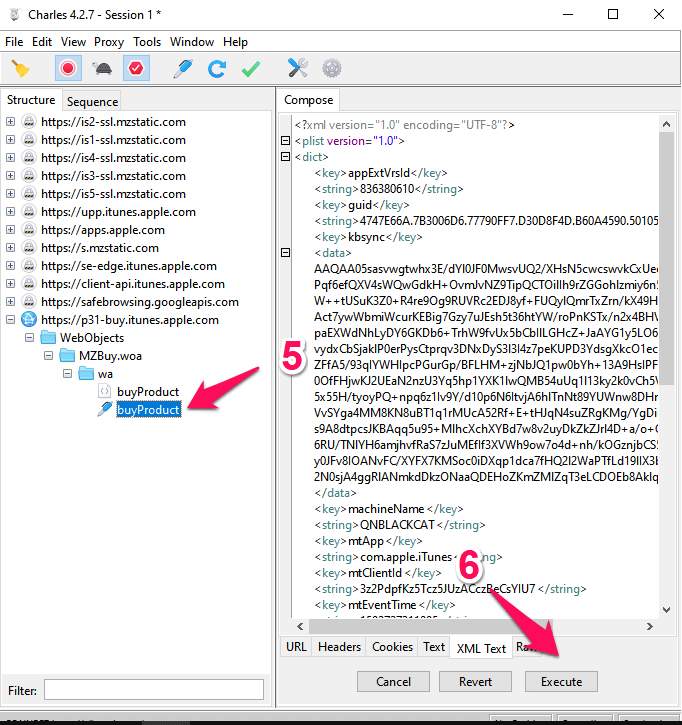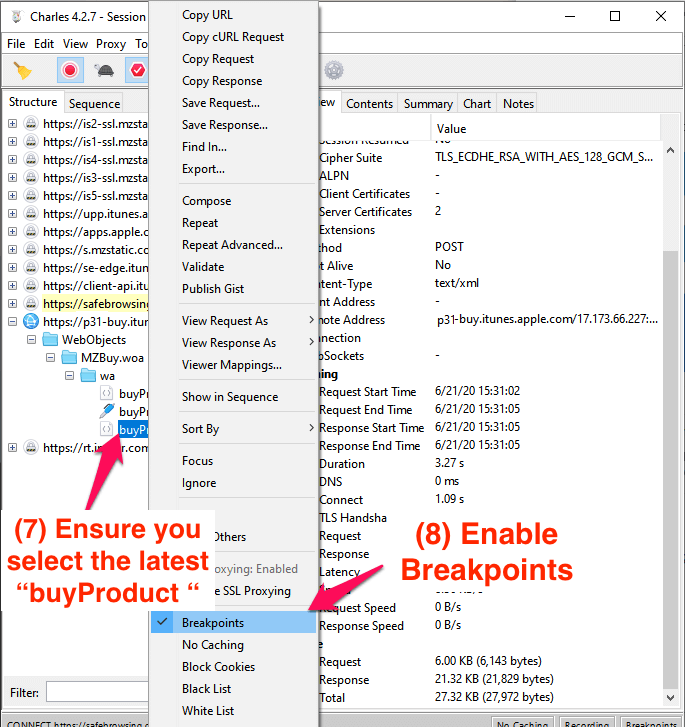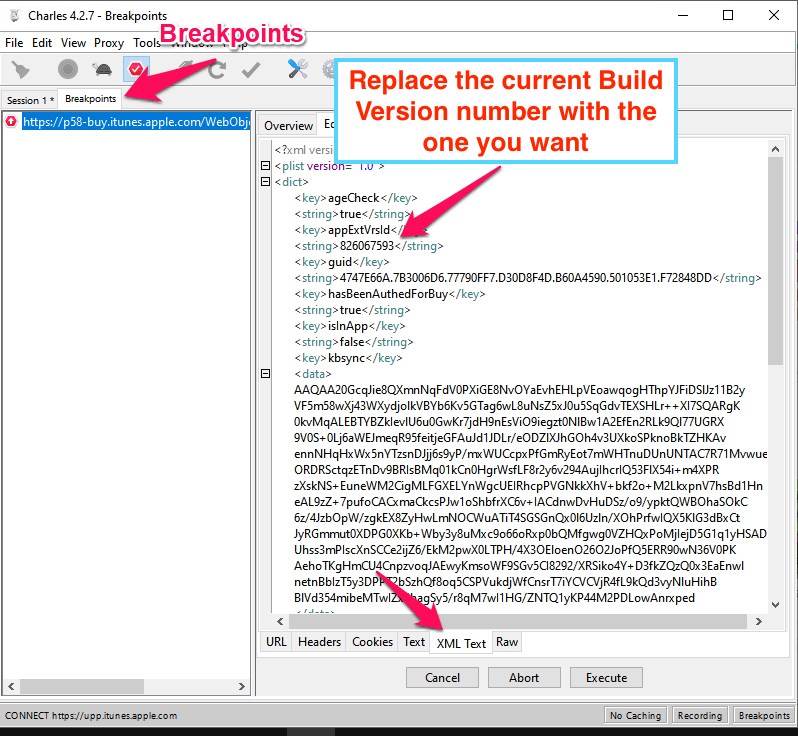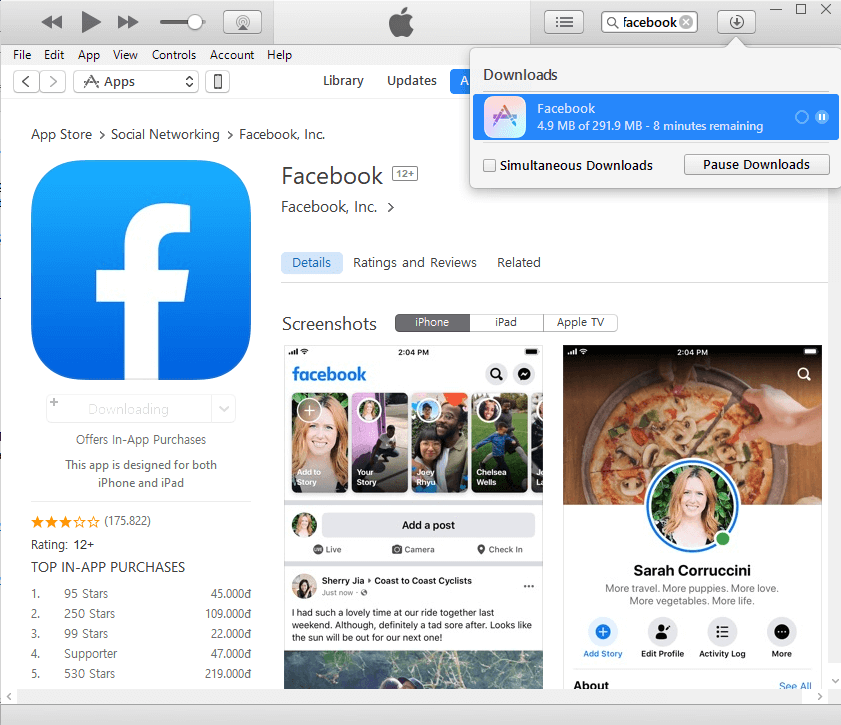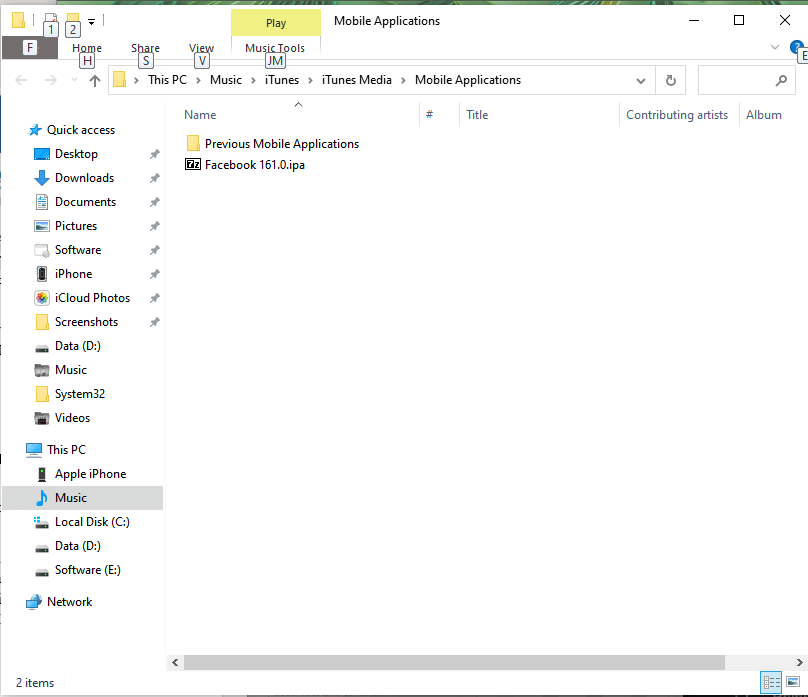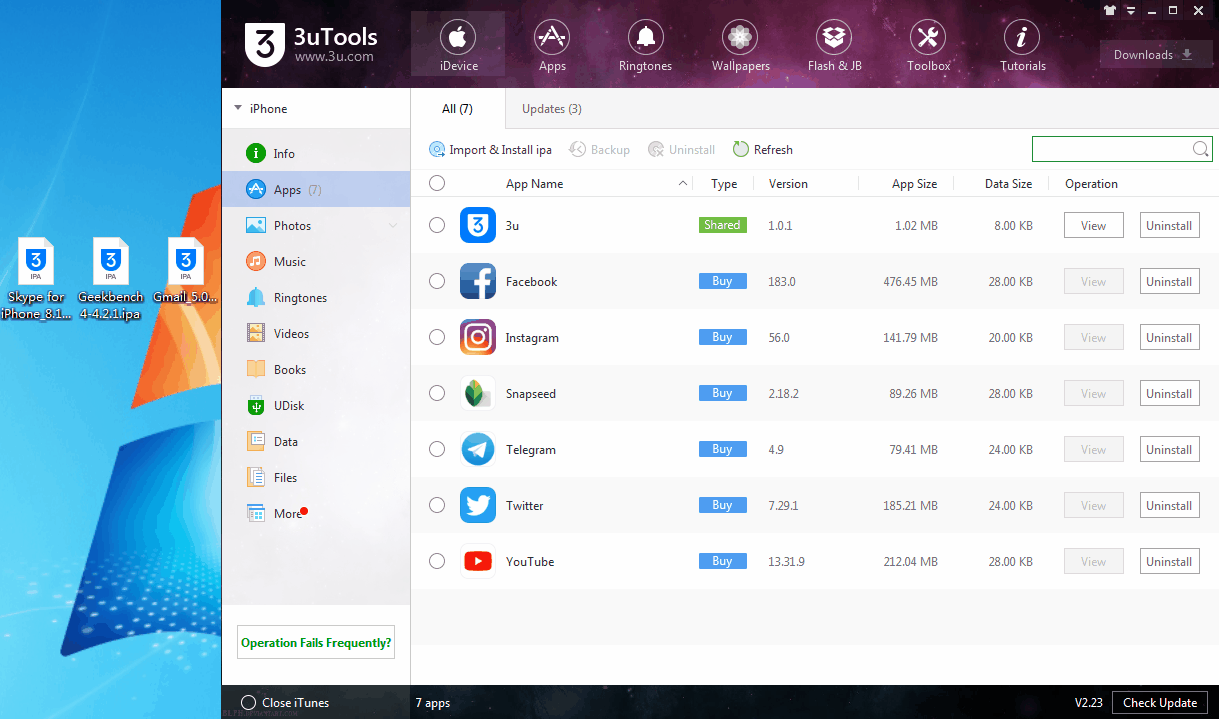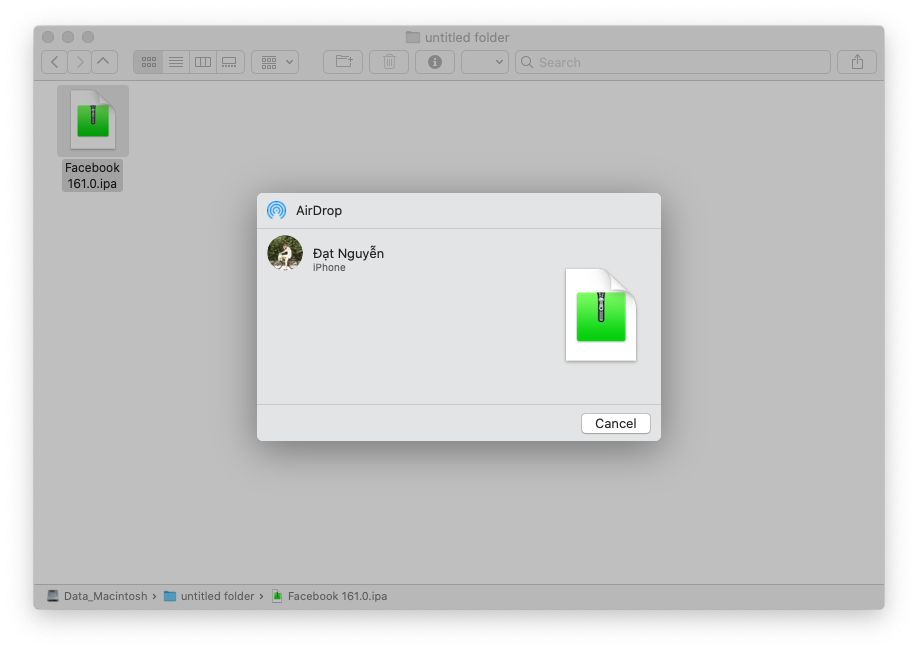-
iTunes 12.6.5 only works on Windows. Apple killed iTunes 12.6.5 on macOS. Even if you manage to get iTunes 12.6.5 on your Mac, the download feature will not work.
-
The Guide seems complicated, but it's very easy to follow. Plus, you only need to do Step 1, 2, and 3 for the first time (There are 5 steps in total).
-
Jailbreak is NOT needed. Since the iPA comes directly from iTunes, it's encrypted and can be installed without Sideload. The IPA is 100% legit!
-
You can get the old version of any apps as long as that version is still available on AppStore.
-
You also can downgrade macOS apps from AppStore with this method! (thanks u/notjosh3 for the idea!)
-
iTunes 12.6.5 - the latest version of iTunes that supports download apps. Download here (directly from Apple).
-
A Windows machine: Windows XP/7/10/11 are supported.
-
Charles Proxy. I use version 4.2.7 but I don't think it matters (No need to crack Charles Proxy). Download here/ Version 4.2.7
-
An Apple ID for iTunes. Use a clone ID if you like. Keep in mind that if you switch to another ID, you'll need to re-do the process from Step 3.
-
Nothing special about Charles Proxy so I'll focus on iTunes.
-
After you install iTunes succesfully, go to Edit => Preferences => Avanced => Untick Check for new software updates automatically to prevent iTunes from asking for update.
-
If you get an error about Library.itl when opening iTunes: Go to
“C:\Users\Username\My Music\iTunes\”and delete the existed Library.itl -
Login to iTunes with your prepared Apple ID: Account => Sign-in.
-
The
Build Number Version(orBuild Number) of the version you want to downgrade. You can get theBuild Number Versionof most apps on AppStore from Tool Lantency.
Congrats! You just installed Charles Proxy Certificate! See the FAQ section for how to remove the Charles Proxy Certificate if you don't need it anymore
(This is where the fun begins!)
-
Search for the app you want to downgrade. I will get the IPA of Facebook v161.0 as an example.
-
If the app is removed from AppStore, but still available in your Purchased tab: it can be found in Account => Purchased.
- Select Get or Download to download Facebook. This is not the version we want so we'll delete it.
- Now, go to Charles Proxy, we'll see a list of domains. Find a domain that has a form of
“p**-buy.itunes.apple.com”,**is two-random numbers. As you can see in my picture below, mine is“p31-buy.itunes.apple.com”. Right-click on it and select Enable SSL Proxying
-
Go back to iTunes and download Facebook again. This is not a version we want, so we'll delete it.
-
In Charles Proxy, you'll see a new
p31-buy.itunes.apple.comaddress with the blue icon at the top of the line. Expand this address tobuyProduct, and then follow the pictures:
Note: You ONLY need to do the first 3 steps once time. Next time you downgrade an app, you'll start from this step (Step 4).
-
Go back to iTunes and download Facebook, again! Charles Proxy will automatically show the Breakpoint popup.
-
Edit Request => XML Text => Replace the current
Build Number Versionof Facebook with theBuild Numberof Facebook v161.0 (826067593) => Execute => Execute. Now iTunes will download Facebook v161.0 instead of the latest version.
But how do I know the
Build Numberof Facebook v161.0 is826067593? - Read Preparing Section carefully!
- The IPA will be saved at
C:\Users\<User>\Music\iTunes\iTunes Media\Mobile Applications. Tips: Open the IPA in Explorer by going to iTunes => Library => Right-click on the app => Open in Explorer
Windows: It is a pain in the neck to install the IPA via iTunes. We will avoid iTunes. 3uTools & iMazing are good alternatives.
- 3uTools: Drag & Drop the IPA into the Apps tab.
- iMazing: Manage Apps => Device Tab => Drag & Drop the IPA into the window. (Note: iMazing does work on Windows, but I'm too lazy to setup iMazing on Windows just for 2 screenshots).
macOS: Airdrop the IPA from your Mac to your phone. You can use Apple configurator 2 to install the IPA as well.
-
Absolutely yes! However, you have to give them the IPA with the Apple ID you used to get the IPA. Why? Because the first time they open your app, they will be asked to enter the purchased ID. That's how iOS works.
-
Don't want to share your main account? Use a clone Apple ID then.
- No, they can't! If you use iOS long enough, I'm sure you remember that time when we can download IPA directly from iTunes. Our IPAs came from iTunes just like an app from AppStore. Apple can do nothing about it.
- Again, the IPA comes from iTunes, which is the same as AppStore... So YES, it works like an app from AppStore.
- The IPA is encrypted with your purchase ID. You CAN NOT sideload it. I mentioned how to install the ipa in Step 4.
(FYI: you only sideload decrypted IPA. You DO NOT sideload encrypted IPA!).
- Yeah, you can install the IPA using Filza.
- You have to re-start the process from Step 3.
- Most likely the version is too old and not compatible with your current iOS/iPadOS anymore.
-
Open Run window (Windows + R) and type in
certmgr.msc -
In the certmgr window, go to Trusted Root Certification Authorities - Certificates - Right click on Charles Proxy CA certificate and delete it.

- Yes, it is possible! However, it requires more additional Steps. I may add it in the future.