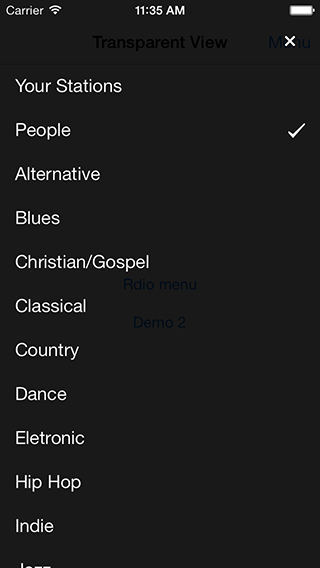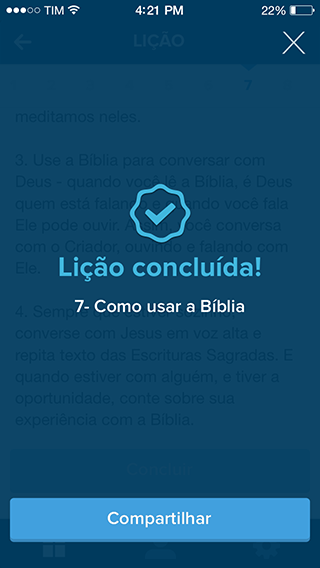Custom UIView subclass based on Rdio stations menu.
CocoaPods is the best way to manage library dependencies in Objective-C projects.
pod 'HATransparentView'-
Add Key value to info.plist:
View controller-based status bar appearance,NO -
Import the header file wherever you want to use the HATransparentView:
#import "HATransparentView.h"
@interface ViewController () <HATransparentViewDelegate>- Define:
@property (strong, nonatomic) HATransparentView *transparentView;- Default open:
_transparentView = [[HATransparentView alloc] init];
_transparentView.delegate = self;
_transparentView.tapBackgroundToClose = YES;
_transparentView.hideCloseButton = YES;
[_transparentView open];- Close:
[_transparentView close];- Delegate:
- (void)HATransparentViewDidClosed
{
NSLog(@"Did close");
}- Custom background:
_transparentView = [[HATransparentView alloc] init];
_transparentView.backgroundColor = [UIColor colorWithRed:242/255.0 green:46/255.0 blue:50/255.0 alpha:0.9];
[_transparentView open];- Custom status bar (iOS 7) and close button with
HAStyleBlack, default isHAStyleLight:
_transparentView = [[HATransparentView alloc] init];
_transparentView.style = HAStyleBlack;
[_transparentView open];- iOS 6.0 or higher
- ARC
HATransparentView is released under the MIT license. See LICENSE.
Heberti Almeida
- Contact: hebertialmeida@gmail.com
- Twitter: http://twitter.com/hebertialmeida
- LinkedIn: http://www.linkedin.com/in/hebertialmeida