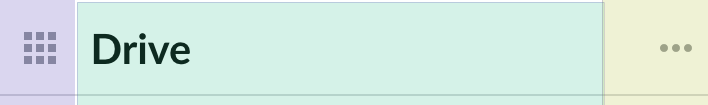Cozy Bar Library
Cozy is a platform that brings all your web services in the same private space. With it, your webapps and your devices can share data easily, providing you with a new experience. You can install Cozy on your own hardware where no one's tracking you.
cozy-bar.js is a javascript library made by Cozy. It enables the CozyBar component in your application. This component is a banner on the top of your application, responsible of cross-apps navigation, user facilities, intents, etc.
cozy-bar.js is an asset directly served by the cozy-stack. To use it, simply add <script src="/js/cozy-bar.js" defer></script> in the <head> section of the index.html of your application. It exposes an API behind the window.cozy.bar namespace, that let you interact with the CozyBar itself.
The library requires your markup to contain an element with role=application and attributes data-cozy-domain and data-cozy-token. The DOM of the banner will be added before this element.
Once you have the library included in your application, starts by intialize it in your app bootstrap:
window.cozy.bar.init({
appName: MY_APP_NAME,
appNamePrefix: MY_APP_NAME_PREFIX
iconPath: PATH_TO_SVG_ICON,
lang: LOCALE
})appName param in hash is mandatory when appNamePrefix, lang and iconPath are optionals. If not passed, their values are detected into the DOM:
appNamePrefixis extracted from the manifest. Originally used for apps maintained by Cozy Cloud teams.langis extracted from thelangattribute of the<html>tag. Defaults to 'en'iconPathuses the favicon 32px. Defaults to a blank GIF
Help link is defined in your Cozy's configuration file, in the context section. See the cozy.example.yaml file provided by the stack.
Coming Soon applications (or apps) are defined in your Cozy's configuration file. See the cozy.example.yaml file provided by the stack.
Claudy actions are declared in src/config/claudy.yaml with a slug as property name and some options (icon name and link options for example). The slugs list that will be used for Claudy is defined in your Cozy's configuration file. See the cozy.example.yaml file provided by the stack.
If no claudy_actions property is defined in the configuration, Claudy won't be displayed.
From within your app, you can decide to take over certain areas of the cozy-bar. This might especially be useful on mobile where the area it occupies is prime real estate — we generally don't recommend to use this option on larger screen resolutions.
The bar is divided in 3 areas that you can control individually : left, center and right:
To do this, you need to call one of the 3 exposed functions like this:
const setBarLeft = cozy.bar.setBarLeft
setBarLeft('<div>Hello!</div>')
// there's also cozy.bar.setBarCenter and cozy.bar.setBarRightIf you're using React, you can use the component form instead:
const { BarLeft, BarCenter, BarRight } = cozy.bar
// then, somewhere in a render function
<BarLeft>
<div>Hello!</div>
</BarLeft>If you're using Redux and include a connected component in the bar, it might not work as expected since inside <BarLeft> and friends, the redux store is different.
const MyConnectedComponent = connect(mapStateToProps, mapDispatchToProps, MyComponent)
// … in a render function
<BarLeft>
<MyConnectedComponent /> // … you won't get the expected props from redux
</BarLeft>Instead, you can do something like this:
const MyWrappedComponent = (props) => (
<BarLeft>
<MyComponent {...props} />
</BarLeft>
)
const MyConnectedComponent = connect(mapStateToProps, mapDispatchToProps, MyWrappedComponent)
// …in a render function
<MyConnectedComponent />It's possible to update theme on the cozy-bar with setTheme function.
const { setTheme } = cozy.bar
setTheme('default')
setTheme('primary')If you want to work on cozy-client-js itself and submit code modifications, feel free to open pull-requests! See the contributing guide for more information about this repository structure, testing, linting and how to properly open pull-requests.
The lead maintainer for cozy-bar.js is @CPatchane, send him/her a 🍻 to say hello!
You can reach the Cozy Community by:
- Chatting with us on IRC #cozycloud on Freenode
- Posting on our Forum
- Posting issues on the Github repos
- Say Hi! on Twitter
cozy-bar.js is developed by Cozy Cloud and distributed under the MIT.