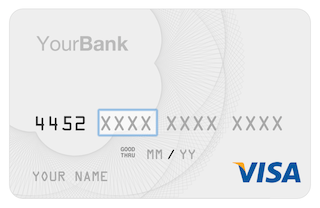Skeuocard is a re-think of the way we handle credit card input on the web. It progressively enhances credit card input forms so that the card inputs become skeuomorphic, facilitating accurate and fast card entry, and removing barriers to purchase.
For more on the theory behind Skeuocard, check out the blog post that started it all: "Redesigning Credit Card Inputs" by me (Ken Keiter).
Skeuocard takes a standard credit card input form and partially transforms its DOM, removing non-essential elements, while leaving the underlying inputs alone. In order to use Skeuocard in your checkout page, you'll need to link the necessary style sheets and scripts, and make sure any asset dependenceis are at the right paths.
<head>
<!-- ... your CSS includes ... -->
<link rel="stylesheet" href="styles/skeuocard.reset.css" />
<link rel="stylesheet" href="styles/skeuocard.css" />
<script src="/javascripts/vendor/css_browser_selector.js"></script>
<script src="/javascripts/skeuocard.js"></script>
<!-- ... -->
</head>Make sure your credit card inputs are within their own containing element (most likely a <div>). In the example below, the name attribute of the inputs is significant because Skeuocard needs to determine which inputs should remain intact and be used to store the underlying card values.
Side note: If you'd like to use different input names or selectors, you can specify those at instantiation.
<div class="credit-card-input no-js" id="skeuocard">
<label for="cc_type">Card Type</label>
<select name="cc_type">
<option value="">...</option>
<option value="visa">Visa</option>
<option value="discover">Discover</option>
<option value="mastercard">MasterCard</option>
<option value="amex">American Express</option>
<option value="dinersclubintl">Diners Club</option>
</select>
<label for="cc_number">Card Number</label>
<input type="text" name="cc_number" placeholder="XXXX XXXX XXXX XXXX" maxlength="19" size="19">
<label for="cc_exp">Expiration Date (mm/yy)</label>
<input type="text" name="cc_exp" placeholder="00/00">
<label for="cc_name">Cardholder's Name</label>
<input type="text" name="cc_name" placeholder="John Doe">
<label for="cc_cvc">Card Validation Code</label>
<input type="text" name="cc_cvc" placeholder="XXX" maxlength="3" size="3">
</div>When the Skeuocard is instantiated for the containing element above, all children of the containing element will be removed except for the underlying form fields.
Causing a Skeuocard to appear instead is as simple as:
$(document).ready(function(){
card = new Skeuocard($("#skeuocard"));
});That's it! You've got a skeuomorphic credit card input, instead of your normal, confusing form.
Skeuocard occasionally provides useful debugging output. By instantiating Skeuocard with the debug option set to true, those messages will be sent to console.log and prefixed with [skeuocard].
new Skeuocard($("#skeuocard"), {
debug: true
});Sometimes you'll need to pre-fill credit card information when you load the page. To do so, you can simply provide a value attribute for your form fields (or <option selected ...>, in the case of a <select>), and Skeuocard will pick up your initial values when instantiated.
Alternately, you can instantiate your Skeuocard instance with an initialValues object, which will override any existing values provided in the form, like so:
new Skeuocard($("#skeuocard"), {
initialValues: {
number: "4111111111111111",
exp: "01-03-2016",
name: "James Doe",
cvc: "123"
}
});You can also change Skeuocard values manually by changing the underlying form element's value, and triggering a change event.
$('[name="cc_number"]').val('4111111111111111').trigger('change')You can change the character which Skeuocard uses as a placeholder for segmented card inputs, as well as the placeholder on the generic card view (visible when a card type has not been determined) by providing either of the following options at instantiation: cardNumberPlaceholderChar and genericPlaceholder.
cardNumberPlaceholderChar is used for filling only segmented inputs (i.e. "[XXXX] [XXXX] [XXXX] [XXXX]") and is by default set to X. The genericPlaceholder value is used when the card type has not yet been determined, and is by default set to XXXX XXXX XXXX XXXX.
new Skeuocard($("#skeuocard"), {
cardNumberPlaceholderChar: '*',
genericPlaceholder: '**** **** **** ****'
});When a Skeuocard is instantiated, it attaches itself to a container element and removes any unneeded children, before adding its own; however, Skeuocard stores its values in pre-existing input fields, which aren't selected for removal.
By default, Skeuocard sets the following default selectors to match the underlying form fields within the container element, and use them to store values:
typeInputSelector: [name="cc_type"]numberInputSelector: [name="cc_number"]expInputSelector: [name="cc_exp"]nameInputSelector: [name="cc_name"]cvcInputSelector: [name="cc_cvc"]
Providing any of those options with different values at instantiation will cause Skeuocard to use your supplied selector, instead! For example, if our credit card number field had a name of credit_card_number (instead of the default cc_number), we could change it at instantiation like so:
new Skeuocard($("#skeuocard"), {
numberInputSelector: '[name="credit_card_number"]'
});If you're smart, you probably won't want to use the client's local Date to validate against when checking expiration. You can specify a Date to check against at instantiation by providing the currentDate option, like so:
new Skeuocard($("#skeuocard"), {
currentDate: new Date(day, month, year)
});Only accept Visa and AmEx? No worries. Skeuocard has you covered. You can specify accepted card types with an options argument, or in the underlying form itself.
To limit your accepted card products, simply add or remove <option>s from your type <select> where either the value attribute matches the shortname of the product (see the example below), or the data-card-product-shortname attribute is set to the shortname of the product (if your value needs to be different for legacy purposes).
<select class="field cc-type" name="cc_type">
<option value="">...</option>
<option value="visa">Visa</option>
<option value="discover">Discover</option>
<option value="mastercard">MasterCard</option>
<option value="american_express" data-card-product-shortname="amex">American Express</option>
</select>You can also optionally override this list by providing an array of accepted card product shortnames at instantiation, like so:
new Skeuocard($("#skeuocard"), {
acceptedCardProducts: ['visa', 'amex']
});Progressive enhancement was really important to me when creating this plugin. I wanted to make sure that a potential purchase opportunity would never be denied by a failure in Skeuocard, so I chose to take an approach which would leave the users with a functional, styled form in the event that Skeuocard fails.
You can style your un-enhanced form elements in whichever way you wish. When Skeuocard is instantiated, it will automatically add both the .skeuocard and .js classes to the container, which will match the selectors necessary to style the card input properly.
At some point or another, you're going to want your user to submit your purchase form -- so how do you determine if the credit card input they provided is valid? There are two ways of doing this with Skeuocard: first off, you can check to see if the card has the .invalid class applied to it, like so:
$('#myform').on('submit', function(){
if($('#skeuocard').has('.invalid')){
return false; // not a valid card; don't allow submission
}else{
return true; // looks good!
}
})Alternately, you can bind an event handler to the container element, and watch for validationStateDidChange.skeuocard events, like so:
$('#skeuocard').bind('validationStateDidChange.skeuocard', function(evt, card, validationState){
console.log("Validation state just changed to:", validationState.number && validationState.exp && validationState.name && validationState.cvc)
});Sometimes you'll want to indicate a problem with the card to the user at instantiation -- for example, if the card number (after having been submitted to your payment processor) is determined to be incorrect. You can do this one of two ways: by adding the invalid class to your underlying number form field at instantiation, or by passing an initial validationState argument with your options.
Applying the invalid class to the invalid field:
<input class="cc-cvc invalid" type="text" name="cc_cvc" placeholder="XXX" maxlength="3" size="3">Providing a list of invalid fields at instantiation:
new Skeuocard($("#skeuocard"), {
validationState: {
number: true,
exp: true,
name: true,
cvc: false
}
});Note that, if the CVC is on the back of the card for the matching card product, the card will automatically flip to show the invalid field.
You might not like the way Skeuocard looks. That's easy to fix; CSS is used to style and position most elements in Skeuocard, with the exception of the card faces.
Skeuocard aims to gain better compatibility with older browsers, but for the time being, it looks good and works well in the following browsers:
- Chrome (Mac, Win)
- Safari (Mac)
- Firefox > 18 (Mac, Win)
- Mobile Safari (iOS)
- IE 10+ (Win)
It's recommended that you selectively disable Skeuocard based upon browser version, to retain maximum compatibility. If you have an odd or obscure browser, and wish to submit a patch, that's always appreciated!
- The skeuocard-rails gem provides integration with the Rails asset pipeline.
Contributing to Skeuocard is pretty simple. Simply fork the project, make your changes in a branch, and submit a pull request.
I'll do my best to keep an eye out for pull requests and triage any submitted issues.
We use SCSS and CoffeeScript to keep things short and easy. You should include compiled CSS and Javascript files in any pull requests you send. If you have foreman, sass, and CoffeeScript installed, you can simply run
foreman start
from within your Skeuocard working directory, and it'll watch for changes and automatically re-compile the files.
I've done my best to include layouts for all major card products (Visa, MasterCard, Amex, etc.) in the project. It is entirely possible that I've missed some products, and that the addition of a product is justified; however, I'm not accepting issuer-specific layouts (for things like Visa-branded products) at this time. There are literally thousands of them, and doing so could be seen as discriminatory.
For the time being, the only reason I'll make an exception is for cards like the Chase Sapphire, which is a Visa product, but has been granted an allowance by Visa to drastically alter the appearance and field layout of the card.
All of that said, I'm working on a standardized method of distributing issuer-specific layouts for users who wish to cater to popular cards in their locale, etc.
Skeuocard is licensed under the MIT license. Share and enjoy :)
- The OCR-A font included with this project was converted and released for free commercial and non-commercial use by Matthew Skala.
- css_browser_selector.js by Rafael Lima is included under a Creative Commons license.
- jQuery 2.0.3 is included under its MIT license.
The trademarks and branding assets of the credit card products used in this project have not been used with express consent of their owners; this project is intended for use only by those whom have the proper authorization to do so. The trademarks and branding included in this project are property of their respective owners.
Any complaints should be sent to me at: ken+skeuocard-complaints@kenkeiter.com and I will address them promptly.
I owe a special thanks to my guinea-pig users, and to the designers I met in coffee shops who took the time to critique this work.