-
Notifications
You must be signed in to change notification settings - Fork 306
常见问题
wukongdaily edited this page May 7, 2024
·
4 revisions
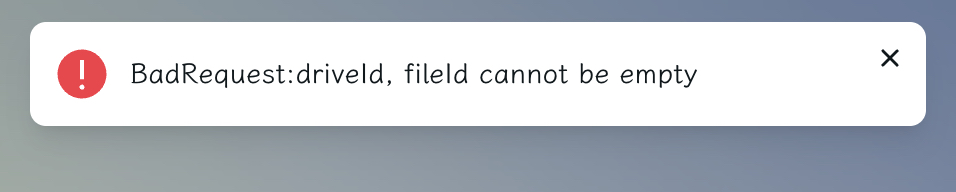
容器内报错如下
ERRO[2024-05-06 21:31:40] failed get enabled storages: TokenVerifyFailed:The token was expected to have 3 parts, but got 1.
failed init storage
github.com/alist-org/alist/v3/internal/op.initStorage
/app/internal/op/storage.go:99
github.com/alist-org/alist/v3/internal/op.LoadStorage
/app/internal/op/storage.go:80
github.com/alist-org/alist/v3/internal/bootstrap.LoadStorages.func1
/app/internal/bootstrap/storage.go:23
runtime.goexit
/usr/lib/go/src/runtime/asm_arm64.s:1172
INFO[2024-05-06 21:31:40] success load storage: [/电影/4K REMUX], driver: [Alias] 2. 在x86_64 平台的Ubuntu Server 系统下(包含虚拟机下创建的ubuntu)。搭建小雅docker,默认目录是/etc/xiaoya ,这个目录无法映射到容器内,导致容器内读不到所有token。
'tvbox.zip' saved
cat: can't open '/data/mytoken.txt': No such file or directory
Thu May 2 17:17:43 CST 2024 current index file version is updated, no need to upgrade
httpd: bind: Address in use
请检查已正确配置 mytoken.txt myopentoken.txt temp_transfer_folder_id.txt 后再重启容器
修改后的脚本在这里,仅供参考:https://cafe.cpolar.cn/wkdaily/zero3/src/branch/main/xiaoya/xiaoya.sh
该脚本出处来自:http://docker.xiaoya.pro/update_new.sh
一键安装和更新容器,标准模式,打开端口 5678,修改后调用
sudo -i
bash -c "$(curl https://cafe.cpolar.cn/wkdaily/zero3/raw/branch/main/xiaoya/xiaoya.sh)"