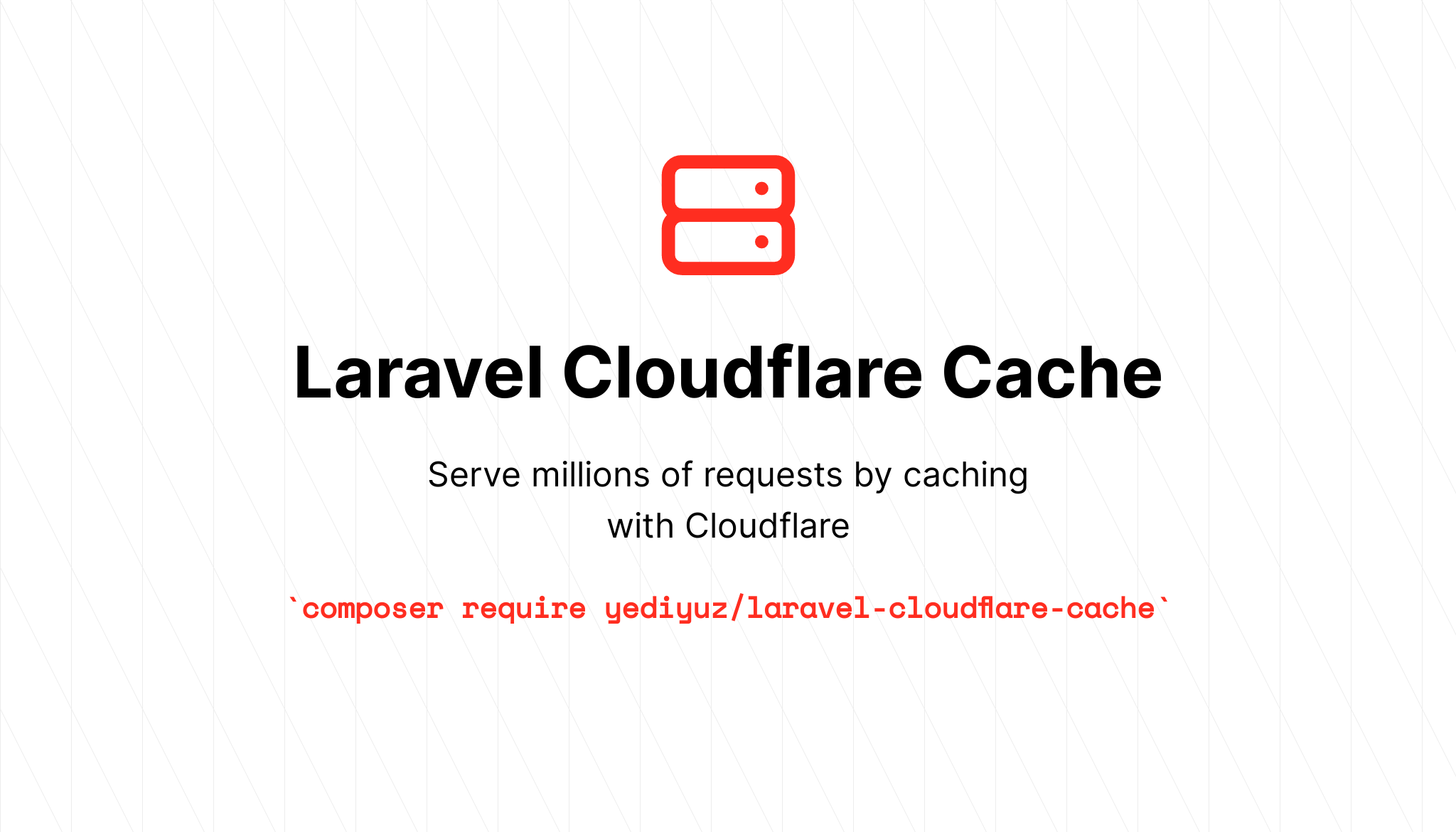
You can serve millions of requests with this package. This package provides cacheable routes for Cloudflare. Thanks to Cloudflare, your static pages are served efficiently, reducing the load on your servers if they are cached for the TTL (Time to Live) duration. You can purge the cache whenever you need with this package.
You can install the package via composer:
composer require yediyuz/laravel-cloudflare-cacheYou can publish the config file with:
php artisan vendor:publish --tag="cloudflare-cache-config"Add environment variables to .env file
CLOUDFLARE_CACHE_EMAIL=info@example.com #Cloudflare account email address
CLOUDFLARE_CACHE_KEY=XXXXXXX #Cloudflare API_KEY
CLOUDFLARE_CACHE_IDENTIFIER=XXXXXXX #ZONE_ID
CLOUDFLARE_DEFAULT_CACHE_TTL=600 #10 minutes
CLOUDFLARE_CACHE_DEBUG=falseTo active caching on static pages, you need to add page rule OR cache rule on Cloudflare.
For page rule:
- If the URL matches:
www.example.com/* - Setting: Cache Level
- Value: Cache Everything
For the cache rule:
- Field: hostname
- Operator: equals
- Value:
example.com - Then: Eligible for cache
https://developers.cloudflare.com/cache/how-to/cache-rules/create-dashboard/
You can use cache groups for your static contents.
Route::cache()->group(function () {
Route::get('/content', function () {
return 'content';
});
});You can use cache tags, so you can clear your caches easily. Specify custom ttl for expire time in seconds. When you do not pass ttl, it will use default ttl given in the config.
Route::cache(tags: ['tag1', 'tag2'], ttl: 600)->group(function () {
Route::get('/content_with_tags', function () {
return 'content';
});
});
Route::cache(tags: ['staticPages'])->group(function () {
//
});Warning
Be careful caching your routes! Do not cache your dynamic pages such as admin panel or form based pages!
https://developers.cloudflare.com/cache/how-to/purge-cache/purge-everything/
CloudflareCache::purgeEverything()https://developers.cloudflare.com/cache/how-to/purge-cache/purge-by-single-file/
CloudflareCache::purgeByUrls([
'https://example.com/hello',
])https://developers.cloudflare.com/cache/how-to/purge-cache/purge_by_prefix/
CloudflareCache::purgeByPrefixes([
'www.example.com/foo',
])https://developers.cloudflare.com/cache/how-to/purge-cache/purge-by-tags/
CloudflareCache::purgeByTags([
'staticPages',
])https://developers.cloudflare.com/cache/how-to/purge-cache/purge-by-hostname/
CloudflareCache::purgeByHosts([
'www.example.com',
'images.example.com',
])Post update example to clear cache
<?php
namespace App\Http\Controllers;
use App\Http\Requests\UpdatePostRequest;
use App\Models\Post;
use Yediyuz\CloudflareCache\Facades\CloudflareCache;
class PostController extends Controller
{
public function update(Post $post, UpdatePostRequest $request)
{
$post->update($request->validated());
CloudflareCache::purgeByUrls([
route('post.show', $post->id)
]);
return back()->with('message', 'Post updated and url cache purged');
}
}composer testPlease see CHANGELOG for more information on what has changed recently.
Please see CONTRIBUTING for details.
If you've found a bug regarding security please mail security@yediyuz.com instead of using the issue tracker.
The MIT License (MIT). Please see License File for more information.


