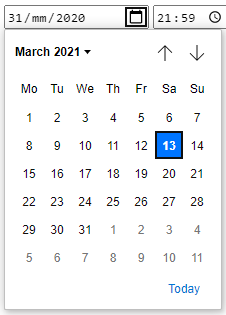-
Notifications
You must be signed in to change notification settings - Fork 87
Description
Pages/screens/components affected
Description
To open a date or time picker, keyboard users must currently press the up or down arrow. While this nominally satisfies the requirement of WCAG 2.1 Success Criterion 2.1.1 Keyboard (Level A), and corresponds to the expected behaviour of a combo box/list box, it may not be immediately obvious in the case of date/time pickers.
User impact
Some keyboard users may not understand how the date/time picker popups can be opened (unless they try various key combinations).
Suggested solution
In addition to the current behaviour, which opens the popups on up/down arrow, consider making the "toggle" keyboard focusable and actionable as well - similar to the built-in <input type="date"> / <input type-"time"> widgets in Chrome.
Additionally, also consider triggering the pop-up on Enter, similar to how Firefox handles <input type="date"> controls.
Definition of done
Complete all of these tasks before closing this issue or indicating it is ready for retest:
- All issues identified within the test sample have been resolved.
- The rest of the components, their variants, and the documentation website have been tested for the same issue.
- All issues identified throughout the rest of the components/website have been resolved or filed as new issues.
Related standards
Test data
Test date: March 2021
Website: vaadin.com/components, vaadin.com/docs-beta