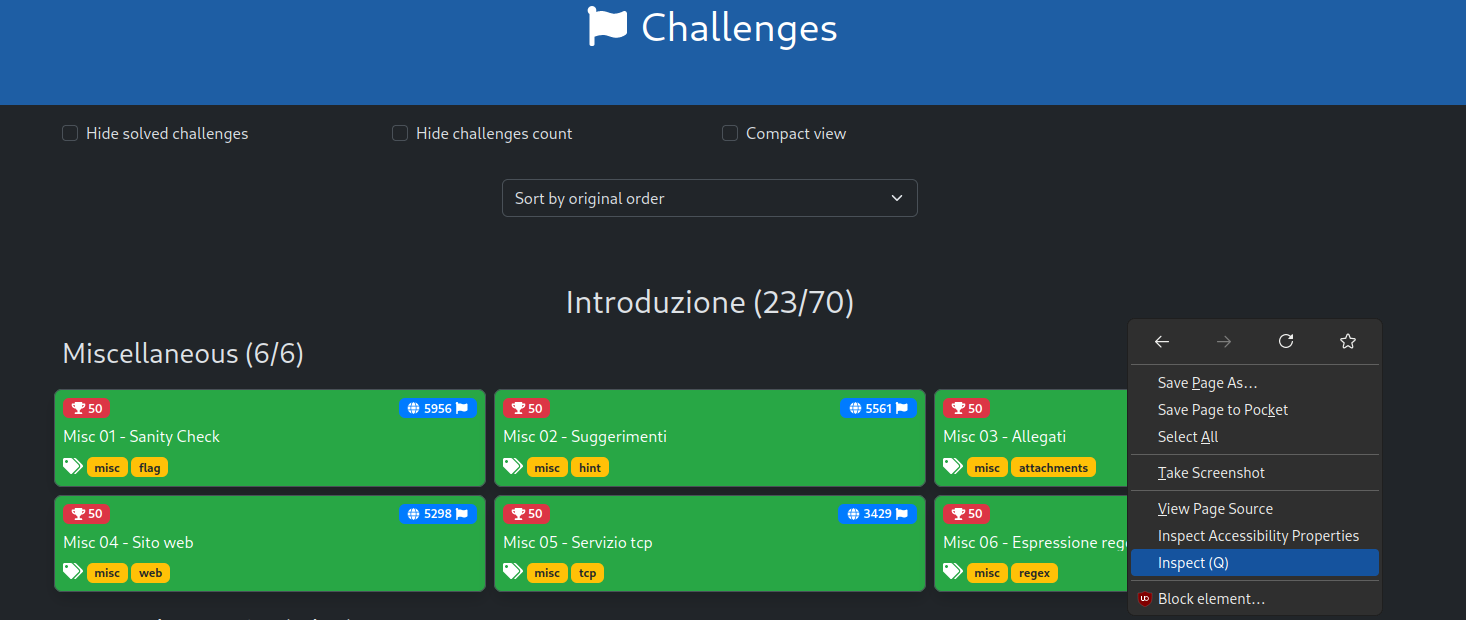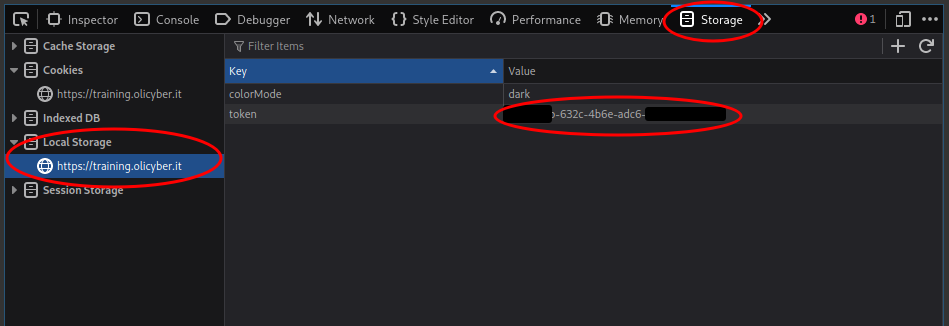A github workflow to generate cards like this:
Go to the Training Platform, login. Then use the dev-tools to view the local storage and get your token.
After forking the repo
Important
go to Settings -> Secrets and variables -> Actions
Create a new Repository secret named OC_TOKEN and insert the previously retrieved token
The card is updated everyday at midnight (UTC+1) but you can update it manually:
Proceed to Actions -> Generate Card (on the left) -> Run workflow
When manually triggering the workflow, you can select a style from the dropdown menu:
In the workflow run form, you'll see a "Card style" input field where you can choose between default, dark, white, or darkRed.
You now have to insert
<img src="https://raw.githubusercontent.com/USER/ocbadge/main/card.svg"/>in your github profile README
export OC_TOKEN=*****
python3 gen.py styleWhere style is optional and can be one of: default, dark, white, or darkRed.
The card will be saved in the execution dir as card.svg