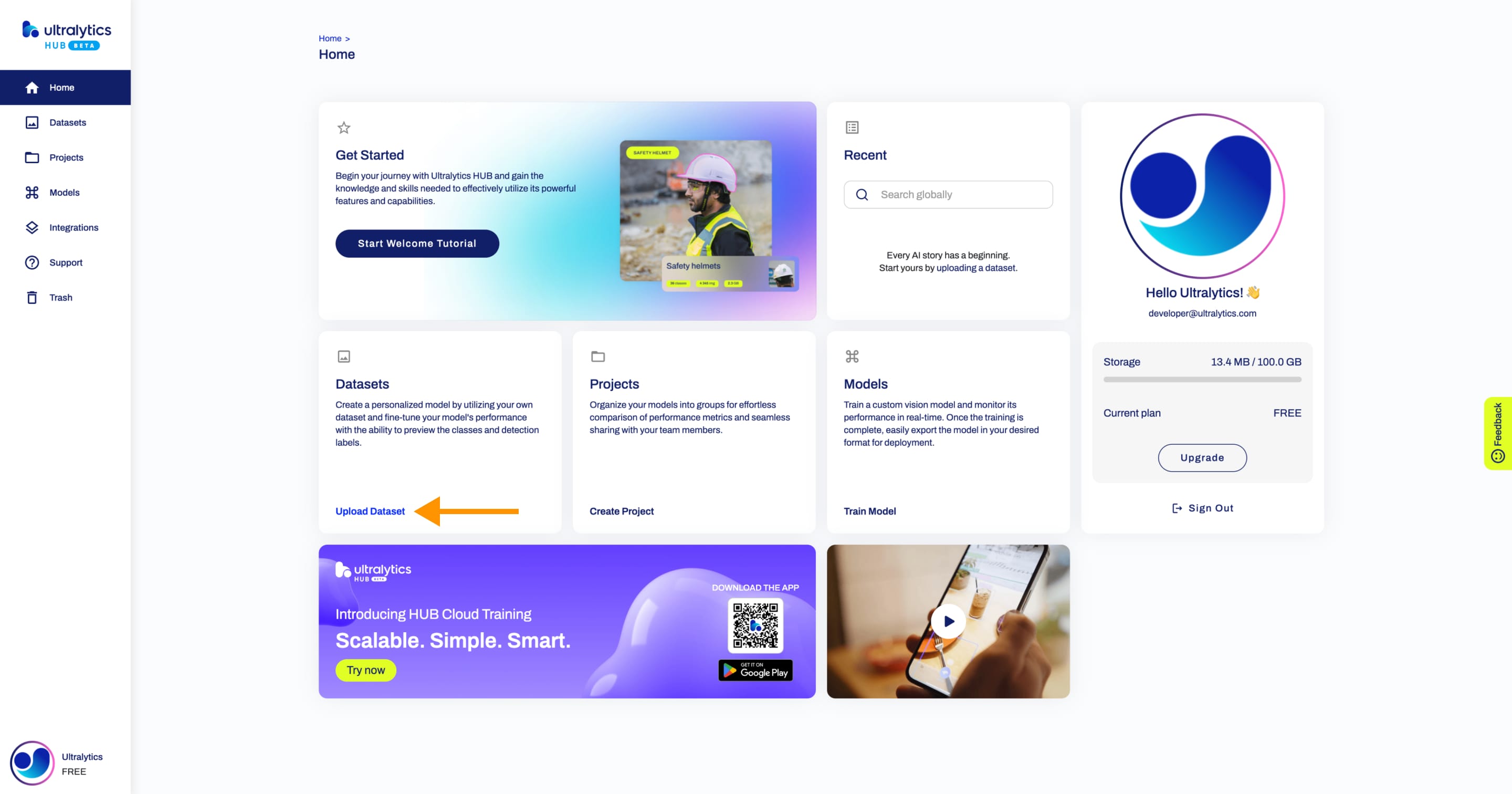中文 | 한국어 | 日本語 | Русский | Deutsch | Français | Español | Português | Türkçe | Tiếng Việt | العربية
👋 Welcome from the Ultralytics Team! We're excited to introduce Ultralytics HUB, your all-in-one platform for training, deploying, and managing Ultralytics YOLO models—including YOLO11, YOLOv8, YOLOv5, and more—from a single, intuitive interface. 🚀
Explore the Ultralytics HUB documentation for comprehensive guides, open GitHub Issues for support, and join our Discord community for discussions and collaboration!
Ultralytics HUB datasets follow the same structure and labeling conventions as YOLO11, YOLOv8, and YOLOv5, ensuring seamless compatibility for object detection, instance segmentation, and image classification projects.
- Review dataset best practices in the Ultralytics datasets documentation.
- Learn about dataset annotation and preparation in the data collection and annotation guide.
- Explore open-source datasets such as COCO, LVIS, and ImageNet.
Place your dataset YAML file in the root directory of your dataset. The YAML file, its directory, and the zipped archive should all share the same name for easy upload to Ultralytics HUB. For example, for a dataset called coco8, your structure should look like:
coco8/coco8.yamlimages/labels/
coco8.zip(the zipped directory for upload)
You can zip your dataset using:
# Zip the dataset directory for upload
zip -r coco8.zip coco8See example_datasets/coco8.zip for a working example. For more on dataset formats, visit the Ultralytics datasets documentation.
The dataset YAML should follow the YOLO dataset format. For detailed instructions, see the model training tips guide.
# Example YAML configuration for a custom dataset
path: ../datasets/coco8 # dataset root directory (relative or absolute)
train: images/train # training images (relative to 'path')
val: images/val # validation images (relative to 'path')
test: # test images (optional)
# Class labels
names:
0: person
1: bicycle
2: car
3: motorcycle
# Add more classes as neededUpload your zipped dataset to Ultralytics HUB by logging in, navigating to the Datasets tab, and selecting 'Upload Dataset'. You can preview and scan your dataset before training your YOLO models.
Connect to the Ultralytics HUB notebook and use your API key to start training your models! Ultralytics HUB provides cloud training for fast, scalable model development—no local GPU required.
- Discover model training tips for best practices.
- Learn about hyperparameter tuning to optimize your results.
- Explore experiment tracking integrations for reproducible research.
After training, deploy your models to production using the Export mode. Ultralytics HUB supports 13+ export formats, including TensorFlow, ONNX, OpenVINO, CoreML, PaddlePaddle, and more.
- Learn about model deployment options for edge and cloud.
- Explore optimizing OpenVINO latency vs throughput for real-time inference.
- Run your models on iOS or Android devices with the Ultralytics App.
If you're new to Ultralytics HUB, the GitHub Issues tab is your go-to resource for support and bug reporting. Click 'New Issue' to share your questions, feedback, or report problems. Our team is dedicated to providing solutions and continuously improving your experience! 😃
- Visit the Ultralytics HUB FAQ for quick answers.
- Explore the Ultralytics help center for troubleshooting and best practices.
- Join the Ultralytics Discord community for real-time discussions.
We welcome and value your contributions! ❤️ See our Contributing Guide for details on how to get involved. Thank you to all our amazing contributors!