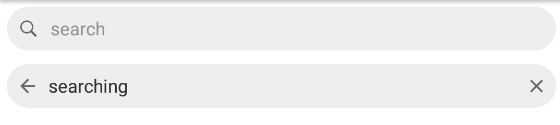A React Native SearchBar
Clone SearchBar.js. This library depends on react-native-vector-icons. Please link it by following their installation guide.
All props are optional except height.
import React, { Component } from 'react';
import SearchBar from './SearchBar';
export default class ExampleComponent extends Component {
state = {
value = ''
}
render() {
return (
<SearchBar
value={this.state.value}
onBackPress={() => console.warn('On Focus')}
onClose={() => console.warn('On Close')}
placeholder="search"
onChangeText={value => this.setState({ value })}
/>
);
}
};- TextInput props : SearchBar inherits all the properties of the
TextInput onBackPress: Optional function, Callback on back icon pressedonClose: Optional function, Callback on close icon pressedalwaysShowBackButton: Optional bool, use if you want to always show the back button instead of search, default isfalseiconCloseName: Optional string, use it to customize the close iconiconSearchName: Optional string, use it to customize the search iconiconBackName: Optional string, use it to customize the back iconiconCloseComponent: Optional object, custom component for the close icon (overrides iconCloseName)iconSearchComponent: Optional object, custom component for the search icon (overrides iconSearchName)iconBackComponent: Optional object, custom component for the back icon (overrides iconBackName)iconColor: Optional string, use it to define a different padding size, default is#737373containerPadding: Optional string, use it to define a different padding size, default is5containerStyle: Optional string, use it to pass your style to the containingViewsearchBarStyle: Optional string, use it to pass your style to thesearchBarstyle: Optional string, use it to pass your style to theTextInput
Contributions are welcome.
react-native-searchbar was inspired by react-native-material-design-searchbar Thanks ananddayalan.
MIT