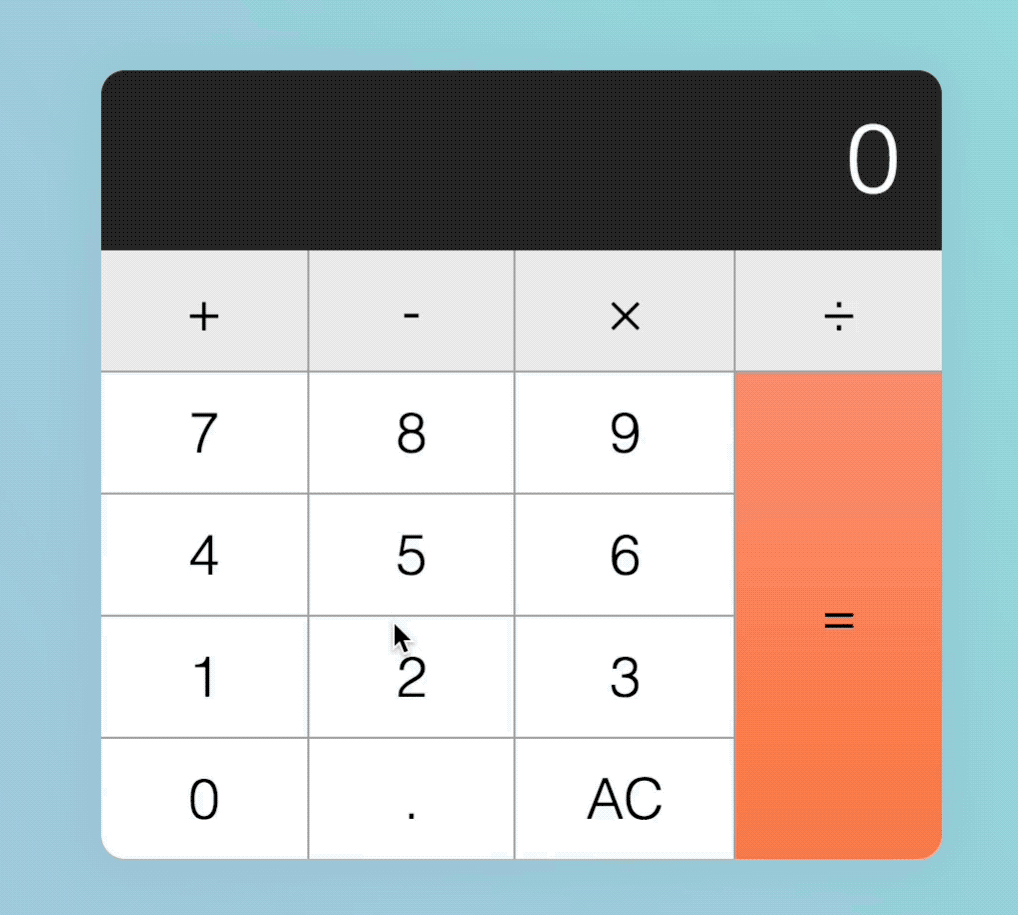Learn fundamental JavaScript via a three-part blog post series by @zellwk.
- clone the seed repository:
git clone https://github.com/tkraak/calculator-seed.git calculatorcd calculator
- install project dependencies:
npm installoryarn install
- run the calculator app in your favorite browser at
http://localhost:8080:npm start
- bundle a production build powered by webpack
npm run build
- run tests with AVA
npm test
- push your work to your GitHub account:
- create a repository named
calculatoron GitHub git remote set-url origin https://github.com/USERNAME/calculator.git(ensure thatUSERNAMEmatches your GitHub username)git push -u origin master
- create a repository named
- keep your project's tooling up-to-date by periodically pulling from the seed repository (
upstream):git remote add upstream https://github.com/tkraak/calculator-seed.gitgit pull upstream master --rebase