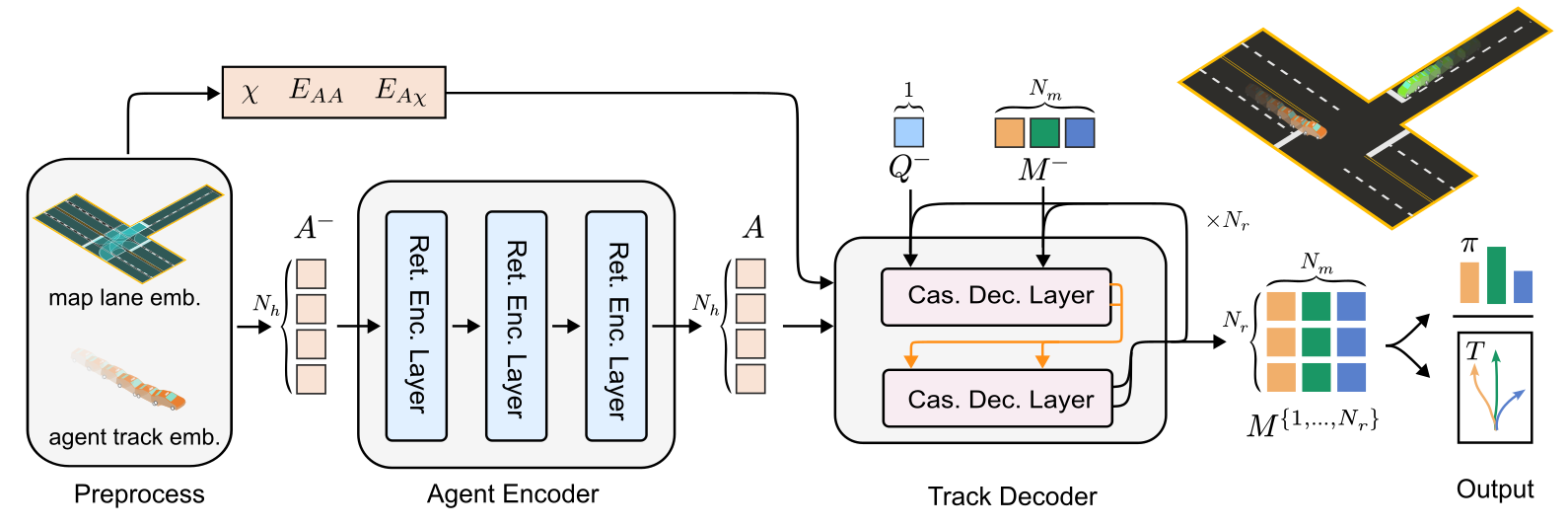-
You need to first download Argoverse 2 motion forecasting dataset.
-
You need to modify the data root in
EQNet/env_config.yml:machines/default/argoverse_v2_datarootto the correct location. -
The dataset folder structure example:
/mnt/data/argoverse2/ ├── test │ ├── processed │ └── raw ├── train │ ├── processed │ └── raw └── val ├── processed │ ├── 6a24bd-1ad8-44c7-9a0e-5e93bb41d5ae.pkl | ... └── raw ├── 6a24bd-1ad8-44c7-9a0e-5e93bb41d5ae ...The
processedfolder contains the cache data, which is generated from the raw data. It will be automatically generated on the initial run. Therawfolder contains the original data.
git clone <this-repo>
# we use conda to manage system packages
# to compile cuda extensions: gcc=9.5.0 gxx=9.5.0
# evalai dependencies: lxml
# av2-api dependencies: rust
conda create --name py310rust python=3.10 gcc=9.5.0 gxx=9.5.0 lxml rust virtualenv -c conda-forge
conda activate py310rust
pip install virtualenv # we use virtualenv to manage python packages
cd <repo_root>
python3 -m venv .venv # to be able to navigate the library code in the explorer tree, create the .venv folder locally
source .venv/bin/activate
pip install -U setuptools pip
<install-pytorch-via-pip-with-proper-version-of-cuda> # accord with /usr/local/cuda version
<install-pytorch-geometric-via-pip-with-proper-version-of-cuda> # https://pytorch-geometric.readthedocs.io/en/1.6.3/notes/installation.html
pip install https://github.com/argoverse/av2-api.git # mkdir .venv/src ; cd .venv/src; git clone git@github.com:argoverse/av2-api.git; pip install -e av2-api; cd ../..
pip install https://github.com/JonathonLuiten/TrackEval.git # mkdir .venv/src ; cd .venv/src; git clone git@github.com:JonathonLuiten/TrackEval.git; pip install -e TrackEval; cd ../..
pip install beautifulsoup4==4.7.1 beautifultable==0.7.0 "boto3>=1.9.88" docker==3.6.0 validators==0.12.6 termcolor==1.1.0 "tqdm>=4.49.0" # manually manage dependencies for evalai to avoid conflicts
pip install evalai --no-deps
pip install lightning einops torchscale huggingface_hub tensorboard==2.12.1
pip install GitPython json5 shapely descartes imageio omegaconf colour pyyaml docstring_parser typing_inspect ipdb matplotlib click
pip install "numpy<2.0"conda activate py310rust
source .venv/bin/activate
bash EQNet/train.sh -m
TBA
TBA
- checkout
visualize.ipynb.
TBA