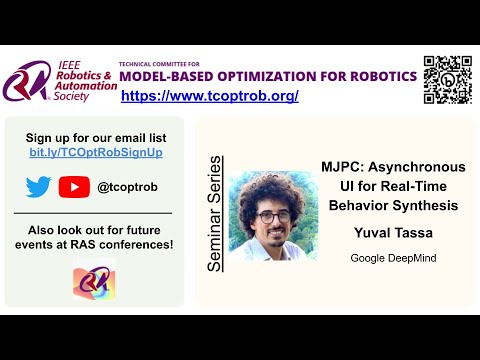MuJoCo MPC (MJPC) is an interactive application and software framework for real-time predictive control with MuJoCo, developed by Google DeepMind.
MJPC allows the user to easily author and solve complex robotics tasks, and currently supports multiple shooting-based planners. Derivative-based methods include iLQG and Gradient Descent, while derivative-free methods include a simple yet very competitive planner called Predictive Sampling.
- Overview
- Graphical User Interface
- Installation
- Predictive Control
- Contributing
- Known Issues
- Citation
- Acknowledgments
- License and Disclaimer
To read the paper describing this software package, please see our preprint.
For a quick video overview of MJPC, click below.
For a longer talk at the MIT Robotics Seminar in December 2022 describing our results, click below.
A more recent, December 2023 talk at the IEEE Technical Committee on Model-Based Optimization is available here:
Quadruped task:
Rubik's cube 10-move unscramble:
Humanoid motion-capture tracking:
For a detailed dive of the graphical user interface, see the MJPC GUI documentation.
MJPC is tested with Ubuntu 20.04 and macOS-12. In principle, other versions and Windows operating system should work with MJPC, but these are not tested.
Operating system specific dependencies:
Install Xcode.
Install ninja and zlib:
brew install ninja zlibsudo apt-get update && sudo apt-get install cmake libgl1-mesa-dev libxinerama-dev libxcursor-dev libxrandr-dev libxi-dev ninja-build zlib1g-dev clang-12git clone https://github.com/google-deepmind/mujoco_mpc- Change directory:
cd mujoco_mpc- Create and change to build directory:
mkdir build
cd build- Configure:
cmake .. -DCMAKE_BUILD_TYPE:STRING=Release -G Ninja -DMJPC_BUILD_GRPC_SERVICE:BOOL=ONcmake .. -DCMAKE_BUILD_TYPE:STRING=Release -G Ninja -DCMAKE_C_COMPILER:STRING=clang-12 -DCMAKE_CXX_COMPILER:STRING=clang++-12 -DMJPC_BUILD_GRPC_SERVICE:BOOL=ONNote: gRPC is a large dependency and can take 10-20 minutes to initially download.
- Build
cmake --build . --config=Release- Run GUI application
cd bin
./mjpcWe recommend using VSCode and 2 of its extensions (CMake Tools and C/C++) to simplify the build process.
- Open the cloned directory
mujoco_mpc. - Configure the project with CMake (a pop-up should appear in VSCode)
- Set compiler to
clang-12. - Build and run the
mjpctarget in "release" mode (VSCode defaults to "debug"). This will open and run the graphical user interface.
If you encounter build issues, please see the Github Actions configuration. This provides the exact setup we use for building MJPC for testing with Ubuntu 20.04 and macOS-12.
We provide a simple Python API for MJPC. This API is still experimental and expects some more experience from its users. For example, the correct usage requires that the model (defined in Python) and the MJPC task (i.e., the residual and transition functions defined in C++) are compatible with each other. Currently, the Python API does not provide any particular error handling for verifying this compatibility and may be difficult to debug without more in-depth knowledge about MuJoCo and MJPC.
-
Build MJPC (see instructions above).
-
Python 3.10
-
(Optionally) Create a conda environment with Python 3.10:
conda create -n mjpc python=3.10
conda activate mjpc- Install MuJoCo
pip install mujocoNext, change to the python directory:
cd pythonInstall the Python module:
python setup.py installTest that installation was successful:
python "mujoco_mpc/agent_test.py"Example scripts are found in python/mujoco_mpc/demos. For example from python/:
python mujoco_mpc/demos/agent/cartpole_gui.pywill run the MJPC GUI application using MuJoCo's passive viewer via Python.
If your installation fails or is terminated prematurely, we recommend deleting the MJPC build directory and starting from scratch as the build will likely be corrupted. Additionally, delete the files generated during the installation process from the python/ directory.
See the Predictive Control documentation for more information.
See the Contributing documentation for more information.
MJPC is not production-quality software, it is a research prototype. There are likely to be missing features and outright bugs. If you find any, please report them in the issue tracker. Below we list some known issues, including items that we are actively working on.
- We have not tested MJPC on Windows, but there should be no issues in principle.
- Task specification, in particular the setting of norms and their parameters in XML, is a bit clunky. We are still iterating on the design.
- The Gradient Descent search step is proportional to the scale of the cost function and requires per-task tuning in order to work well. This is not a bug but a property of vanilla gradient descent. It might be possible to ameliorate this with some sort of gradient normalisation, but we have not investigated this thoroughly.
If you use MJPC in your work, please cite our accompanying preprint:
@article{howell2022,
title={{Predictive Sampling: Real-time Behaviour Synthesis with MuJoCo}},
author={Howell, Taylor and Gileadi, Nimrod and Tunyasuvunakool, Saran and Zakka, Kevin and Erez, Tom and Tassa, Yuval},
archivePrefix={arXiv},
eprint={2212.00541},
primaryClass={cs.RO},
url={https://arxiv.org/abs/2212.00541},
doi={10.48550/arXiv.2212.00541},
year={2022},
month={dec}
}The main effort required to make this repository publicly available was undertaken by Taylor Howell and the Google DeepMind Robotics Simulation team.
All other content is Copyright 2022 DeepMind Technologies Limited and licensed under the Apache License, Version 2.0. A copy of this license is provided in the top-level LICENSE file in this repository. You can also obtain it from https://www.apache.org/licenses/LICENSE-2.0.
This is not an officially supported Google product.