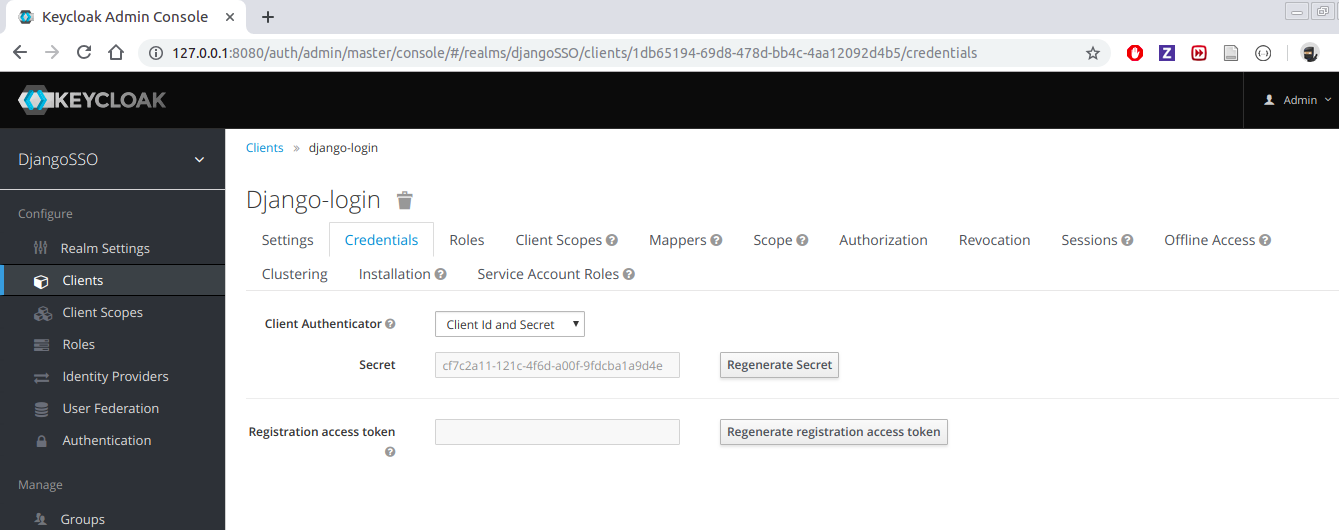-
Couldn't load subscription status.
- Fork 2
Keycloak Server
Thiago Nogueira edited this page Mar 6, 2019
·
3 revisions
1. Go to admin console keycloak (http://127.0.0.1:8080)
-
Homepage Keycloak Server
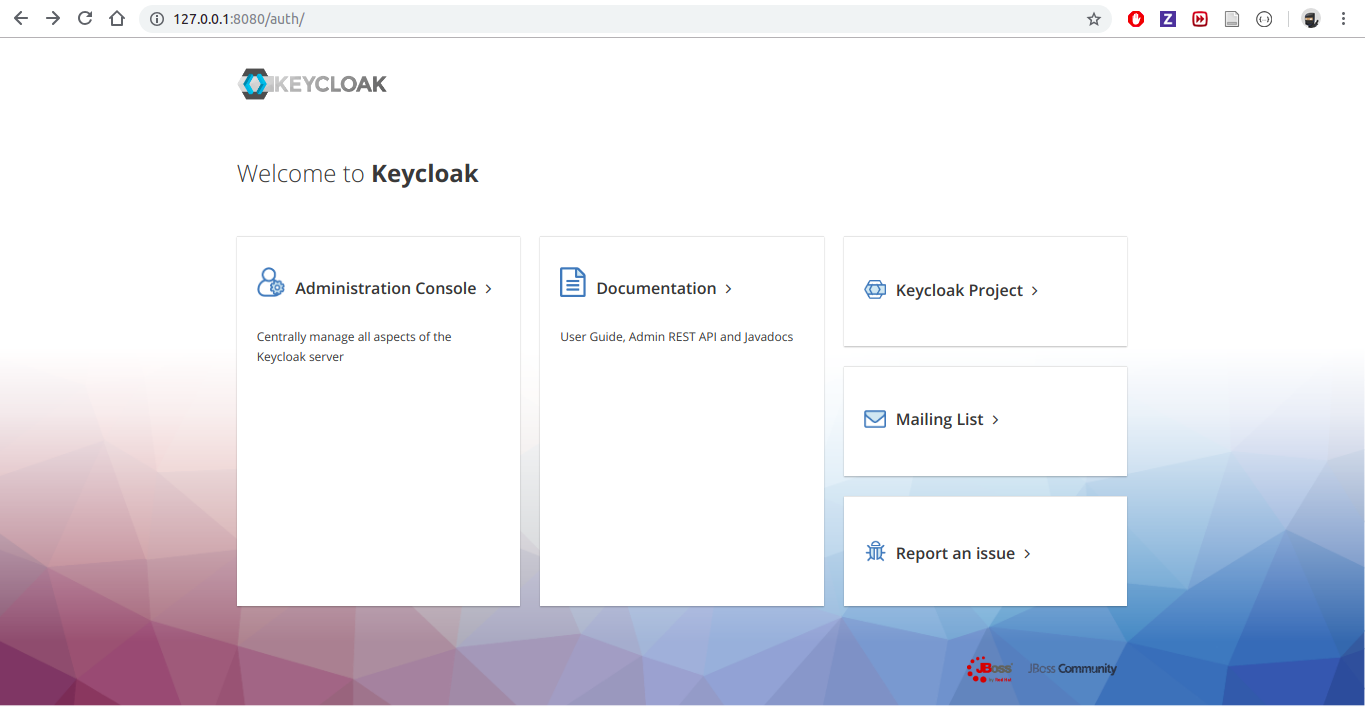
-
Login page Keycloak Server
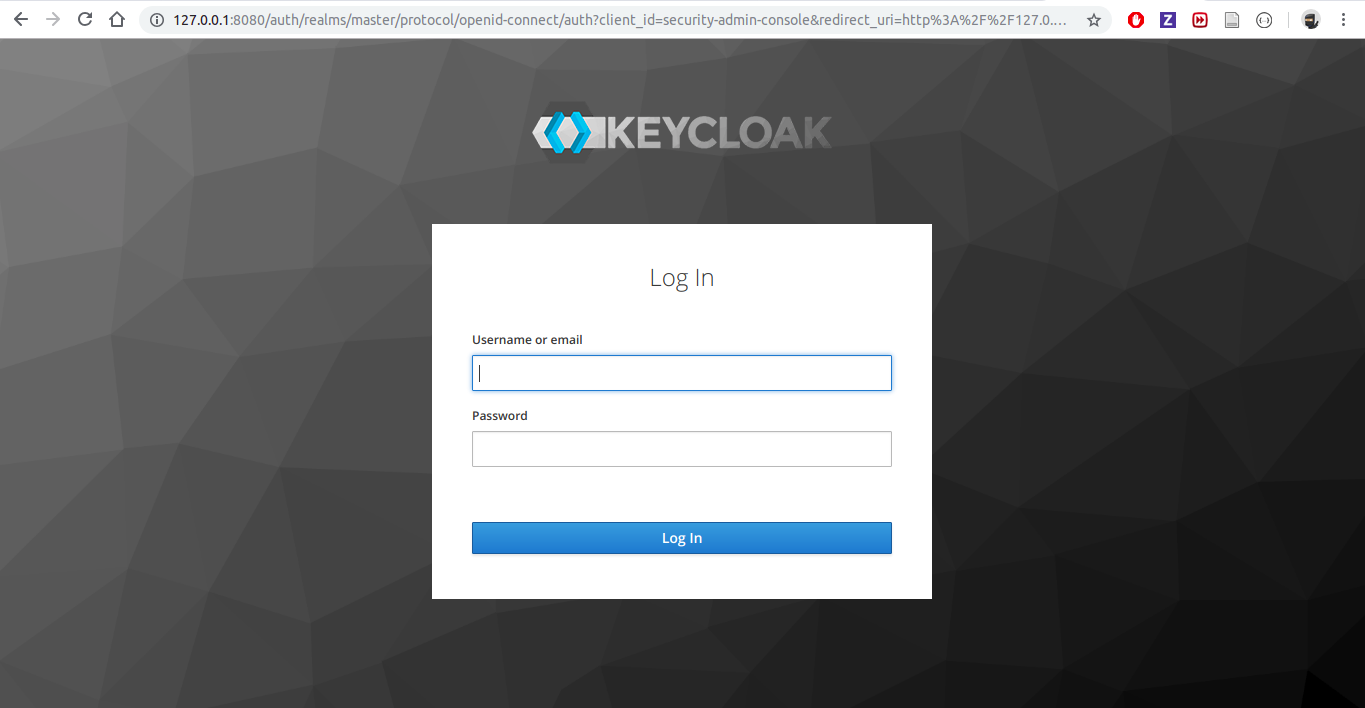
- Page to create new Realm
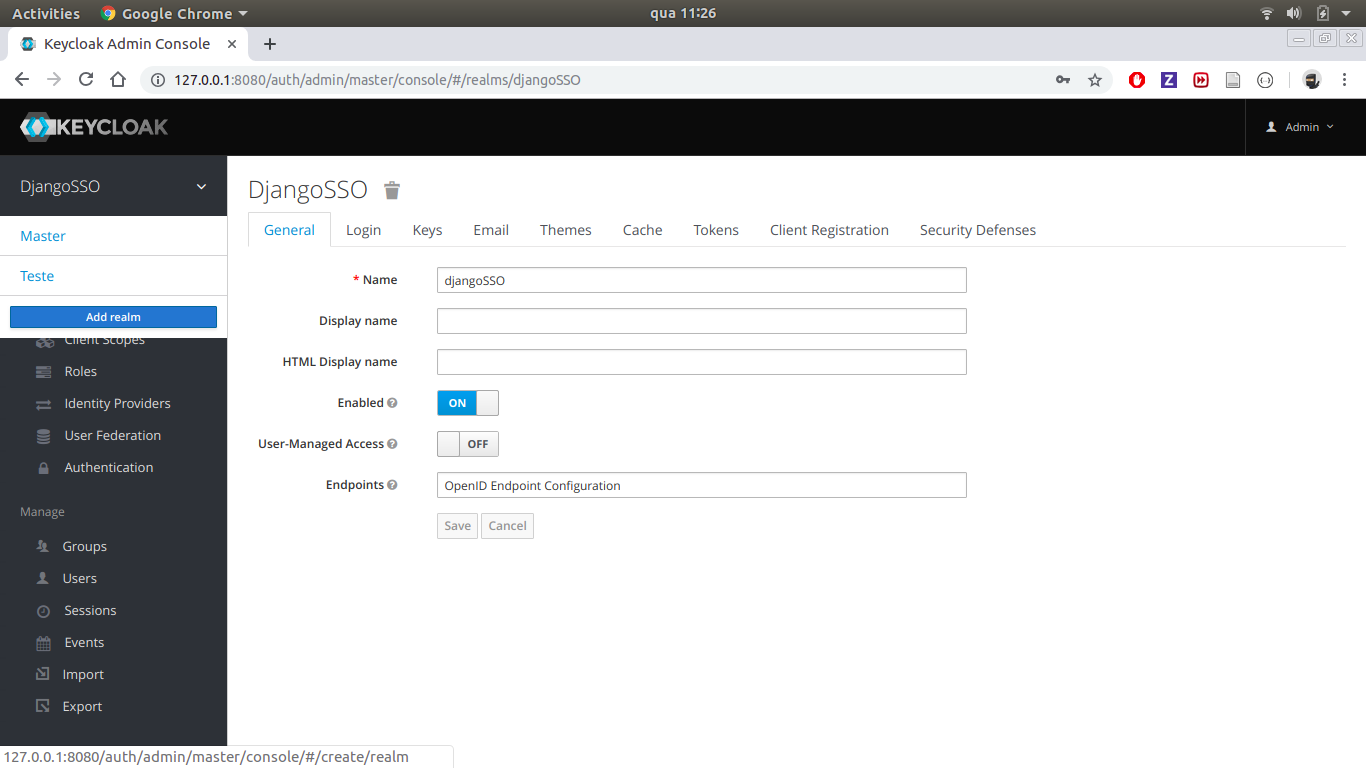
-
Page to create new Client(Click on Create, on the top right)
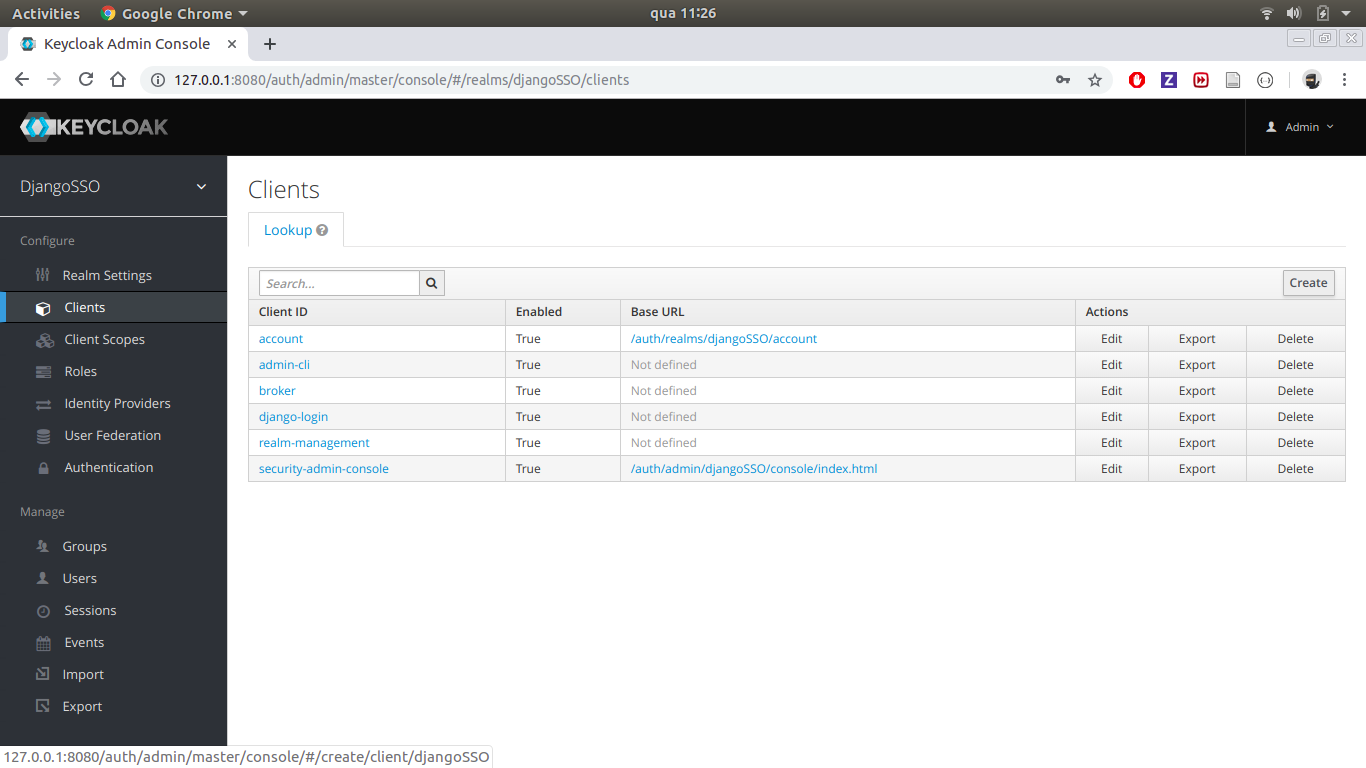
-
Add name client and save
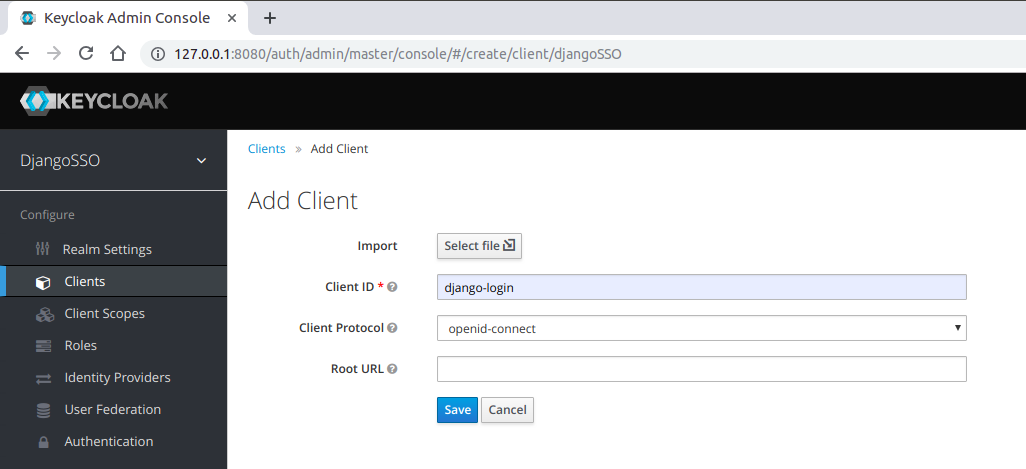
-
Add valids URLS call client
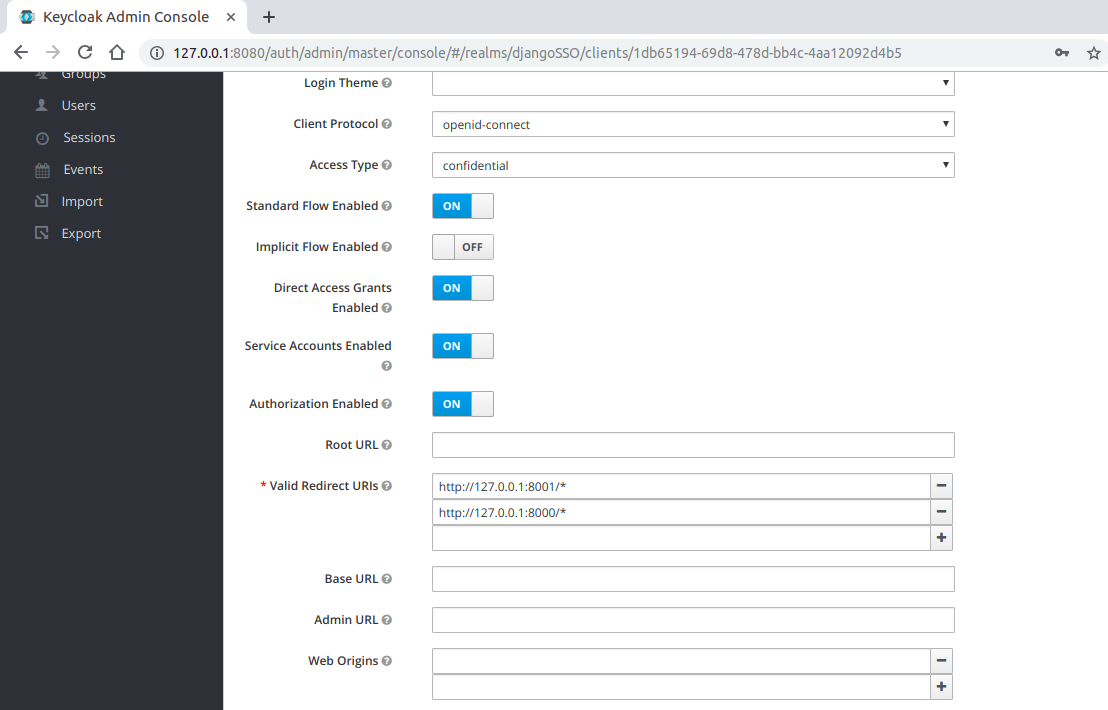
- Create Scope from application (This scope need to name audience)
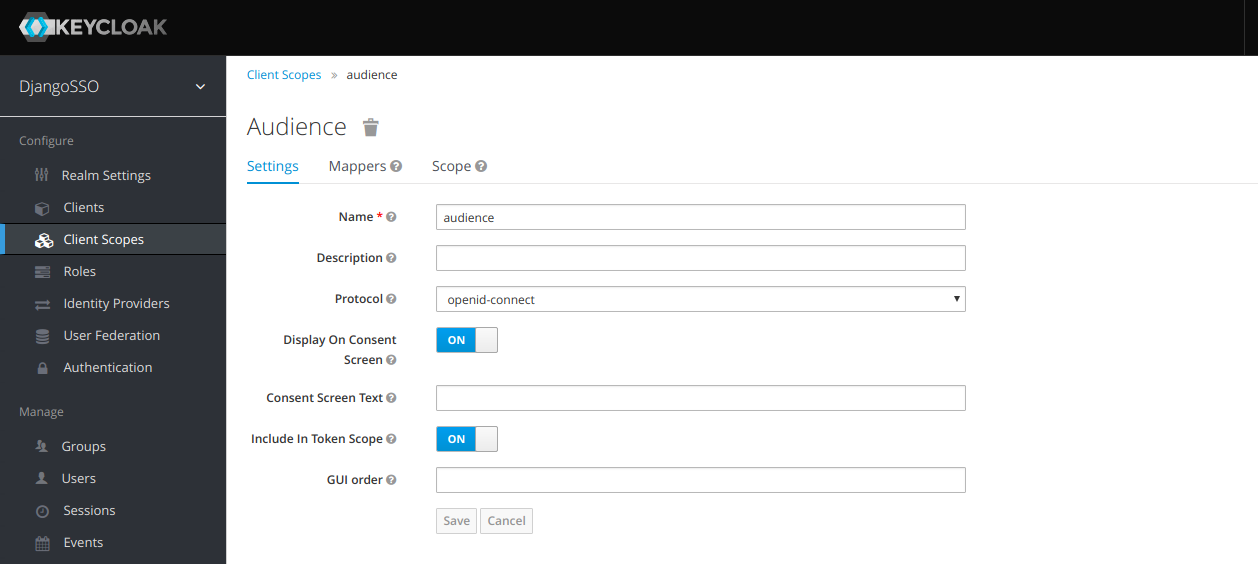
-
Create Mapper(Select mapper type Audience)
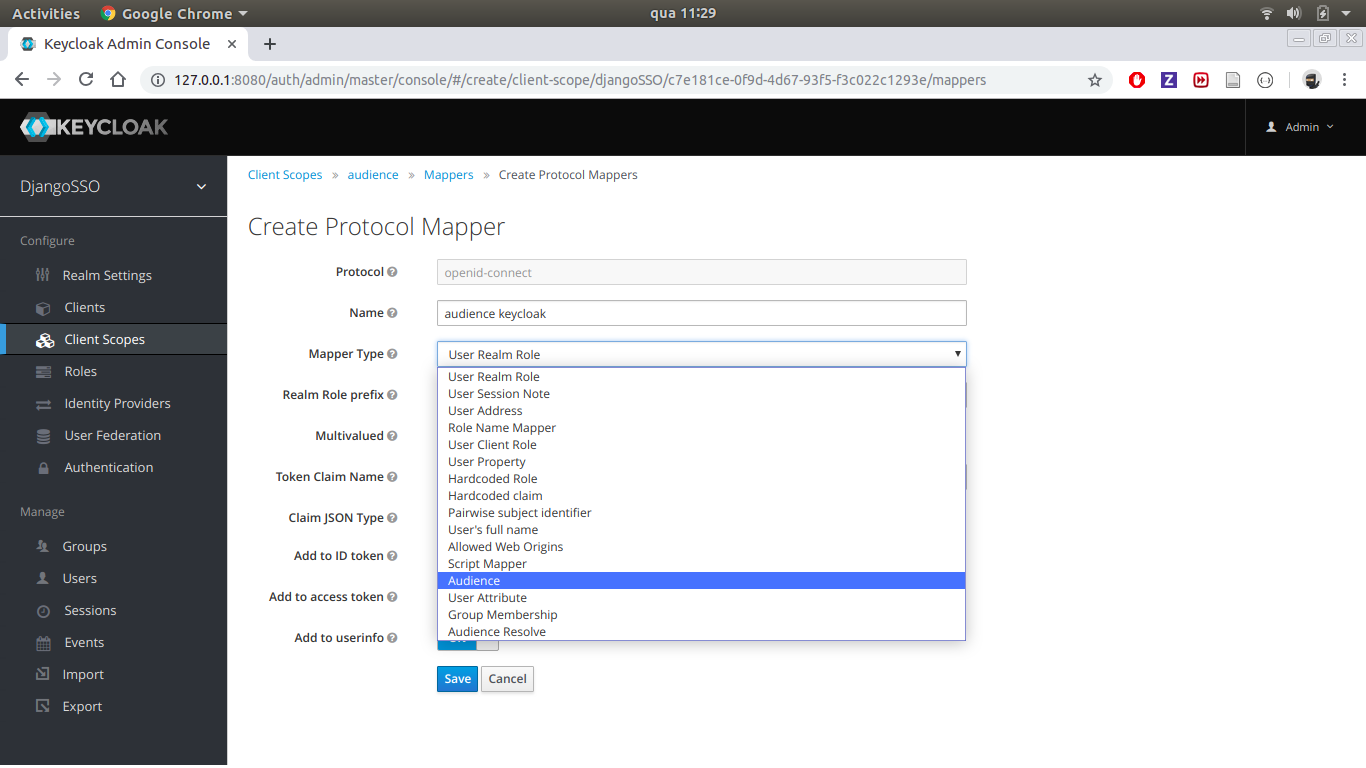
-
Save Mapper Scope
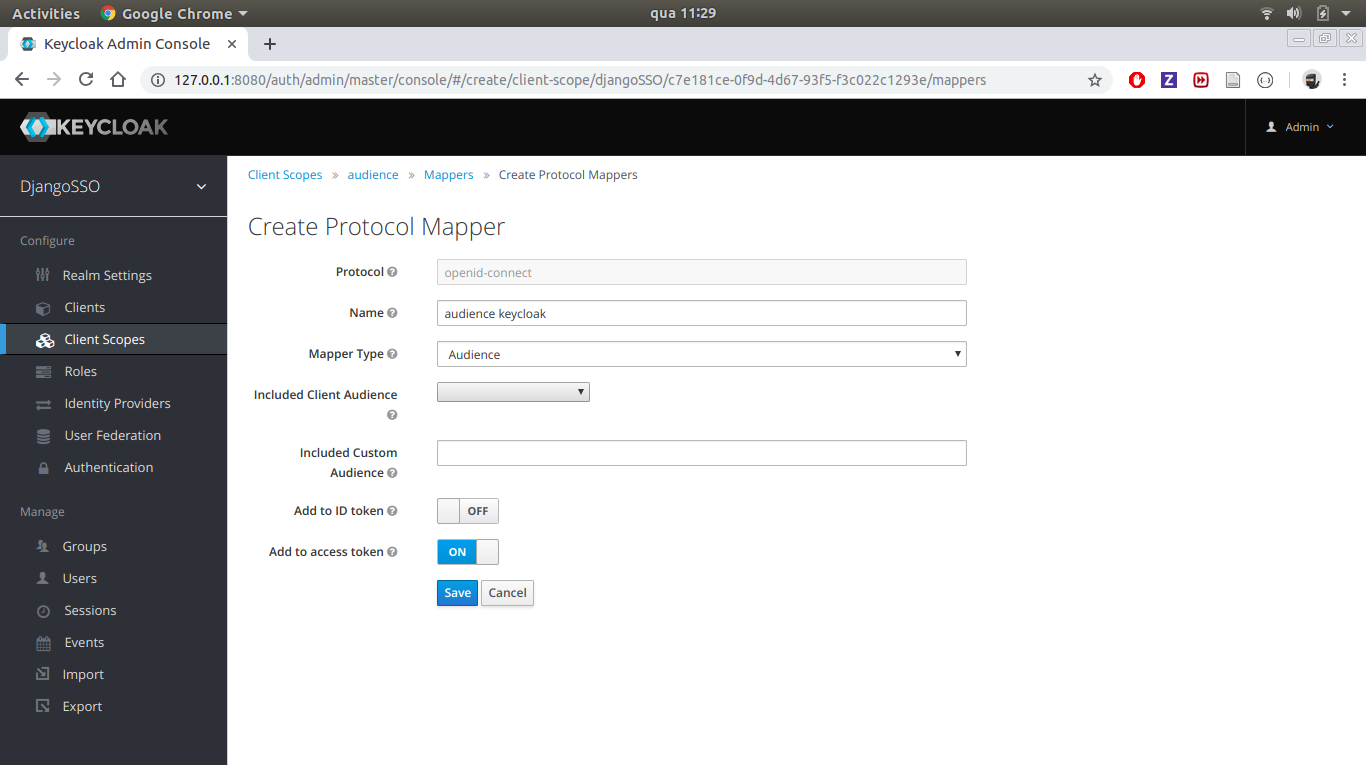
- Select audience and click Add select
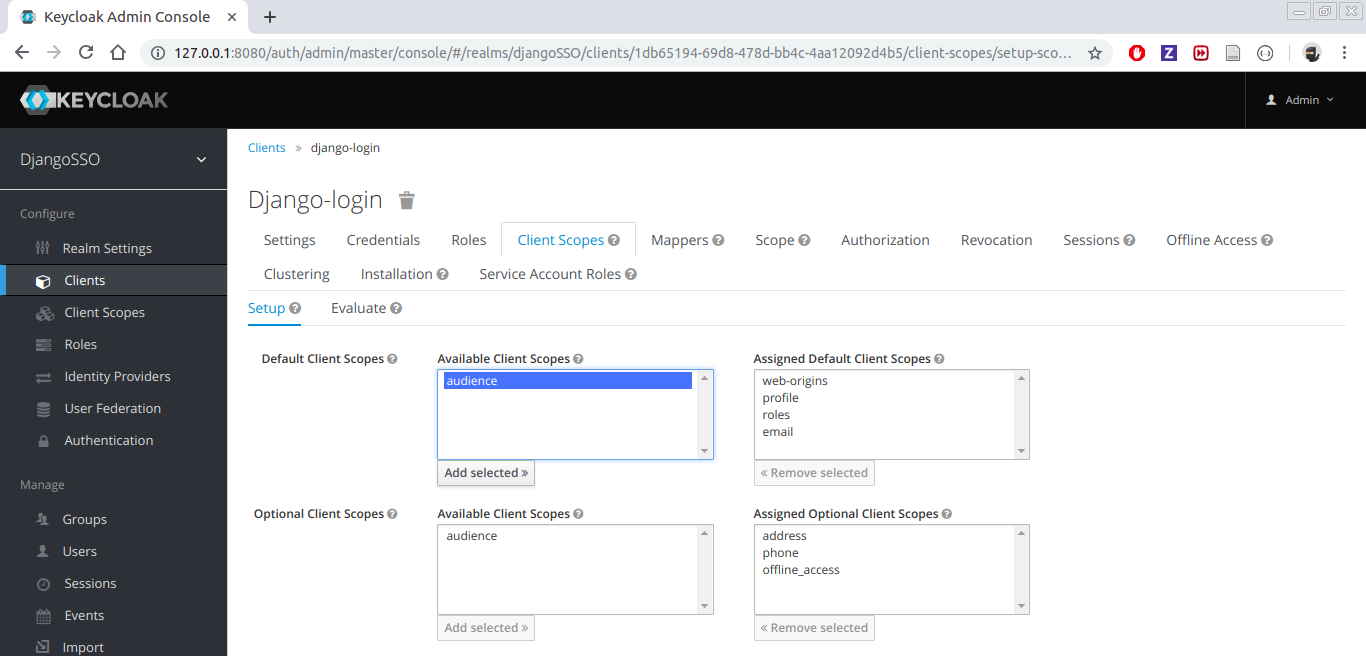
-
Create user
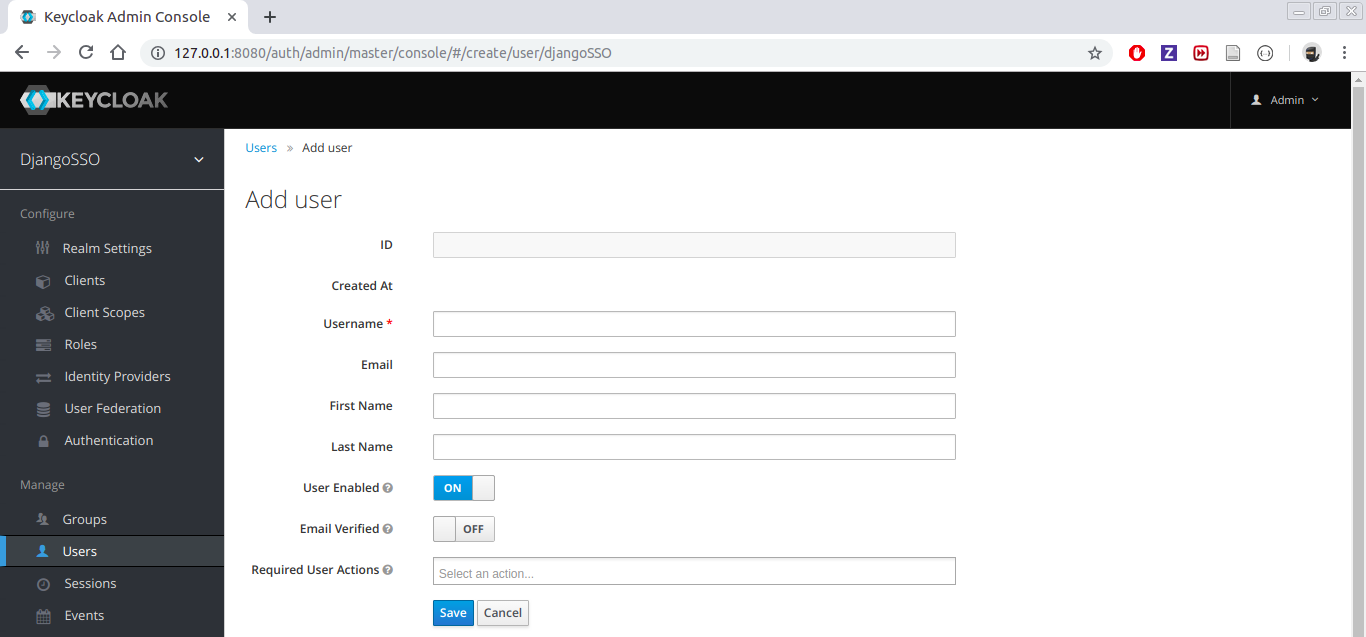
-
Edit password user
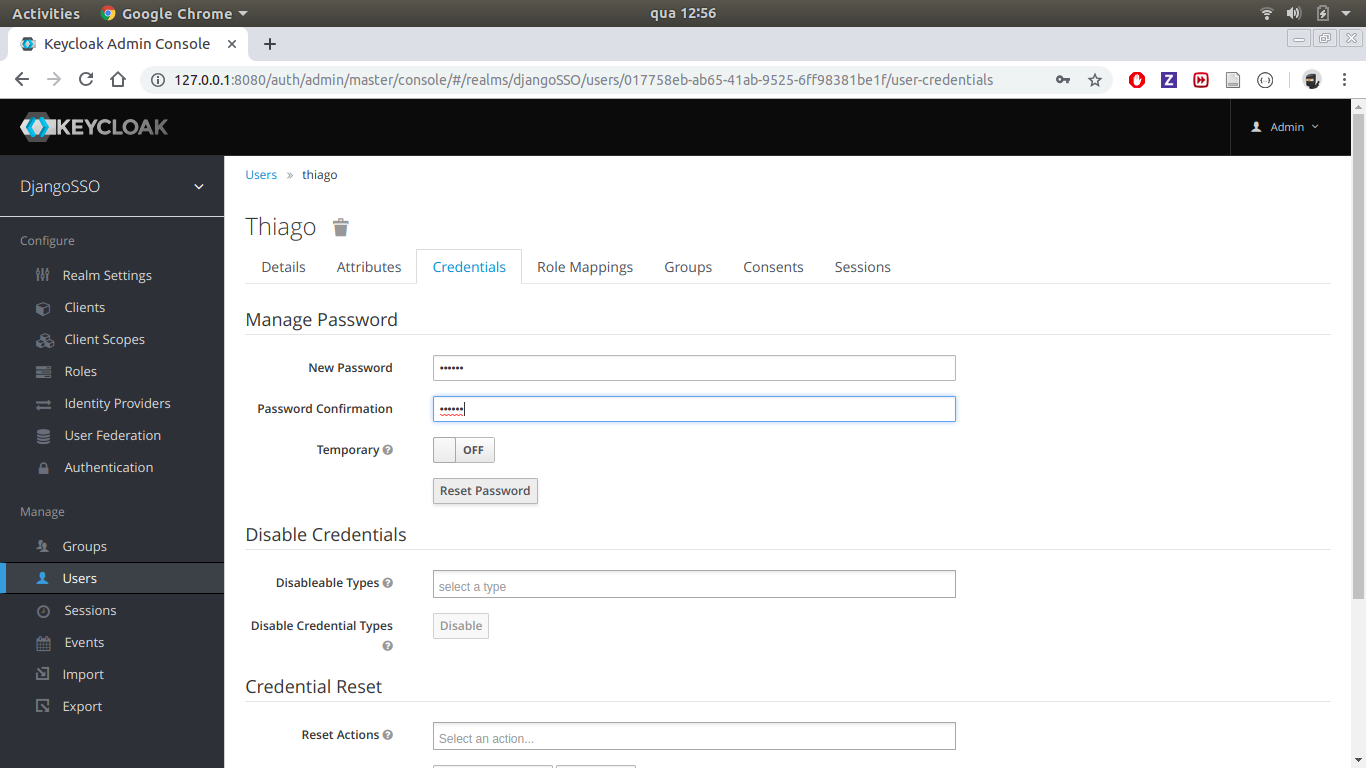
- Go to Client, select client and select Credentials