-
Notifications
You must be signed in to change notification settings - Fork 0
Home
docker pull the1mason/mdpost:latest
Pull and run the container, lol
- Check if your ASP.NET 6.0 runtime is installed. You can download it from the official download page
- Download and unzip latest release of MdPost
- For windows run the .exe file. That's it.
- For linux use
dotnet mdpost.dllcommand. - Modify
vconfig.jsonfile to change the top menu, app name, and listening IPs and ports. By default, it listens to all IPs on port5030.
You also might want to use SSL encryption and put mdpost behind a reverse proxy. This article could be really helpful.
Application logs all HTTP requests. Log string contains X-Forwarded-For header with client IP.
In my case X-Forwarded-For contains 2 IPs because I use cloudflare for my projects.
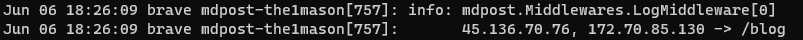
After you have mdpost up and running and have modified the vconfig.json file you can create your first post.
By default mdpost has index.md file in /wwwroot/posts folder. This file displays by default when no path is given.
All posts should have .md extension. You can also create a folder and put .md files in it, but the index.md file won't work in subfolders.
For example:
To create a page located at example.com/projects, you should have .md file located here:
/wwwroot/posts/projects.md
And if you want to create a page located at example.com/projects/my-project, your path would be
/wwwroot/posts/projects/my-project.md
You can upload any static content in any subfolder of /wwwroot folder and use it inside your posts.