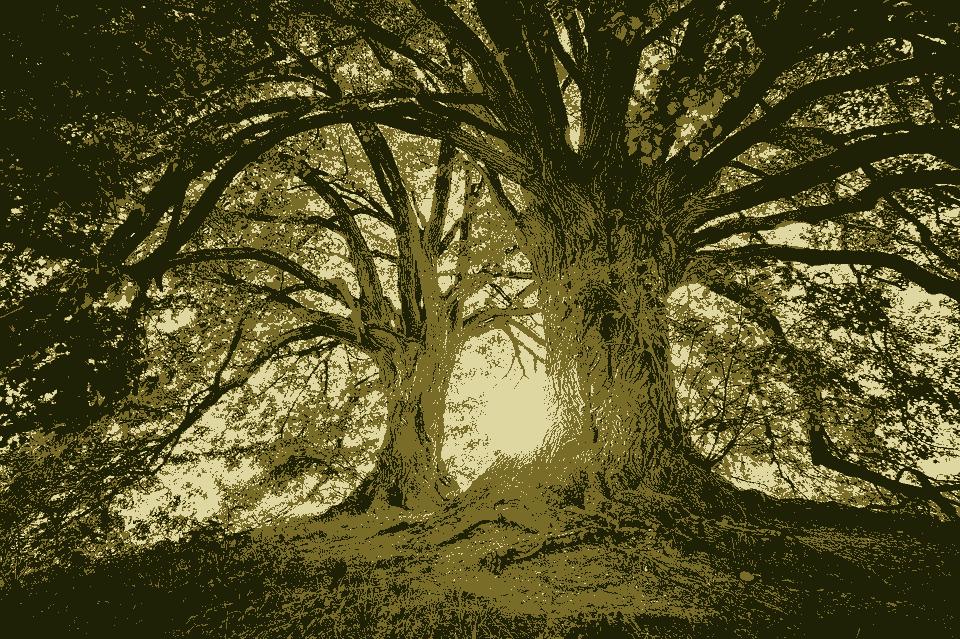MATLAB project which takes in as input a picture and outputs that same photo using only the desired number of colours
Simply put an image in the same folder as the rest of the files, run script file named ConvertImage.m.
Then type in the full name of the image "example.jpg" when prompted.
Next type the number of colours you would like in the final creation.
Add a maximum number of iterations before it forcefully stops (put number > 500 if you don't care about how long it takes --> Might take VERY long)
Wait 10-15 seconds if it's a large photo.
Voila!
Example Image:
Using my program, I can convert the above into an image with (for example) 3 colours!
Notice how there are only three colours in the second image. The second image is also smaller (in kB) than the first one.
Have fun!