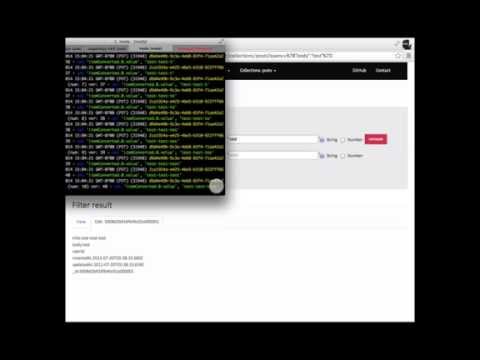MongoUI (mongoui) is a web browser admin interface for MongoDB. Currently a standalone tool (run as an app locally or on your server); middleware later.
Here's a one and a half minute video that shows filtering, editing, and switching collections:
- Master — major releases, main branch
- Develop — current development branch (make your pull requests here)
Tired of typing db.users.findOne({_id:ObjectId(...)}) just to look up data structure. Even more typing to modify the data. Can't find Node.js implementaton (not true any more, there is exprss-mongo).
git clone git@github.com:azat-co/mongouior
git clone https://github.com/azat-co/mongoui.gitor
curl -O https://github.com/azat-co/mongoui/archive/master.zip
or
wget https://github.com/azat-co/mongoui/archive/master.zip
unzip master.zip
cd mongoui-master
or
mkdir node_modules
npm install mongoui
cd node_modules/mongouiCopy config_default.json file as config.json:
$ cp config_default.json config.json
Modify as needed (remote databases should work just fine!).
Assuming that MongoDB is running ($ mongod), to start the server run:
$ node .
or:
$ node index.js
or
$ node indexOpen http://localhost:1313/ in your favorite browser. If you use Chrome, there is a nice extension for viewing raw json: Chrome extension.
Optional: Download and install JSONView Chrome extension to view JSON in a human readable format.
Via git shortlog -s -n:
61 Azat Mardanov
14 cultofmetatron
1 Jan Carlo Viray
The list is in the GitHub Issues.
Pull requests are always welcome as long as an accompanying test case is associated.
This project is configured to use git flow and the following conventions are used:
-
develop- represents current active development and can possibly be unstable. -
master- pristine copy of repository, represents the currently stable release found in the npm index. -
feature/**- represents a new feature being worked on
If you wish to contribute, the only requirement is to:
- branch a new feature branch from develop (if you're working on an issue, prefix it with the issue number)
- make the changes, with accompanying test cases
- issue a pull request against develop branch
Although I use git flow and prefix feature branches with "feature/" I don't require this for pull requests... all I care is that the feature branch name makes sense.
Pulls requests against master or pull requests branched from master will be rejected.
Examples of good branch names:
- 12-amd-support
- feature/12-amd-support
In order to run the tests which are in test folder, you will need:
- Node.js
- NPM
With those installed, running npm install and ''npm test'' will run the tests.
- Mac OS X app: MongoHub
- .NET based app: MongoVUE](http://www.mongovue.com/)
Select a database from the local server (can be remote server):
Select a collection from the dropdown menu:

Collection view with a single element (if there's only one element, it can be edited):
Edit an item (if there's only one element, it can be edited):
Editing text property (if there's only one element, it can be edited):
Server logs (real-time updates as you type):
Filter/find based on property(ies):