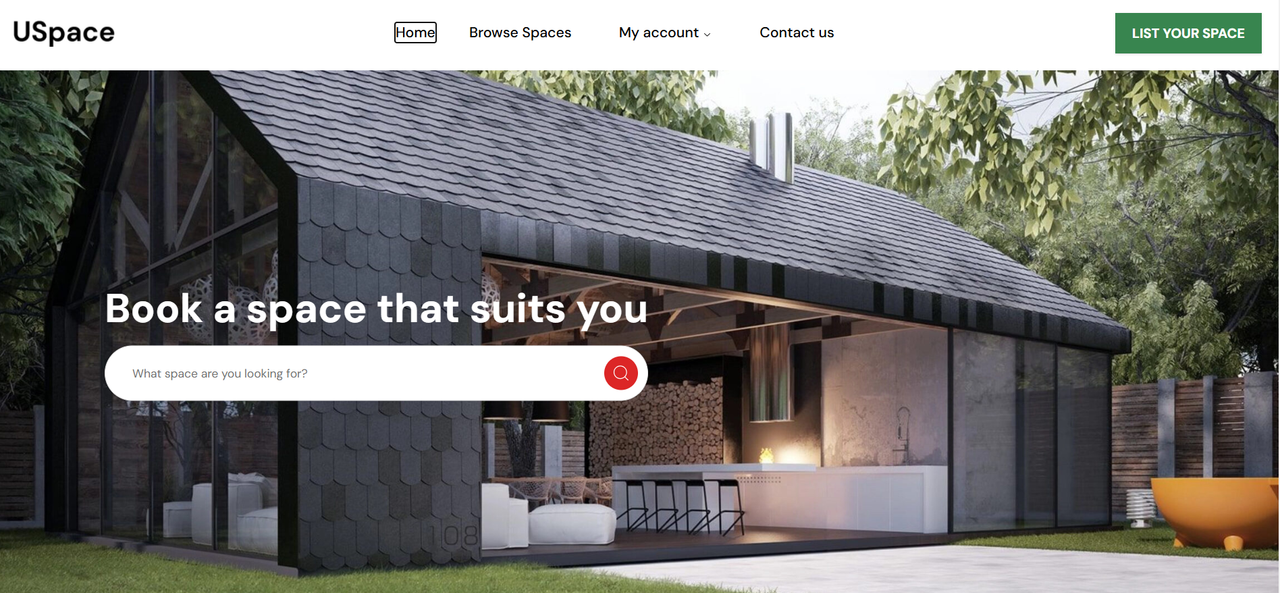Uspace is a modern space booking platform where users can browse, search, and rent spaces seamlessly. From category-based searches to secure Stripe payments, Uspace provides a smooth experience for both users and space owners.
- Next.js 14
- React.js 18
- Tailwind CSS
- Framer Motion (for animations)
- Zustand (lightweight global state management)
- NextAuth.js with @auth/prisma-adapter
- Social login support
- MongoDB with Mongoose
- Prisma ORM
- Cloudinary (for images & videos)
- Stripe with webhooks
- Mailtrap (for email confirmations)
- Radix UI components
✔️ Space Booking & Management
- Browse spaces based on categories (e.g., offices, warehouses, studios).
- Search for spaces by name.
- Filter results by price, category, or name.
- View detailed space pages with images, videos, and descriptions.
✔️ Seamless Booking Process
- Choose start and end dates for rental.
- Add selected spaces to the cart before checkout.
- Secure Stripe payments with webhook integration.
✔️ Authentication & User Management
- Social login for easy access.
- Users can add new spaces, upload images & videos via Cloudinary.
- After login, users can manage their bookings and spaces.
✔️ Order Confirmation & Email Notifications
- Upon successful payment, users receive a confirmation email.
- View past orders with payment status.
{
"@auth/prisma-adapter": "^2.7.0",
"@hookform/resolvers": "^3.9.0",
"@prisma/client": "^5.20.0",
"@radix-ui/react-dialog": "^1.1.2",
"@radix-ui/react-icons": "^1.3.0",
"@radix-ui/react-label": "^2.1.0",
"@radix-ui/react-navigation-menu": "^1.2.1",
"@radix-ui/react-select": "^2.1.2",
"@radix-ui/react-slider": "^1.2.1",
"@radix-ui/react-slot": "^1.1.0",
"@radix-ui/react-toast": "^1.2.2",
"@stripe/stripe-js": "^4.8.0",
"axios": "^1.7.7",
"bcrypt": "^5.1.1",
"class-variance-authority": "^0.7.0",
"cloudinary": "^2.5.1",
"clsx": "^2.1.1",
"formidable": "^3.5.1",
"framer-motion": "^11.11.8",
"lucide-react": "^0.452.0",
"mailtrap": "^3.4.0",
"mongodb": "^6.9.0",
"mongoose": "^8.7.2",
"next": "14.2.15",
"next-auth": "^5.0.0-beta.22",
"react": "^18",
"react-confetti": "^6.1.0",
"react-datepicker": "^7.5.0",
"react-dom": "^18",
"react-hook-form": "^7.53.0",
"react-icons": "^5.3.0",
"stripe": "^17.2.1",
"tailwind-merge": "^2.5.3",
"tailwindcss-animate": "^1.0.7",
"zod": "^3.23.8",
"zustand": "^5.0.0-rc.2"
}git clone https://github.com/tapader13/USpace.git
cd USpacenpm installCreate a .env file in the root directory and add the following:
NEXT_PUBLIC_STRIPE_WEBHOOK_SECRET=your_stripe_webhook_secret
NEXT_PUBLIC_URl=https://space-booking-psi.vercel.app/
DATABASE_URL=your_mongodb_connection_string
AUTH_GOOGLE_ID=your_google_auth_client_id
AUTH_GOOGLE_SECRET=your_google_auth_secret
NEXT_PUBLIC_SECRET=your_secret_key
CLOUDINARY_API_SECRET=your_cloudinary_api_secret
CLOUDINARY_API_KEY=your_cloudinary_api_key
CLOUDINARY_CLOUD_NAME=your_cloudinary_cloud_name
NEXT_PUBLIC_STRIPE_PUBLISABLE_KEY=your_stripe_public_key
NEXT_PUBLIC_STRIPE_SECRET_KEY=your_stripe_secret_key
NEXT_PUBLIC_MAIL_TOKEN=your_mailtrap_tokennpx prisma migrate dev --name initnpm run devVisit https://space-booking-psi.vercel.app to see the app in action.
🚀 Live Project: Uspace Live
Contributions are always welcome!
- Fork the repository
- Create a new branch (
git checkout -b feature-name) - Commit your changes (
git commit -m 'Add new feature') - Push to the branch (
git push origin feature-name) - Open a Pull Request
⭐ Like this project? Give it a star on GitHub!