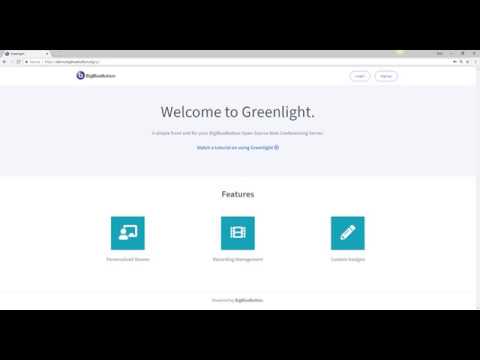Greenlight is a simple front-end interface for your BigBlueButton server. At it's heart, Greenlight provides a minimalistic web-based application that allows users to:
- Signup/Login with Google, Office365, or through the application itself.
- Manage your account settings and user preferences.
- Create and manage your own personal rooms (BigBlueButton sessions).
- Invite others to your room using a simple URL.
- View recordings and share them with others.
Interested? Try Greenlight out on our demo server!
Greenlight is also completely configurable. This means you can turn on/off features to make Greenlight fit your specific use case. For more information on Greenlight and its features, see our documentation.
For a overview of how Greenlight works, checkout our Introduction to Greenlight Video:
Greenlight is designed to work on a BigBlueButton 2.0 (or later) server.
For information on installing Greenlight, checkout our Installing Greenlight on a BigBlueButton Server documentation.
Short manual:
apt install docker-compse
git clone git@github.com:svoeth/greenlight.git
cd greenlight
cp sample.env .env
nano .env #make your changes
cp greenlight.nginx /etc/bigbluebutton/nginx/
systemctl reload nginx
./scripts/image_build.sh cw-greenlight release-v2
docker-compose up -dGreenlight is built using Ruby on Rails. Many developers already know Rails well, and we wanted to create both a full front-end to BigBlueButton but also a reference implementation of how to fully leverage the BigBlueButton API.
We invite you to build upon Greenlight and help make it better. See Contributing to BigBlueButton.
We invite your feedback, questions, and suggests about Greenlight too. Please post them to the developer mailing list.