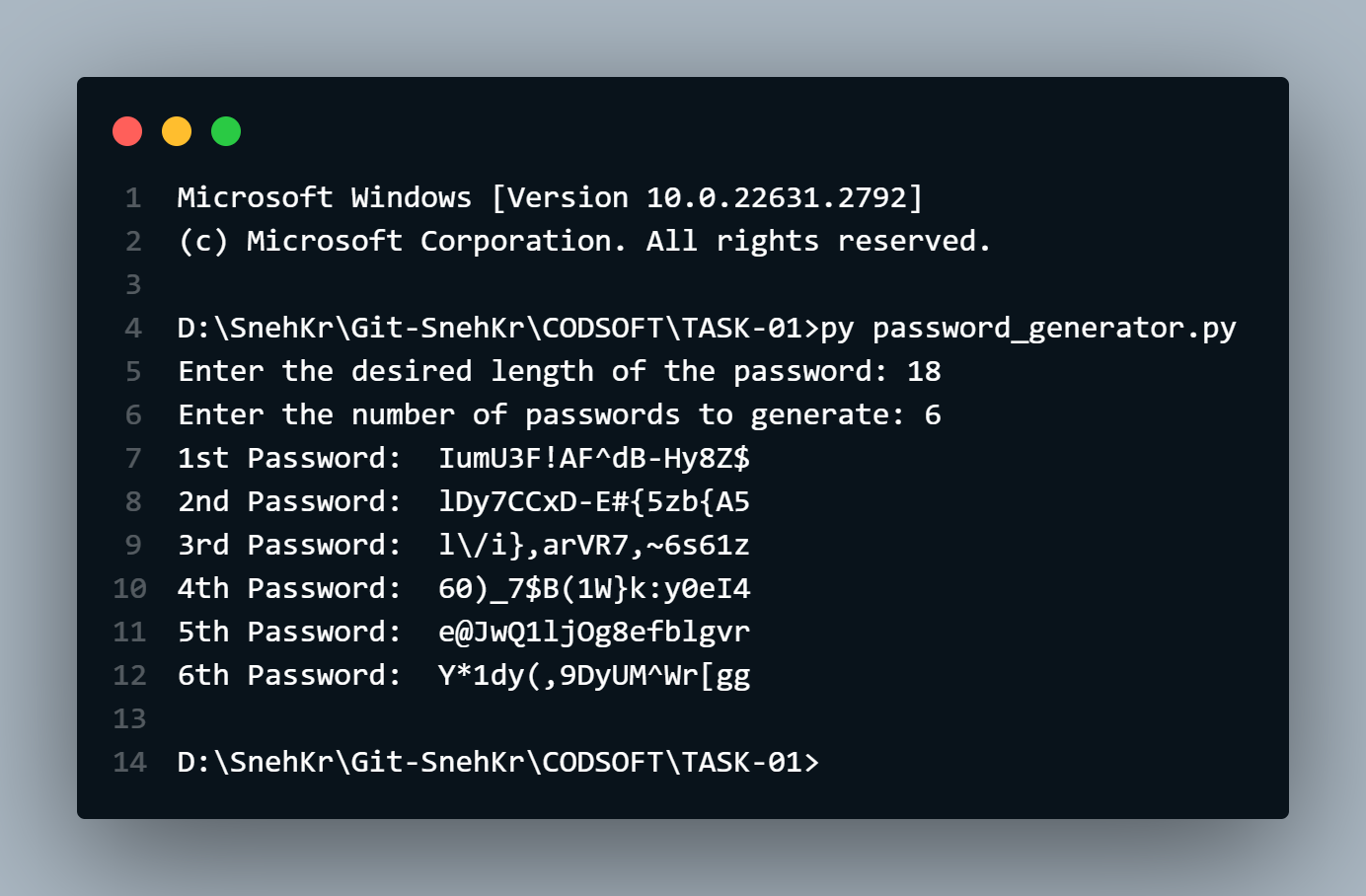- Python v3.11
- Windows Terminal
- Visual Studio Code
- PyCharm
- PASSWORD GENERATOR
A password generator is a useful tool that generates strong and random passwords for users. This project aims to create a password generator application using Python, allowing users to specify the length and complexity of the password.
1. User Input: Prompt the user to specify the desired length of the password.
2. Generate Password: Use a combination of random characters to generate a password of the specified length.
3. Display the Password: Print the generated password on the screen.- SCREENSHOT
- Rock-Paper-Scissors Game
1. Contact Information: Store name, phone number, email, and address for each contact.
2. Add Contact: Allow users to add new contacts with their details.
3. View Contact List: Display a list of all saved contacts with names and phone numbers.
4. Search Contact: Implement a search function to find contacts by name or phone number.
5. Update Contact: Enable users to update contact details.
6. Delete Contact: Provide an option to delete a contact.
7. User Interface: Design a user-friendly interface for easy interaction.- SCREENSHOT
- Contact Book
1. User Input: Prompt the user to choose rock, paper, or scissors.
2. Computer Selection: Generate a random choice (rock, paper, or scissors) for the computer.
3. Game Logic: Determine the winner based on the user's choice and the computer's choice. Rock beats scissors, scissors beat paper, and paper beats rock.
4. Display Result: Show the user's choice and the computer's choice. Display the result, whether the user wins, loses, or it's a tie.
5. Score Tracking (Optional): Keep track of the user's and computer's scores for multiple rounds.
6. Play Again: Ask the user if they want to play another round.
7. User Interface: Design a user-friendly interface with clear instructions and feedback.- SCREENSHOT