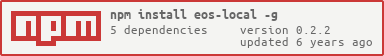Node.js module for running local EOS docker container. It supports both CLI and regular Node.js module.
I build this while having my jouney into EOS ecosystem. While running EOS in docker makes it very convenient for developers to spin up local EOS test environments, there's no convenient way to run the docker containers within Node.js environment. The library offers a simple way to do exactly that with Node.js. Via npx interface, it also functions as CLI tool for folks who don't want to deal with docker.
You need Docker and Node.js v8+. The library is smart enough to pull the latest version of eosio/eos-dev:latest docker image for you if you don't already have it.
$> npm install --save eos-localconst EOSLocal = require('eos-local')
const eos = new EOSLocal()
eos.run({
name: 'eos-dev-container',
port: '8888',
binds: [
'/tmp/work:/work',
'/tmp/eosio/data:/mnt/dev/data',
'/tmp/eosio/config:/mnt/dev/config',
],
})
/** Do your thing here */
eos.stop({
name: 'eos-dev-container', // Same container name
})Take a look at bin/cli.js for more example of Node.js use. More documentaiton coming soon.
Run with npx, without installing
$> npx eos-local run
# With some configuration
$> npx eos-local run -p 8888 -v /tmp/work:/work,/tmp/eosio/data:/mnt/dev/data eos-dev-container
# Do your usual hack til you're satisfied
$> npx eos-local stop eos-dev-containerYou can pass the --help flag for all the options.
npx eos-local --help
npx eos-local run --help
npx eos-local stop --help
MIT = Do whatever you want with this
All the pull requests are extremely welcome.