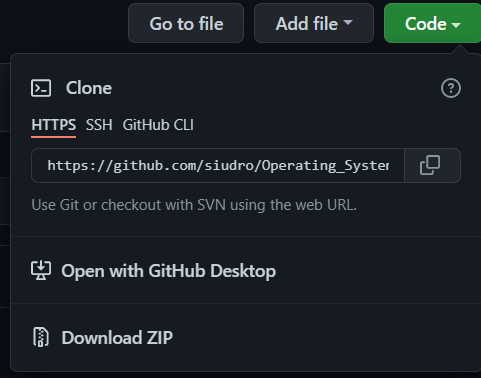English | العربية
 image source
image source
This repository contains implemented codes in Operating Systems course using Terminal command lines and C++.
- Linux Ubuntu distribution (operating system)
- Gedit (text editor)
- g++ (compiler)
on terminal, write:
$ sudo apt-get update
$ sudo apt-get –f install
$ sudo apt-get install g++
Detailed instructions on setting up g++ can be found here.
In order to run the files, create a directory to contain all files:
$ mkdir OSLabsContainer
Head to the directory you just created:
$ cd OSLabsContainer
You can simply download the zip file or clone this repository:
(Note: git is requiered to do this step.)
$ git clone https://github.com/siudro/Operating_Systems_Labs.git
Open files with:
$ cd Operating_Systems_Labs
$ cd OSLabs
If you want to open the editor:
$ gedit <fileName>.cpp
If you did any changes in the cpp file, you should save it then compile it using:
$ g++ <fileName>.cpp -o <fileName> -lpthread
and if you want to test/run the code:
$ ./<fileName>