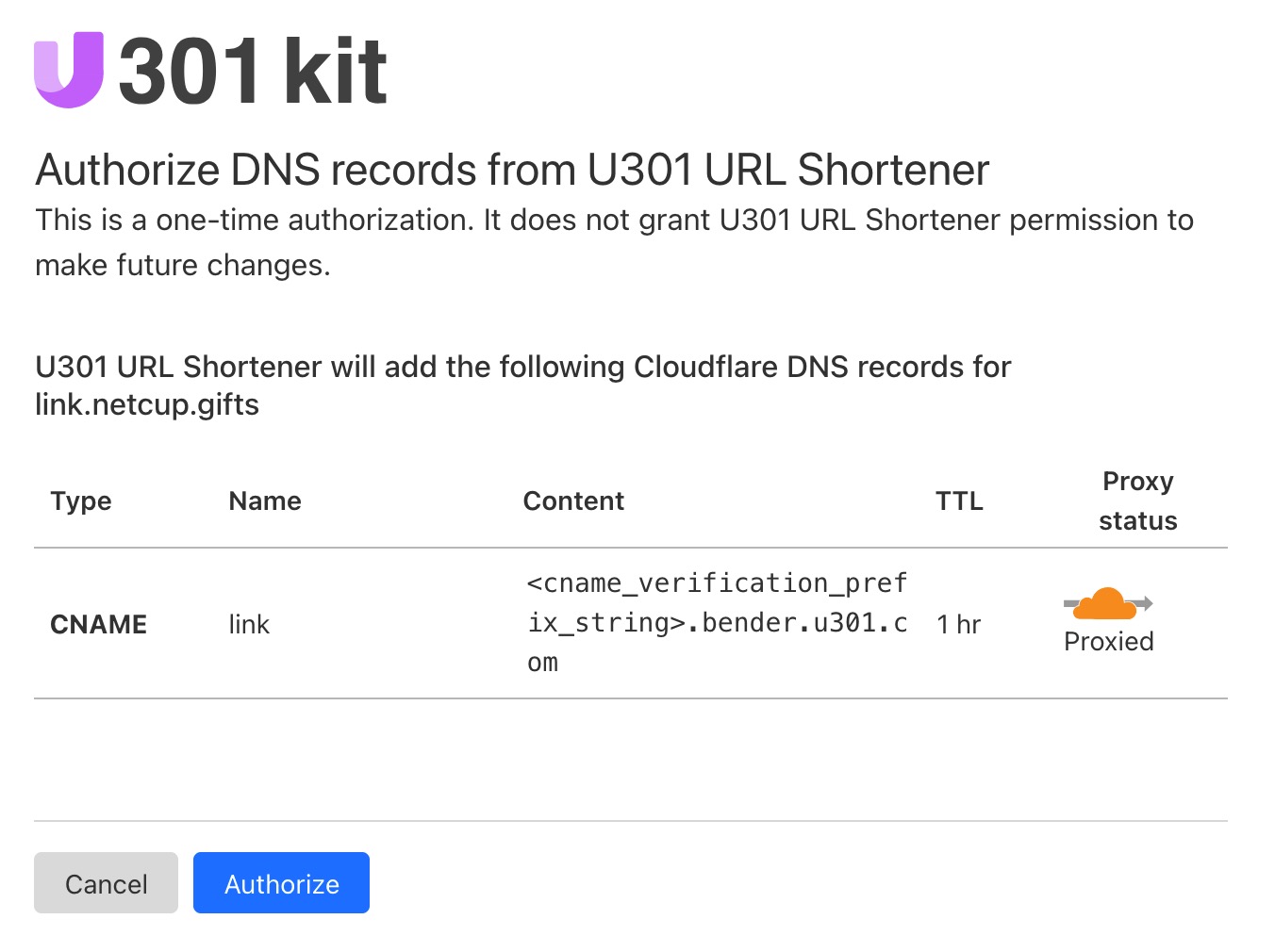Currently only contains the tyepscript source code, and only tested in bun.
bun i domainconnectFor example, you want to set a DNS record link.netcup.gifts to U301 URL Shortener.
import {
discoverDomainConnectSettings,
buildSyncTemplateUrl,
buildSyncTemplateUrlQueryString
} from "domainconnect"
const userInputDomain = 'netcup.gifts'
const userInputSubdomain = 'link'
const cnameVerificationPrefix = '<cname_verification_prefix_string>'
const settings = await discoverDomainConnectSettings(userInputDomain)
if (!settings || !settings.urlSyncUX) {
throw new Error('Domain is not managed by cloudflare')
}
const templateUrl = buildSyncTemplateUrl({
urlSyncUX: settings.urlSyncUX,
providerId: 'u301.com',
serviceId: 'bender'
})
// read private key from database or file
// const privateKey = await Bun.file('./cert/private_key.pem').text()
const queryString = buildSyncTemplateUrlQueryString({
privateKey,
domain: userInputDomain,
host: userInputSubdomain,
cname: cnameVerificationPrefix
})
console.log(templateUrl + queryString)The final URL be like: https://dash.cloudflare.com/domainconnect/v2/domainTemplates/providers/u301.com/services/bender/apply?key=_dcpubkeyv1&state=750148&domain=netcup.gifts&host=link&cname=%3Ccname_verification_prefix_string%3E&sig=gLFPKleHGci67bj9%2BqPO9Oo5sS2jokt9npescL%2Fc%2BISNdfm0jHFaxLjxfLf17QJ%2BxqGkRRpPpRwp7fJRi9xrZ%2BY7Xxhdmb4OS%2FrYuUFOpzpA0XMpfFB45RWEX3Pg2HAkekRqKqUsgxloASFL%2BuX4hJqGvyB9LZnMGRaO3m2ZxALQfrZrn4kEAZiaZFUSdEWvem6OiGrGpeDttlAnPztHgQ42Vfg175shgH49Bt%2F%2B66XAsvaPbiBLFeDJEgHDlbi7pKzuDHQQsTjxAxC91%2FAq9u9H%2Fx2ABaD1mfa4vBgq2l00P2n32UT276kf1zu3gtpqYSMTSkCmvoCYH0R6ay%2F3aQ%3D%3D
Redirect to the URL and let user authorize it.
discoverDomainConnectSettings(domain: string) Looks up the domain connect settings for the specified domain, for example:
const settings = await discoverDomainConnectSettings('netcup.gifts')
/**
Settings be like
{
providerId: "cloudflare.com",
providerName: "cloudflare",
providerDisplayName: "Cloudflare",
urlSyncUX: "https://dash.cloudflare.com/domainconnect",
urlAPI: "https://api.cloudflare.com/client/v4/dns/domainconnect",
}
*/Returns null if the domain is not hosted on Cloudflare. Currently only supports Cloudflare.
if (!settings.urlSyncUX) {
throw new Error('Domain is not managed by cloudflare')
}
const templateUrl = buildSyncTemplateUrl({
urlSyncUX: settings.urlSyncUX,
providerId: 'u301.com',
serviceId: 'bender'
})
// templateUrl be like: https://dash.cloudflare.com/domainconnect/v2/domainTemplates/providers/u301.com/services/bender/apply?Append the query string to the template URL.
const queryString = buildSyncTemplateUrlQueryString({
privateKey,
domain: 'netcup.gifts',
host: 'www'
})Generate a RSA private key and public key.
const { privateKey, publicKey } = await createKeyPair()
console.log(privateKey)
console.log(publicKey)it equals to the command lines below
openssl genpkey -algorithm RSA -out private_key.pem -pkeyopt rsa_keygen_bits:2048
openssl rsa -pubout -in private_key.pem -out public_key.pem Split the public key into multiple DNS text records. _dcpubkeyv1.example.com
You can set txt records for each item.
// publicKey is a string contains the public key -----BEGIN PUBLIC KEY----- ... -----END PUBLIC KEY-----
const records = splitToDnsTextRecords(publicKey)
console.log(records)MIT