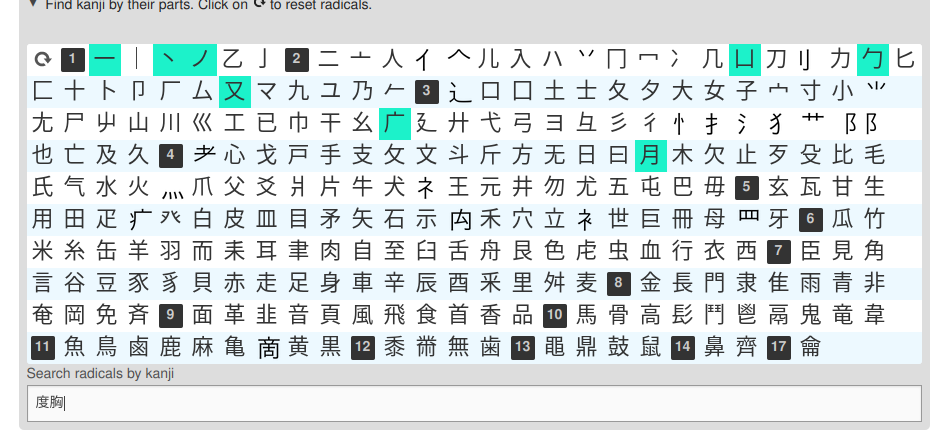This repo is a collection of userscripts for Tampermonkey I've made for helping studying Japanese.
This script lets you type kanji you know to highlight the radicals in the list that make up those kanji. Should be very helpful when you're trying to search for kanji that you don't know, but looks like something you recognize and should cut down on the amount of time it takes to search unknown words.
This script censors the episode descriptions and titles on VRV. It'll still show the episode number in the title, but the rest is hidden until you hover the title or description. Useful for shows that like to spoil the episode plot in the description or title.
Several shortcut keys for Jisho.org searches (while not typing in the search bar):
- s - select search field text
- c - copy search field text
- w - search on Goo dictionary
- r - play/synth audio for first result
- q - read entire search text
- g - google the word
Dark mode for Jisho. I made this for using with my context sentence review tool so going between dark and light themes isn't so jarring, but it can certainly be used on its own.
A wizard of sorts for easily adding words to a course. Press Alt + W while focusing an input in the 'add' row and paste the context sentence in the dialog, then select the word you wish to study. Then enter a definition by selecting pieces of the Jisho/Goo definitions (selecting text will automatically add it to the definition). Hit submit and it'll fill out all the textboxes. It looks like this.
It assumes your course is set up with these columns:
- Common Japanese
- Definition
- Kana
- Context Sentence
You can click the speaker button to hear the pronunciation and you can choose which spelling to use for the common spelling.
Add a small panel on the top right of the edit page. There's a checkbox for toggling display of the word suggestion search results that appear when filling out fields for a new word. There is also an autofill for a context sentence source for the fifth column to match the context sentence in the course described above. Useful for when adding many words from the same source.
Redirects Yahoo dictionary searches to Jisho searches. Useful with the other userscripts above, especially for ebook readers without a copy function. An entire sentence containing an unknown word can be selected and searched so you can use Jisho and the shortcuts in the Jisho Shortcuts userscript. Hitting 'c' with that installed will copy the context sentence to be easily pasted into the Memrise Add Wizard.
Redirects Google.co.jp searches to Jisho searches. Used in the same way as the Yahoo search redirect. This will redirect any Google.co.jp search so you probably will want to use Google.com for any actual searching.
Development of this script has moved to its own repository. It is now packaged as a browser extension to be more effective and is available for Firefox. All future development will continue there.
Show Japanese subtitles over anime on VRV. Just past a full SRT file in at the beginning of an episode, click the button when the first word is said and that's it! Some extra functionality can be seen by hovering to the right side of the screen.
Development of this script has moved to its own repository. All future development will continue there.
There are three individual scripts here that do similar things to some of the Jisho hotkeys, but appear in your context menu and on all websites. Note that these only work in Chrome.