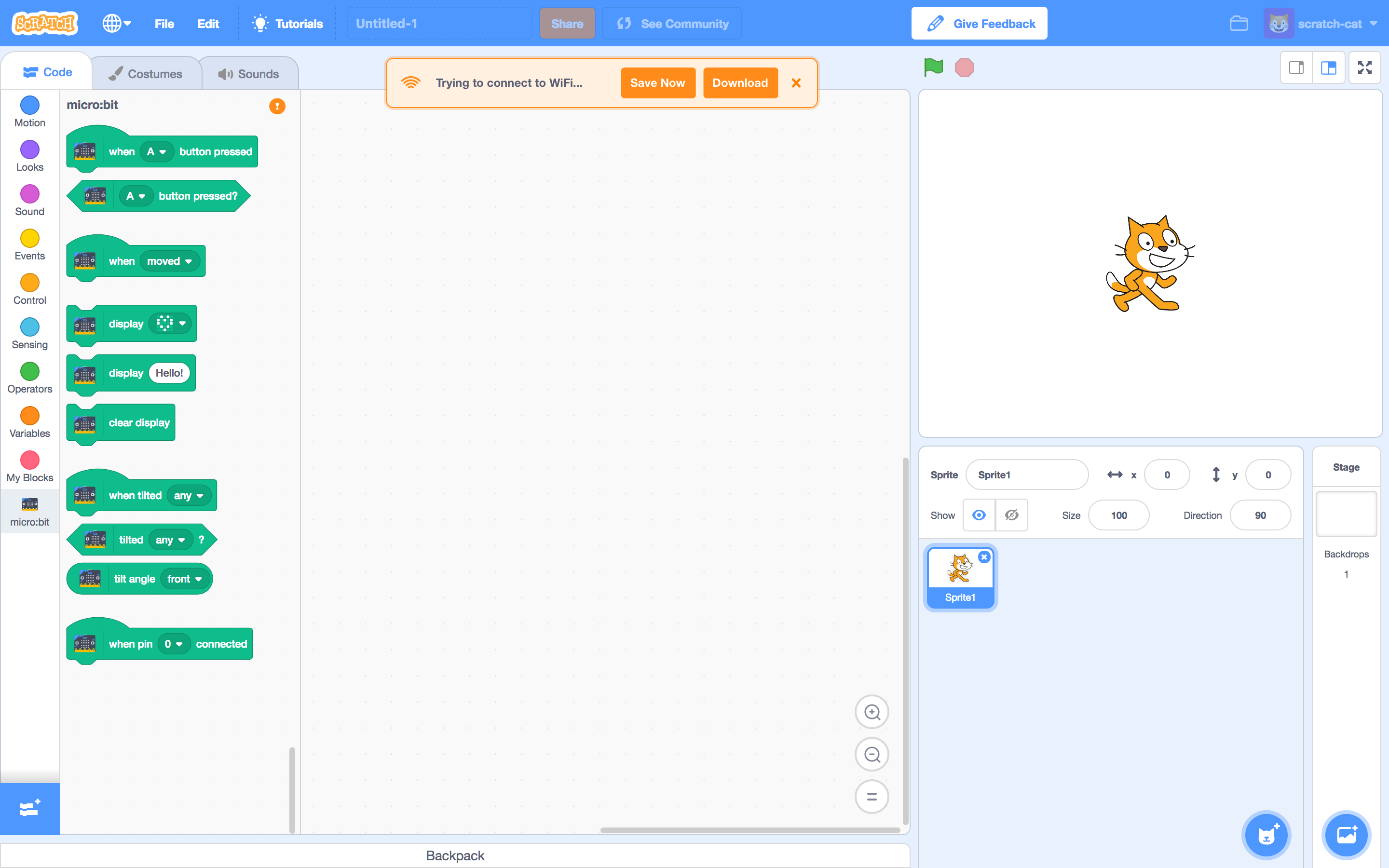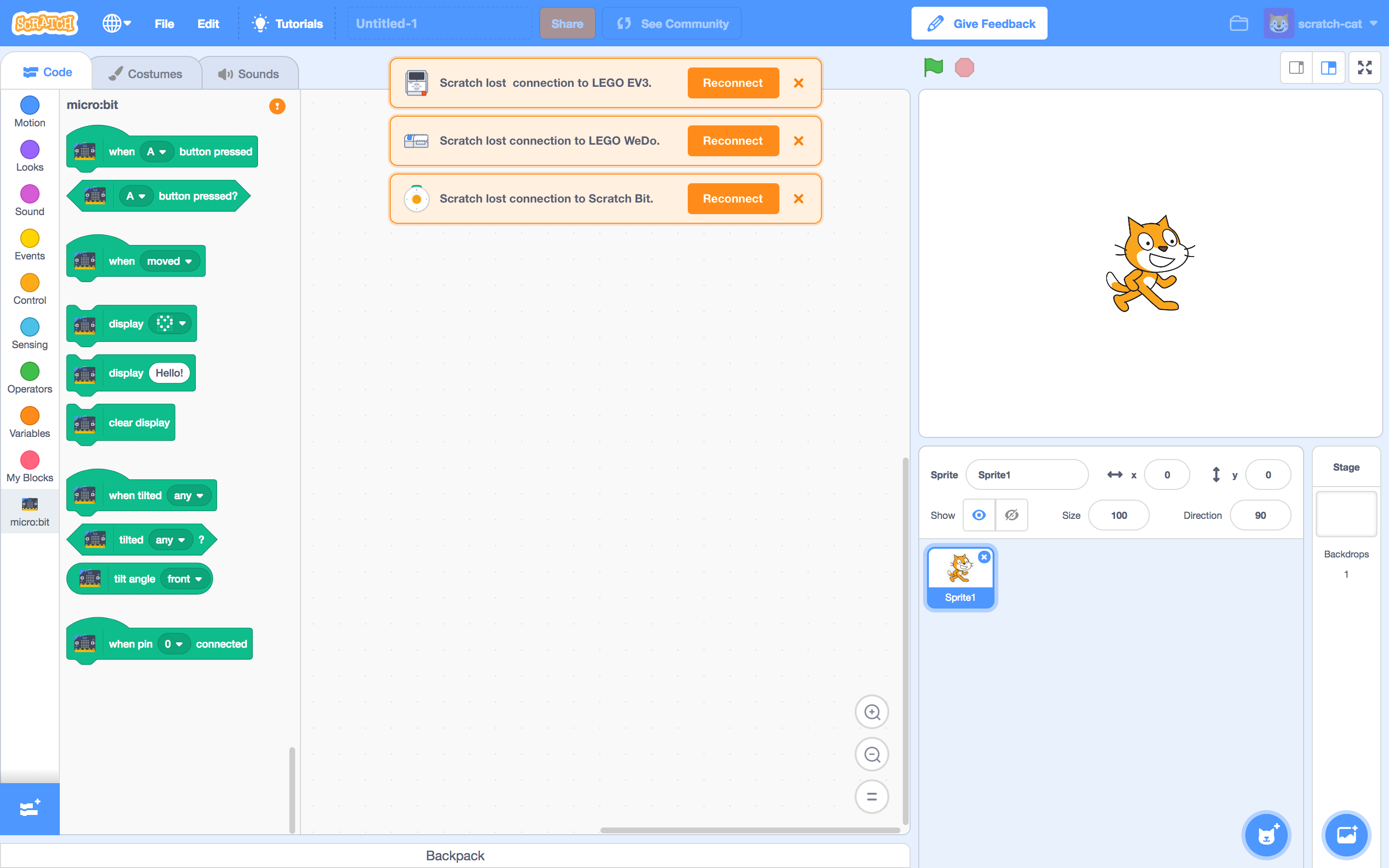-
Notifications
You must be signed in to change notification settings - Fork 4k
Description
Overview
We need a way to tell Scratchers when their hardware extension device loses connection.
This design is for an alert message which directs users to the device modal.
Current Scope
The alert appears when an extension device loses connection.
Clicking "x" dismisses the alert.

Clicking "reconnect" triggers the device modal. The original alert should disappear.
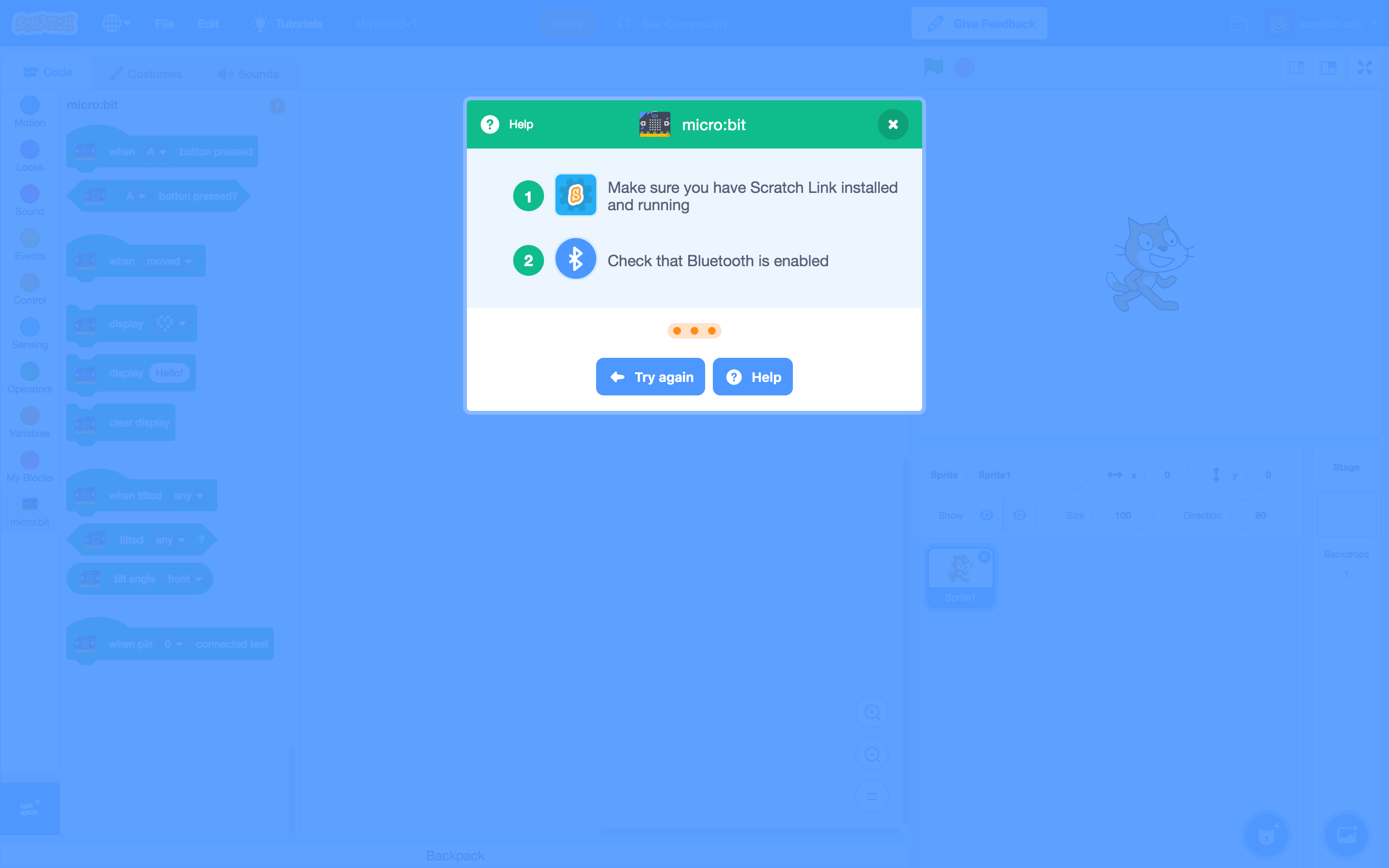
The alert can also appear in full screen stage mode.
Clicking "reconnect" takes you back to the editor page w/ device modal.

More than one alert can appear at once. Multiple alerts should stack.
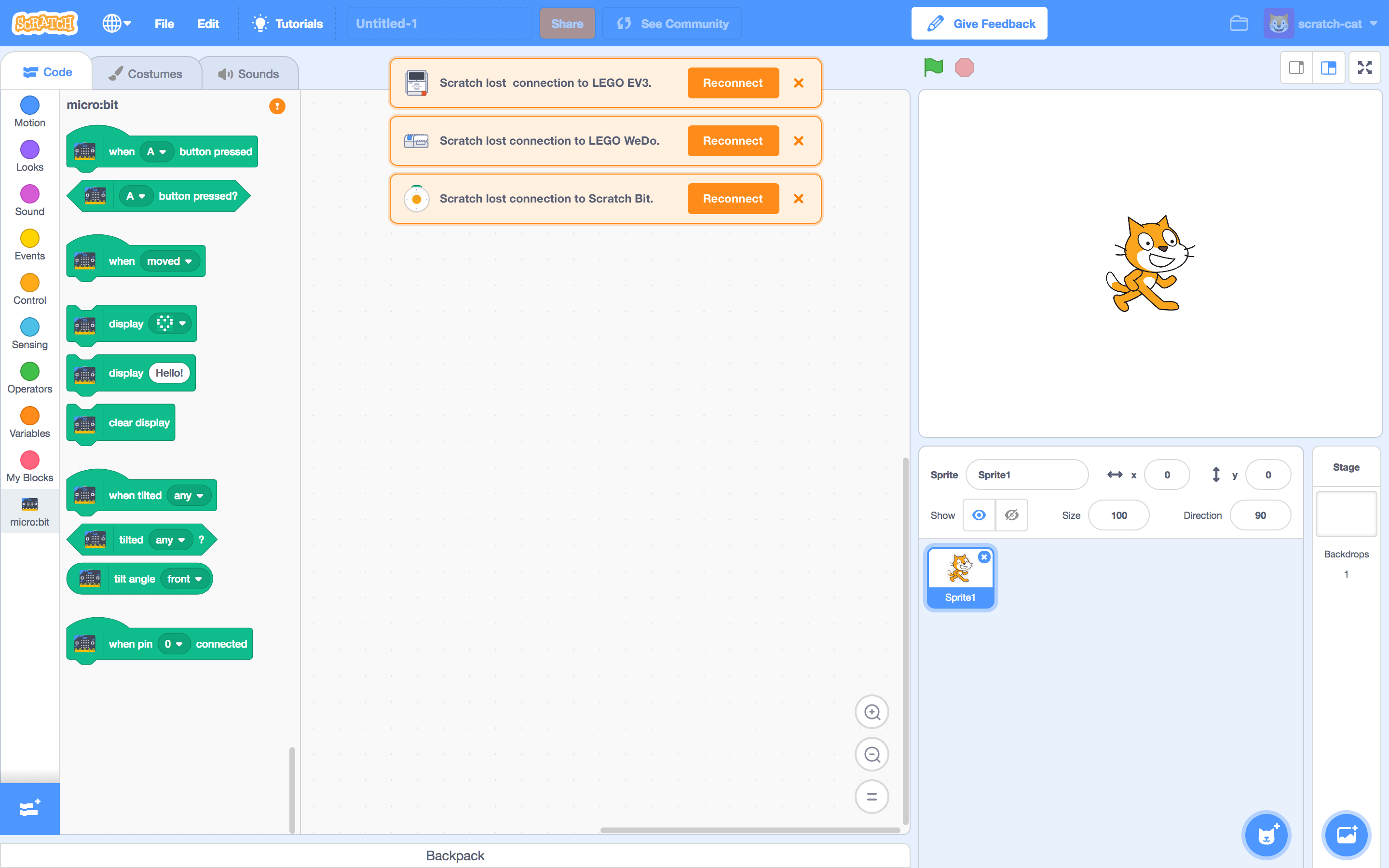
Stacking behavior persists in full screen stage.
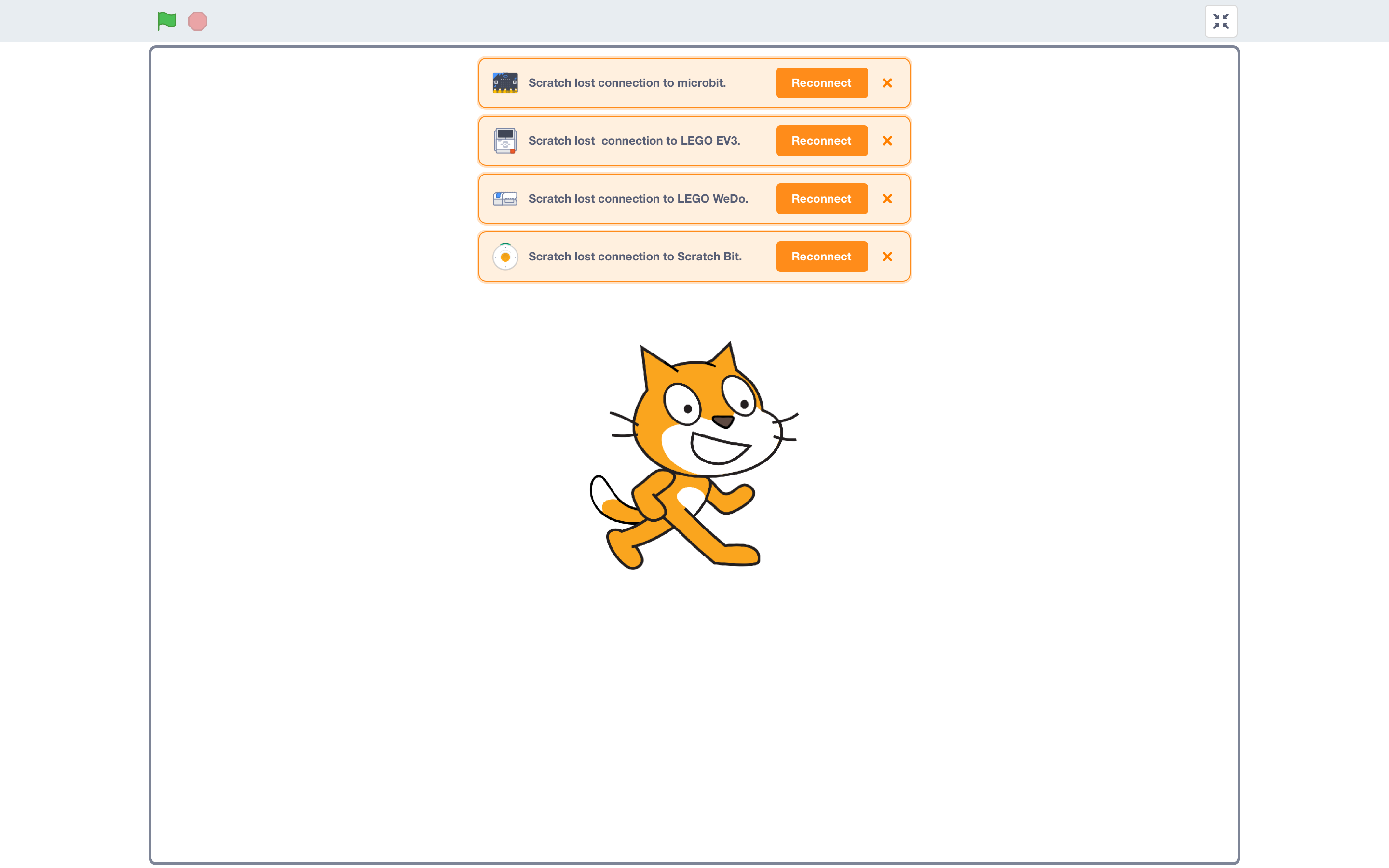
Although multiple alerts case is probably rare... the stacking solution isn't ideal. We might revisit a solution that doesn't dominate the entire workspace.
Future Considerations
Extensibility
Alerts could also be useful in other use cases:
(Success alert should disappear on a timer.)
Other Extensions Messaging
There are a couple situations where we should communicate that hardware is not connected, with or without alerts.
- What happens if a Scratcher loads a project with hardware extensions, without a device already connected?
- Is this useful for other extension errors, e.g. video sensing?
- How does this system work with the project page?
Specs
Sizing + Colors
Minimum width is 448px. For the smaller size, min width is 200px.
Ideally, text shouldn't be longer than one line. If it needs to, it can wrap to a 2nd line.
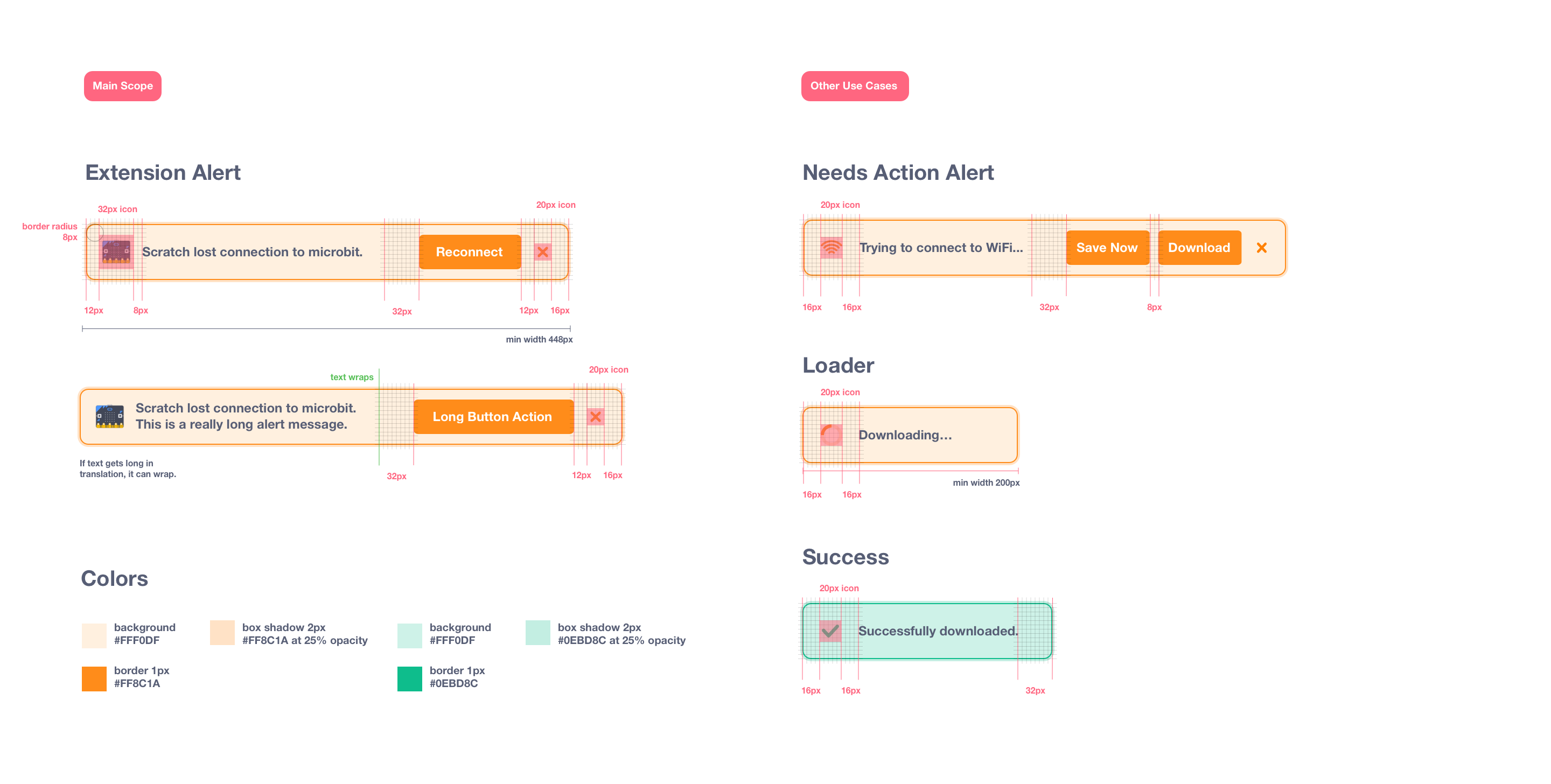
Positioning
Alerts are centered within the code stage.
First alert is 64px from the top of the page.
Multiple alerts have 8px of spacing between them.
When the code stage stage shrinks, the alert is centered within the entire window instead, so that it doesn't lose width.

R1 Animation: https://codepen.io/kathymakes/pen/BPXxWB
R1 Mockups: https://projects.invisionapp.com/d/main#/projects/prototypes/15193635