-
Notifications
You must be signed in to change notification settings - Fork 29
Upgrade antd to version 4 #5350
New issue
Have a question about this project? Sign up for a free GitHub account to open an issue and contact its maintainers and the community.
By clicking “Sign up for GitHub”, you agree to our terms of service and privacy statement. We’ll occasionally send you account related emails.
Already on GitHub? Sign in to your account
Conversation
Thx @fm3, that is exactly my problem. I can confirm that in firefox the issue is resolved by zooming and that chrome looks fine.
I agree to that 👍 |
I just found the issue in the antd repo. The issue description contains a workaround: ant-design/ant-design#29303 (comment) |
I am working on it, but it doesn't look like the correct solution :/ |
I just pushed a fix that changes the CSS of the button so that it behaves exactly as in antd v3. Therefore the bug is not present anymore but the "fancy" spinning animation on toggle is gone. I think the animation is not necessary and the current solution perfectly centers the buttons content. |
@fm3 Could you please check whether my newest commit fixes this bug? The interface of the this kind of filters slightly changed. In antd version 3 an empty selection / reset meant an empty array and in the current version this is instead null. I simply catch this potential error with an ternary / if-else and set it manually to an empty array. |
|
@MichaelBuessemeyer Works for me now :) |
There was a problem hiding this comment.
Choose a reason for hiding this comment
The reason will be displayed to describe this comment to others. Learn more.
🚀
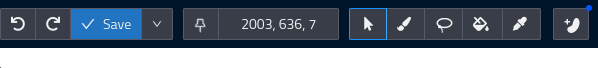

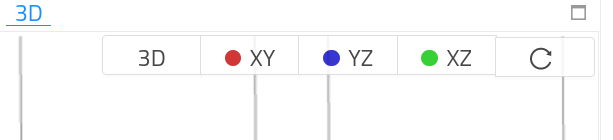

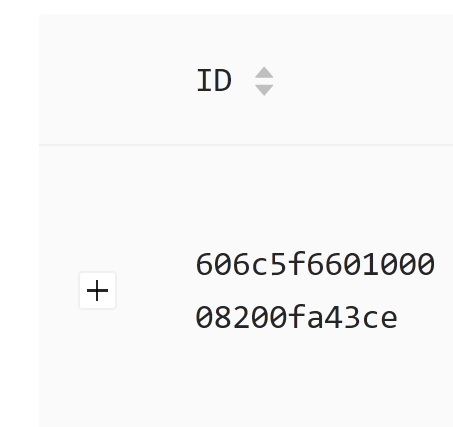
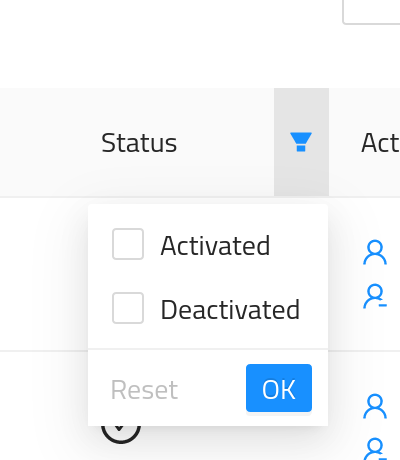
Upgrade UI library antd to version 4, creating a slightly more modern look and behavior of many UI elements and reducing technical debt.
URL of deployed dev instance (used for testing):
Steps to test:
Issues: