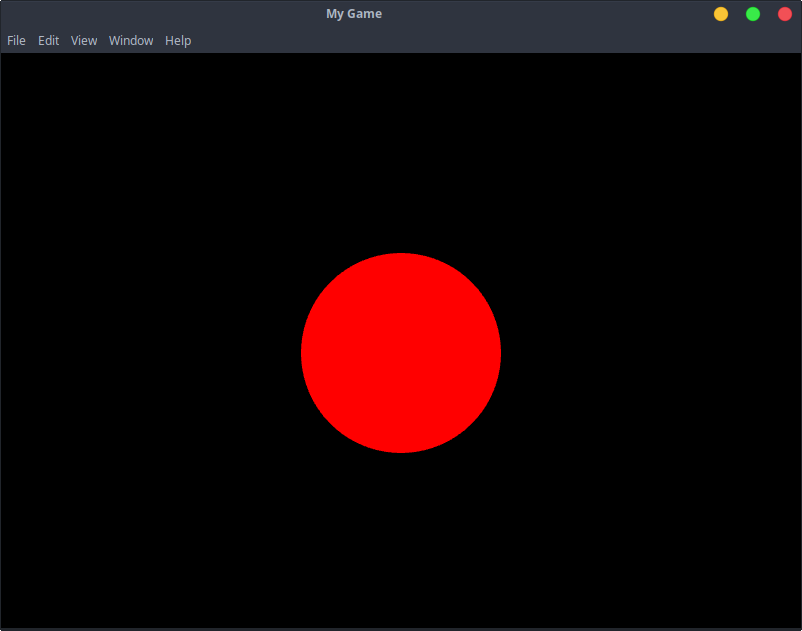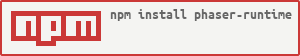Phaser runtime is an application to run Phaser 3 games on desktop. Phase Runtime works with Electron.
[sudo] npm install -g phaser-runtimeYou may have to use the
--unsafe-permflag on Linux.
cd path/to/game
phaserThe project must be a directory that contains a package.json file with the window configuration according to the Electron BrowserWindow documentation and the main script file with Phaser code.
You can import modules using the require function.
require("foo.js")
const fs = require('fs')You must have to use __dirname to refers to the game directory
this.load.spritesheet('diamonds', __dirname + '/sprites/diamonds32x24x5.png', { frameWidth: 32, frameHeight: 24 });The browser object refers to the current Electron BrowserWindow object. It's equivalent to require("electron").remote.getCurrentWindow();
browser.setTitle("Foo") //Set the window title
browser.serSize(640, 480) //Resize the window
browser.setResizable(true) //Set the window resizable
browser.setMaximizable(true) //Set the window maximizable
browser.center() //Center the window on screemyGame
└---package.json
└---index.js
You can generate a
package.jsonwithnpm initcommand
{
"name": "demo",
"version": "1.0.0",
"description": "Phaser Runtime Demo",
"main": "index.js",
"license": "ISC",
"window": {
"width": 800,
"height": 600,
"title": "My Game"
}
}const config = {
type: Phaser.AUTO,
scene: {
create: create
}
}
//It's not necessary to set width, height and parent
const game = new Phaser.Game(config)
function create() {
var circle = new Phaser.Geom.Circle(400, 300, 100)
var graphics = this.add.graphics({ fillStyle: { color: 0xff0000 } })
graphics.fillCircleShape(circle)
}To run the game, enter phaser inside the "myGame" directory.
And you will see it