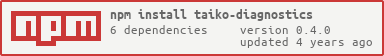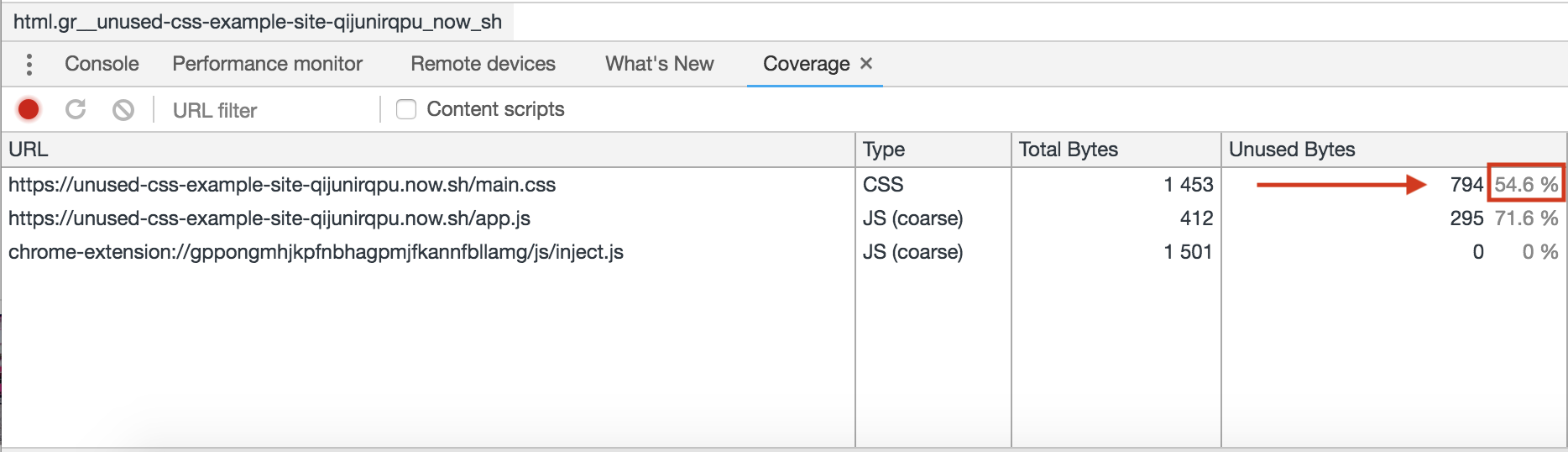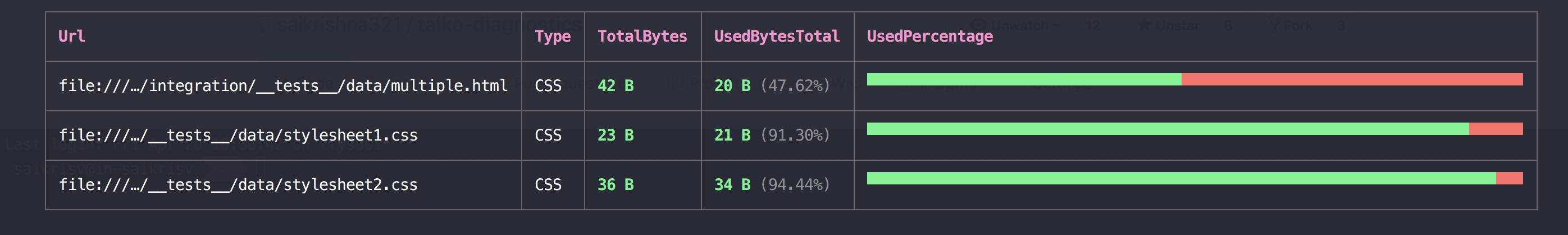A plugin for taiko which provides some diagnostics features like measuring speedindex, performance metrics of webpage.
npm install taiko-diagnostics --save
import { openBrowser, goto, closeBrowser, diagnostics } from 'taiko';
const {
startTracing,
startCssTracing,
stopCssTracing,
endTracing,
getSpeedIndex,
getPerformanceMetrics
} = diagnostics;
jest.setTimeout(30000);
beforeEach(async () => {
await openBrowser();
});
afterEach(async () => {
await closeBrowser();
});
test('Should return speedindex and perceptualSpeedIndex', async () => {
await startTracing();
await goto('https://github.com/');
await endTracing();
const { speedIndex, perceptualSpeedIndex } = await getSpeedIndex();
expect(speedIndex).toBeTruthy();
expect(perceptualSpeedIndex).toBeTruthy();
});Start tracing the browser. Tracing could be started only once per browser.
startTracing();Stop tracing the browser.
endTracing();Returns the tracelogs that was captured within the tracing period. You can use this command to store the trace logs on the file system to analyse the trace via Chrome DevTools interface.
startTracing();
goto('https://github.com/');
endTracing();
fs.writeFileSync(
'/path/to/tracelog.json',
JSON.stringify(await getTracingLogs())
);Returns the Speed Index and Perceptual Speed Index from the page load that happened between the tracing period.
startTracing();
goto('https://github.com/');
endTracing();
console.log(getSpeedIndex());
// outputs
// { speedIndex: 789.6634800064564,
// perceptualSpeedIndex: 876.0901860232523 }startTracing();
goto('https://github.com/');
endTracing();
console.log(getPerformanceMetrics());
// outputs
//{
// firstPaint: 735.666,
// firstContentfulPaint: 735.669,
// firstMeaningfulPaint: 735.671,
// domContentLoaded: 574.546,
// timeToFirstInteractive: 735.671,
// load: 1379.895
// }startCssTracing();
goto('https://unused-css-example-site-qijunirqpu.now.sh');
const cssCoverage = await stopCssTracing();
//[ { url: 'https://unused-css-example-site-qijunirqpu.now.sh/main.css',
// type: 'CSS',
// totalBytes: 1453,
// usedBytesTotal: 653,
// unusedBytesTotal: 800,
// usedPercentage: 44.941500344115624,
// unusedPercentage: 55.058499655884376 } ]await prettyCSS(coverage);
const error = [];
let emitter = await logConsoleInfo();
emitter.on('pageError', e => { // Other emitters - logEntry, consoleLog
error.push(e);
});
await goto('gauge.org/sdfsd');
Make sure not to add `await` as logConsoleInfo enables log Listener.
//{
//"source":"network",
//"level":"error",
//"text":"Failed to load resource: the server responded with a status of 404 ()",
//"timestamp":1553288625400,
//"url":"https://gauge.org/sdfsd",
//"networkRequestId":"D56332F8080344A2696C18D0771EC383"
//}To launch the REPL type taiko --plugin taiko-diagnostics in your favorite terminal application. This will launch the Taiko Prompt.
e.g
Version: 0.7.0 (Chromium:74.0.3723.0) Type .api for help and .exit to quit
You should now have full access to all of the diagnostics in the taiko REPL window
> openBrowser()
✔ Browser opened
> diagnostics.startTracing()
✔ Browser tracing started
> goto('https://github.com/');
✔ Navigated to url "https://github.com/"
> diagnostics.endTracing();
✔ Browser tracing ended
> diagnostics.getSpeedIndex();
{ speedIndex: 30631.375729995667,
perceptualSpeedIndex: 30634.177980202476 }
> diagnostics.getPerformanceMetrics();
info Detected renderer thread by 'TracingStartedInBrowser' event: pid 69317, tid 775
{ firstPaint: 834.819,
firstContentfulPaint: 834.821,
firstMeaningfulPaint: 997.381,
domContentLoaded: 1073.878,
timeToFirstInteractive: 1194.132,
load: 1208.64 }Note that startTracing,endTracing, and getSpeedIndex apis are not from taiko. These are given by the plugin.