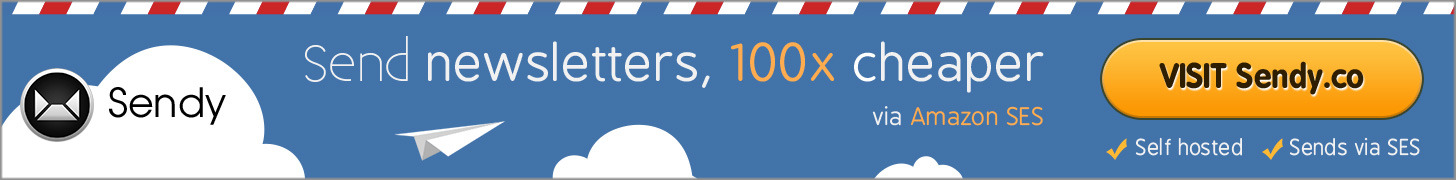This is an unofficial docker image of Sendy.
Sendy is a self hosted email newsletter application that lets you send trackable emails via Amazon Simple Email Service (SES). This makes it possible for you to send authenticated bulk emails at an insanely low price without sacrificing deliverability.
- Send newsletters 100x cheaper using Amazon SES
- Beautiful reports
- White labeled client accounts
- Autoresponders
- List segmentation
- List & subscriber management
- Custom fields
- Bounce, complaint & unsubscribe handling
- Blacklist
- Custom domains
- Housekeeping
- Third party integrations & Zapier
To run it:
docker run -d --name sendy -e SENDY_FQDN=sendy.example.com -e MYSQL_HOST=sendy_db -e MYSQL_PASSWORD=superstrongpassword rynaardburger/sendy:latest
Using docker-compose:
version: '3.7'
services:
# Sendy MySQL database
db_sendy:
hostname: sendy_db
container_name: db_sendy
image: mysql:5.6
restart: always
environment:
- SENDY_FQDN=sendy.example.com
- MYSQL_HOST=sendy_db
- MYSQL_DATABASE=sendy
- MYSQL_USER=sendy
- MYSQL_PASSWORD=superstrongpassword
- MYSQL_ROOT_PASSWORD=superstrongpassword
volumes:
- ./sendy_db:/var/lib/mysql
# Sendy app (Sendy, PHP, Apache2)
sendy:
hostname: sendy_app
container_name: sendy_app
image: rynaardburger/sendy:latest
restart: always
ports:
- 80:80
environment:
- SENDY_FQDN=sendy.example.com
- MYSQL_HOST=sendy_db
- MYSQL_DATABASE=sendy
- MYSQL_USER=sendy
- MYSQL_PASSWORD=superstrongpassword
depends_on:
- db_sendy
volumes:
sendy_data: