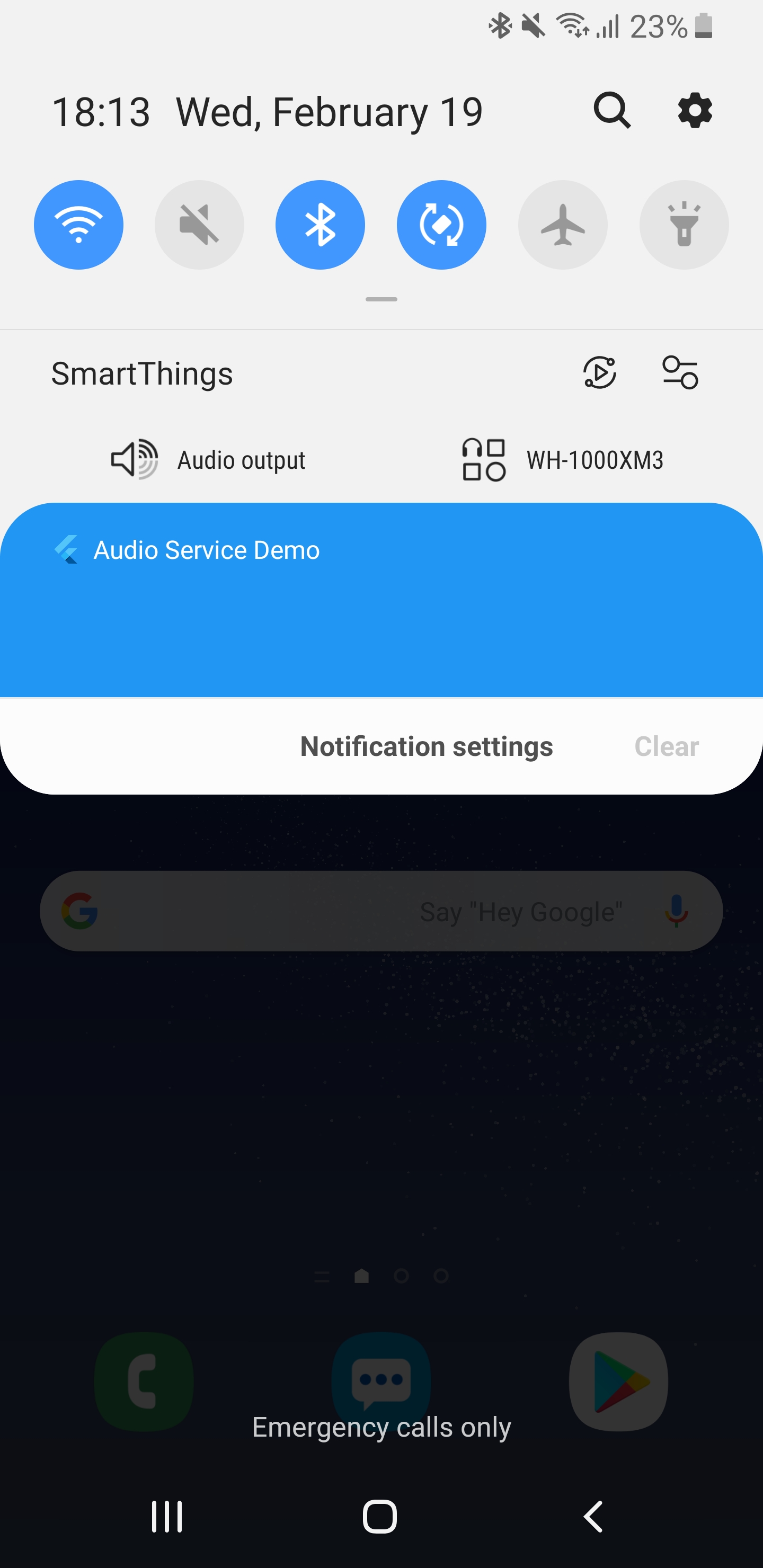-
-
Notifications
You must be signed in to change notification settings - Fork 504
Description
Describe the bug
If the app is killed by the device or if something crashes the media notification displays empty and cannot be swiped away. The only way to remove the notification is to open the app again and start playing audio.
Error messages
No error message
Minimal reproduction project
Can be reproduced with the example project
To Reproduce
Steps to reproduce the behavior:
- Run the example project in Android Studio.
- Press AudioPlayer.
- Minimise the app by pressing the Home button.
- While playing press "Stop" in Android Studio.
- The Notification disappears for 1 second.
- The empty notification appears again and cannot be removed.
Expected behavior
The notification should not appear again or the user should be able to swipe it away
Runtime Environment (please complete the following information if relevant):
- Device: Samsung Galaxy S8
- Android version: 9.0
Flutter 1.12.13+hotfix.8
[✓] Flutter (Channel stable, v1.12.13+hotfix.8, on Mac OS X 10.15.3 19D76, locale en-GB)
[✓] Android toolchain - develop for Android devices (Android SDK version 29.0.2)
[✓] Xcode - develop for iOS and macOS (Xcode 11.3.1)
[✓] Android Studio (version 3.5)
[✓] IntelliJ IDEA Community Edition (version 2018.2.4)
[✓] VS Code (version 1.42.1)
[✓] Connected device (1 available)
• No issues found!
Additional context
I know this sounds like a complete edge case but with all the vendor specific battery saving app killers out there this is causing a lot of complaints from our users.
And thank you for this great plugin! We are moving over to just_audio for our audioplayer to be able to allow a seeking window in HLS streams and it works like a charm.