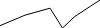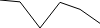Spreadsheet with superpowers ✨!
Sparkline charts for fast data visualization on Flutter apps
flutter pub add tiny_charts
void build(BuildContext context) {
return TinyLineChart(
width: 100,
height: 28,
dataPoints: const [
Offset(0, 2),
Offset(1, 11),
Offset(2, 17),
Offset(2.5, 0),
Offset(3, 10),
Offset(4, 24),
],
);
}Using vector_math's Vector2 class.
import 'package:vector_math/vector_math.dart';
void build(BuildContext context) {
return TinyLineChart.fromDataVectors(
width: 100,
height: 28,
dataPoints: [
Vector2(0, 14),
Vector2(1, 13.2),
Vector2(2, 2),
Vector2(3, 13),
Vector2(4, 10),
Vector2(5, 4),
],
);
}Passing custom options
void build(BuildContext context) {
return TinyLineChart(
width: 100,
height: 28,
dataPoints: const [
Offset(0, 2),
Offset(1, 11),
Offset(2, 17),
Offset(2.5, 0),
Offset(3, 10),
Offset(4, 24),
],
options: const TinyLineChartOptions(
color: Color(0xFFC93B8C),
lineWidth: 3,
yMinLimit: -2,
yMaxLimit: 27,
),
);
}void build(BuildContext context) {
return TinyBarChart.single(
value: 68.12,
max: 100,
color: const Color(0xFF236536),
width: 120,
height: 28,
);
}void build(BuildContext context) {
return TinyBarChart.stacked(
data: const <double>[24, 12, 4],
width: 120,
height: 28,
);
}void build(BuildContext context) {
return TinyBarChart.stackedFromDataVectors(
dataPoints: <Vector2>[
Vector2(1, 20),
Vector2(2, 12),
Vector2(0, 12),
Vector2(4, 24),
],
);
}void build(BuildContext context) {
return TinyBarChart.stacked(
data: const <double>[24, 12, 4],
options: const TinyBarChartOptions(
colors: [
Color(0xFFFF0000),
Color(0xBEEE0260),
Color(0x97FF74AD),
],
),
width: 120,
height: 28,
);
}void build(BuildContext context) {
return TinyColumnChart(
data: const [20, 22, 14, 12, 19, 28, 1, 11],
width: 120,
height: 28,
);
}void build(BuildContext context) {
return TinyColumnChart.fromDataVectors(
dataPoints: [
Vector2(0, 18),
Vector2(6, 22),
Vector2(2, 12),
Vector2(3, 14),
Vector2(5, 34),
Vector2(4, 5),
Vector2(1, 24),
],
width: 120,
height: 28,
);
}void build(BuildContext context) {
return TinyColumnChart(
data: const [20, -22, 14, -12, -19, 28, 1, 11],
width: 120,
height: 28,
);
}- With axis
void build(BuildContext context) {
return TinyColumnChart(
data: const [20, -22, 14, -12, -19, 28, 5, 11],
width: 120,
height: 28,
options: const TinyColumnChartOptions(
positiveColor: Color(0xFF27A083),
negativeColor: Color(0xFFE92F3C),
showAxis: true,
),
);
}- Custom colors
void build(BuildContext context) {
return TinyColumnChart(
data: const [18, 22, 28, -12, 32, 12, 9, 14, -34, -25, 24],
width: 120,
height: 28,
options: const TinyColumnChartOptions(
positiveColor: Color(0xFF0023C6),
negativeColor: Color(0xFFBA2500),
showAxis: true,
axisColor: Color(0xFF00FF00),
lowestColor: Color(0xFFFF4A1A),
highestColor: Color(0xFF3083FF),
firstColor: Color(0xFFFFE500),
lastColor: Color(0xFF8000FF),
),
);
}