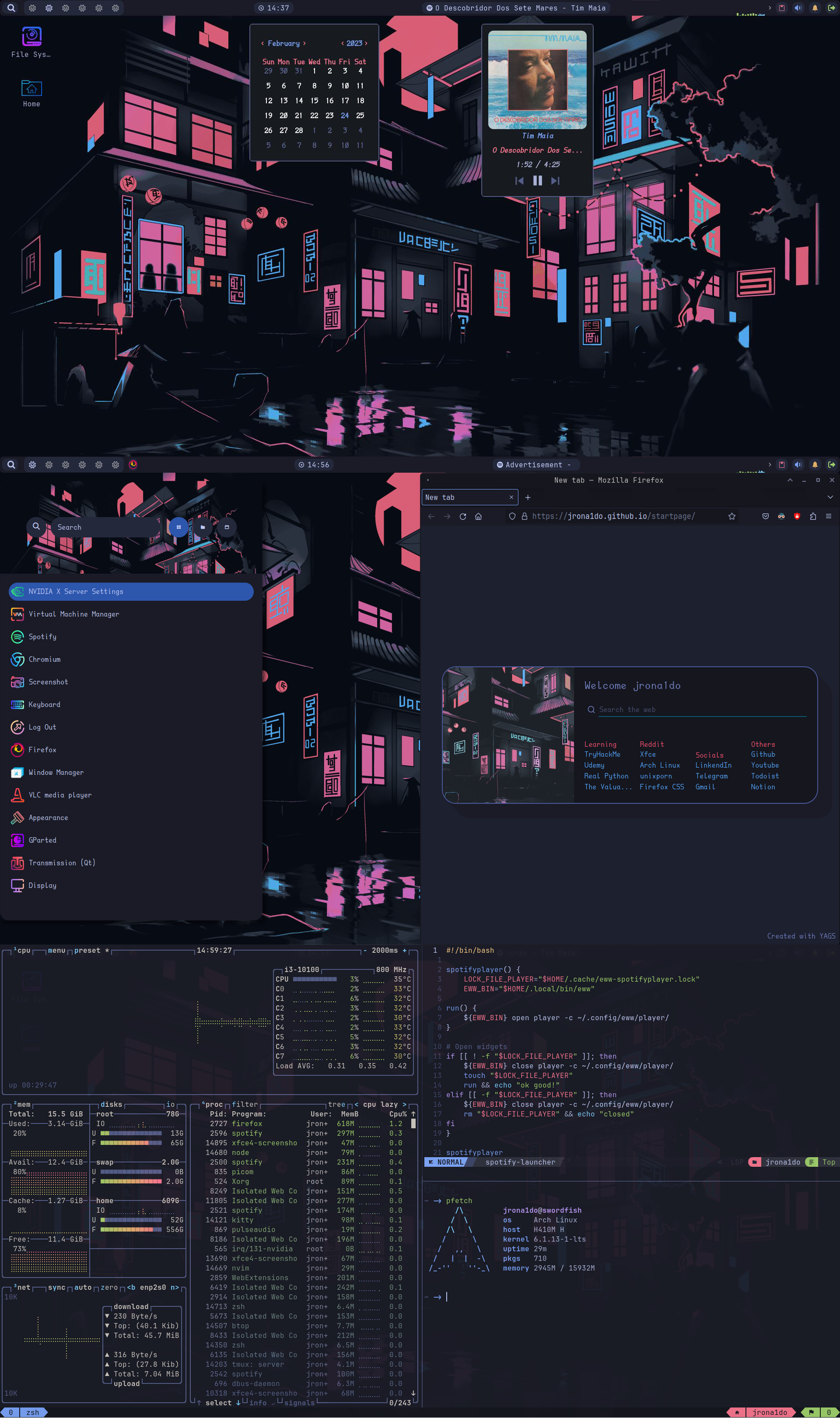~ My personal dotfiles with XFCE and Tokyo Night ~
Welcome a my personal collection of configuration files.
If you are interested in my [XFCE] - Everything Tokyo Night, follow the setup below:
- WM: xfwm
- DE: xfce
- OS: Arch Linux
- Terminal: kitty
- Terminal multiplexer: tmux
- Shell: zsh
- Monitor of resources: btop
- GTK theme: TokyoNight
- Widgets: eww
- Compositor: picom
- Editor: neovim (NvChad)
- Browser: firefox
- Startpage: YAGS
- File Manager: thunar
- Application Launcher: rofi
- Wallpaper: by Leikoi
The setup section will guide you through the installation process.
This is step-by-step of this setup is divided into:
Arch Linux (and Arch-based distributions)
Assuming your AUR Helper is yay, and have group xfce4 installed
$ yay -S xfce4-genmon-plugin xfce4-docklike-plugin xfce4-cpugraph-plugin \
xfce4-clipman-plugin xfce4-pulseaudio-plugin \
vim nvim nvim-packer-git kitty tmux zsh rofi spotify \
picom-ibhagwan-git playerctl xclip btop stow \
Panel preferences match a 1920x1080 resolution monitor.
Separator
- All separators have transparent style, where 3rd and 4th are expanded.
Generic Monitor
Panel Style
- Panel styling is able to change the colors of panel components such as workspace switcher, plugins and action buttons. For more details, visit.
In this repository, they can be found here
You will need to install the following fonts
After installing the fonts, run.
fc-cache -fvThe widgets shown here are for a monitor with a resolution of 1920x1080. If you have another type of resolution, you must change the values
xandy.
- Follow the installation instructions and run.
cd target/release
chmod +x ./eww
mv eww $HOME/.local/bin/The installation process will be divided into:
- Clone this repository
git clone https://github.com/jrona1do/tokyofiles- Using stow for manager your dotfiles.
#Install ALL packages
cd tokyofiles
stow *
#Install a specific packages
cd tokyofiles
stow tmux- Thanks to