Serves a "comming soon" page for you filled with content from your environment variables.
I took the bootstrap4 comming soon template as default and wrote a docker deploy script with twig template compiler where you can pick and run a page within minutes.
Here is an example of the result:
Please set environment variable TEMPLATE to pick one of these avaliable templates.
If you don't pick a template, bootstrap4 is default
| Template | Preview | Description |
|---|---|---|
| bootstrap4 | 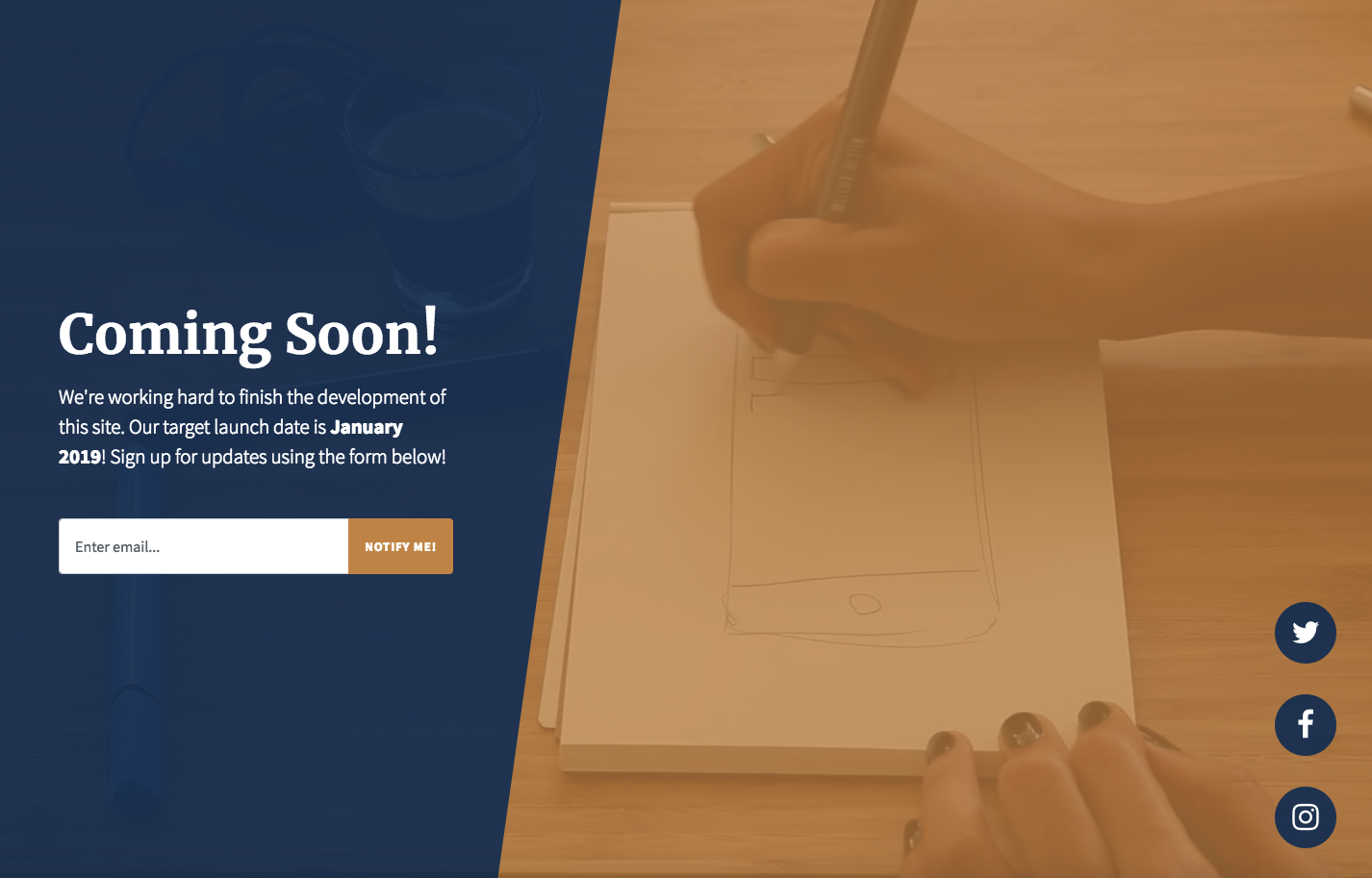 |
|
| bootstrap5 | 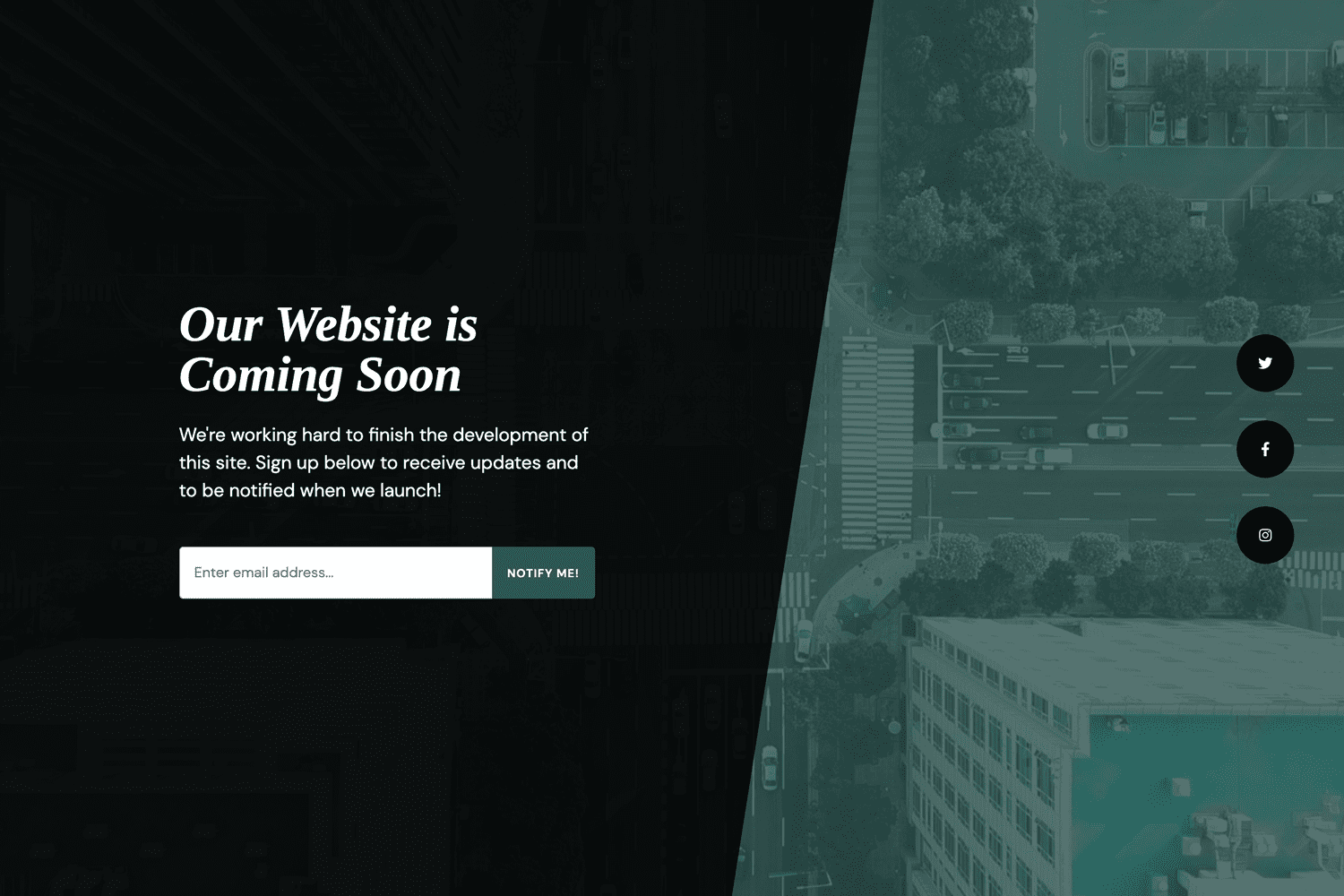 |
|
| blank | output variables one by one |
You have the following environment variables which allow you to configure the coming soon page:
| Variable name | Description | used in Templates | Example |
|---|---|---|---|
| TITLE | Webpage head title and heading | bootstrap4/5, blank | Coming Soon! |
| SUBLINE | The sentence under the title | bootstrap4/5, blank | We're working hard to finish the development of this site. Our target launch date is <strong>January 2019</strong>! |
| MAIN_COLOR | Main color to be used in template | bootstrap4/5, blank | #6c757d |
| VIDEO_URL | Internal or external URL to the background video | bootstrap5, blank | mp4/bg.mp4 |
| BACKGROUND_IMAGE | Image to use as body background | bootstrap4/5, blank | none |
| FACEBOOK_URL | Facebook URL to your page | bootstrap4/5, blank | https://www.facebook.com/yourPage |
| TWITTER_URL | Twitter URL to your page | bootstrap4/5, blank | https://www.twitter.com/yourPage |
| GITHUB_URL | Github URL to your page | bootstrap4/5, blank | https://www.github.com/yourPage |
| HTML is allowed ! |
docker run -d \
--name website \
-e TEMPLATE=bootstrap5 \
-e TITLE="Your custom <h4>TITLE</h4>" \
-e SUBLINE="01234 / 5678910<br />mail@example.com <br /><br />Company: example <br />Your Name <br />Your Adress. 00 <br />00000 Country" \
roest/docker-coming-soon-generator
- Checkout missing templates with
checkout.shscript intotemplates - move template (name stored in env)
TEMPLATEto root - remove templates folder with unused templates
- write config file from env if file missing
- compile
index.html.twigintoindex.htmlwith config.json as variables
Important: only mp4 possible ! Many ways to rome:
- mount volume into
/usr/share/nginx/html/mp4and putbg.mp4into folder. - enter external link to any mp4 video into
VIDEO_URLenv`
If you're able to add more templates or optimise anything you're welcome.
New templates? Just check out or add them into templates folder, create index.html.twig file
and keep records of used environment variables in `README.md
by the way there is another comming soon for docker zedtux/docker-coming-soon - may this is working better for you?