-
Notifications
You must be signed in to change notification settings - Fork 6
Scene Open Editor Window
Roman Fadeev edited this page Oct 14, 2018
·
2 revisions
Since scenes are cornerstone of any project, changing them should be fast and easy. Opening scene via project window requires either navigating to concrete scene file or using two column layout and scenes filter saved. This editor window allows to open any scene of the project or specific scene from build settings.
Access project settings select window via Unity toolbar: Window->Pump Editor->Scene Open.
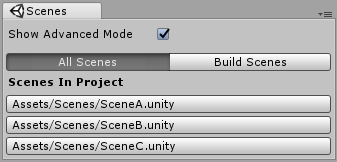
"Show Advanced Mode" toggle allows to switch editor window view. In simple mode all scenes from the project are shown. In advanced mode there is a toolbar to switch between all scenes in the project and scenes in the build. Clicking the scene button opens corresponding scene.