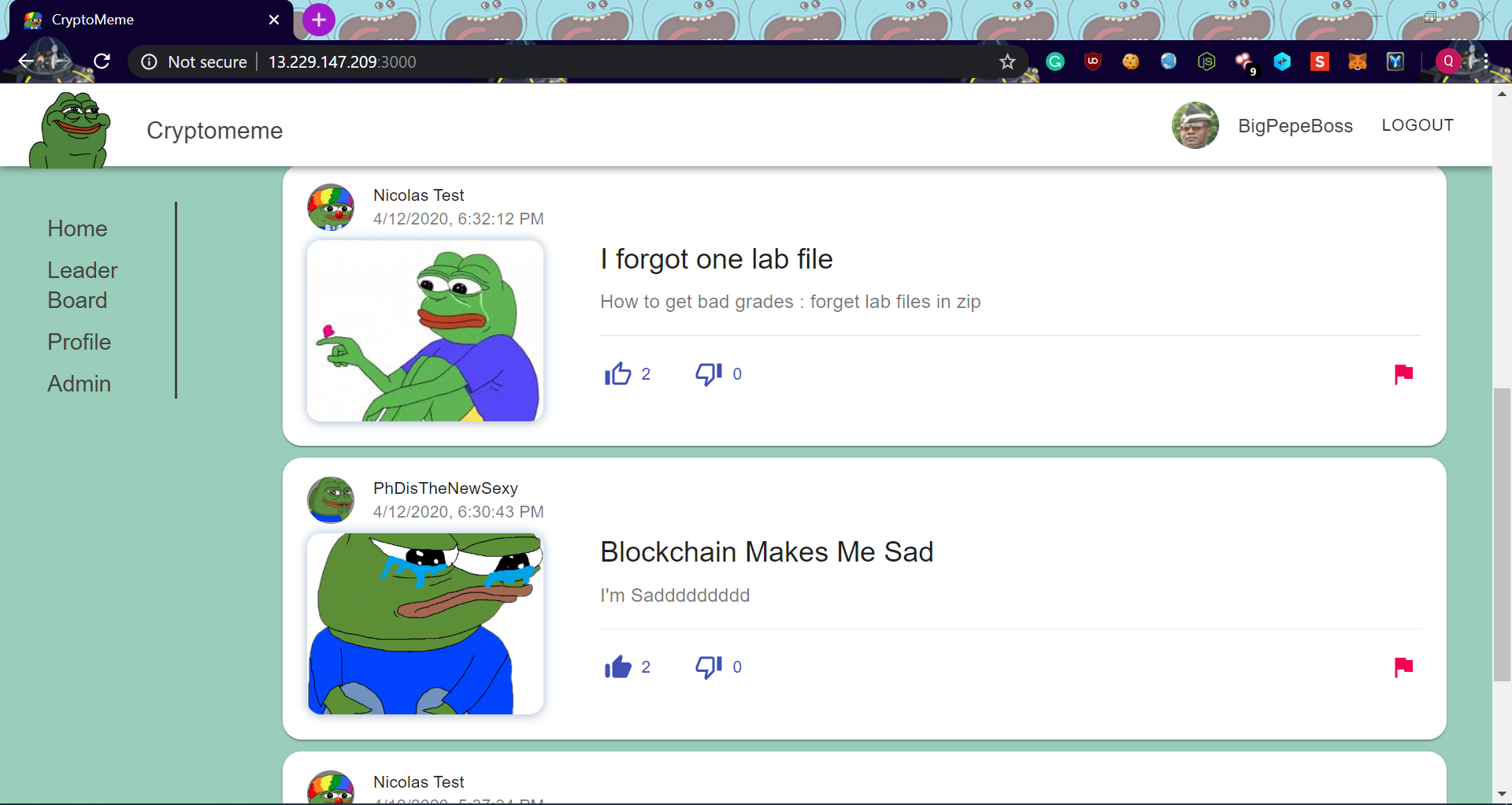CryptoMeme aims to encourge meme creators to create memes and upload them onto a social media-like blockchain platform so as to spread the love and joy of memes all over the world. Currently, Meme creators are mostly paid by companies to come up with Memes as a form of advertisement for these companies.
CryptoMeme aims to resolve this issue by rewarding meme creators for uploading memes with our very own cryptocurrency Peperonis. We hope that through CryptoMeme, more meme creators would be encouraged in creating memes for people all over the world to enjoy the joy of memes and have their fill of laughter in today's depressing society. Furthermore, with Blockchain technology, meme owners can now prove non-repudiation of their memes due to the very nature of blockchain itself! :)
Take a look at our presentation slides here Smiley Face :)
- We assume you already have
nodejsandnpminstalled for this.
-
Install the trufflesuite by running
npm install -g truffle -
Install ganache by running
npm install -g ganache-cli
-
Download the project via
git clone https://github.com/teampepe69/cryptomeme.git -
Go into the project root directory from your current directory by running
cd cryptomeme -
From the project root directory, install the blockchain dependencies by running
npm install -
Go into the
clientdirectory by runningcd clientfrom the project root directory -
Install the web application dependencies by running
npm install
-
CryptoMeme requires its users to have MetaMask installed on their browser.
-
Download MetaMask and set it up for your browser that you wish to run CryptoMeme from.
- From the project root directory run
ganache-cli -p 8545 -d. You'll get a list of accounts with 100 ether (for your ganache network) and their respective private keys as shown below:
Available Accounts
==================
(0) 0x90F8bf6A479f320ead074411a4B0e7944Ea8c9C1 (100 ETH)
(1) 0xFFcf8FDEE72ac11b5c542428B35EEF5769C409f0 (100 ETH)
(2) 0x22d491Bde2303f2f43325b2108D26f1eAbA1e32b (100 ETH)
(3) 0xE11BA2b4D45Eaed5996Cd0823791E0C93114882d (100 ETH)
(4) 0xd03ea8624C8C5987235048901fB614fDcA89b117 (100 ETH)
(5) 0x95cED938F7991cd0dFcb48F0a06a40FA1aF46EBC (100 ETH)
(6) 0x3E5e9111Ae8eB78Fe1CC3bb8915d5D461F3Ef9A9 (100 ETH)
(7) 0x28a8746e75304c0780E011BEd21C72cD78cd535E (100 ETH)
(8) 0xACa94ef8bD5ffEE41947b4585a84BdA5a3d3DA6E (100 ETH)
(9) 0x1dF62f291b2E969fB0849d99D9Ce41e2F137006e (100 ETH)
Private Keys
==================
(0) 0x4f3edf983ac636a65a842ce7c78d9aa706d3b113bce9c46f30d7d21715b23b1d
(1) 0x6cbed15c793ce57650b9877cf6fa156fbef513c4e6134f022a85b1ffdd59b2a1
(2) 0x6370fd033278c143179d81c5526140625662b8daa446c22ee2d73db3707e620c
(3) 0x646f1ce2fdad0e6deeeb5c7e8e5543bdde65e86029e2fd9fc169899c440a7913
(4) 0xadd53f9a7e588d003326d1cbf9e4a43c061aadd9bc938c843a79e7b4fd2ad743
(5) 0x395df67f0c2d2d9fe1ad08d1bc8b6627011959b79c53d7dd6a3536a33ab8a4fd
(6) 0xe485d098507f54e7733a205420dfddbe58db035fa577fc294ebd14db90767a52
(7) 0xa453611d9419d0e56f499079478fd72c37b251a94bfde4d19872c44cf65386e3
(8) 0x829e924fdf021ba3dbbc4225edfece9aca04b929d6e75613329ca6f1d31c0bb4
(9) 0xb0057716d5917badaf911b193b12b910811c1497b5bada8d7711f758981c3773
-
Import these accounts into your MetaMask through the Private Key option.
-
Ensure that your MetaMask is running on
Localhost 8545and not any other network (i.e Mainnet, Ropsten) -
Opening a separate terminal on the same directory, run
truffle migrate -
Go into the
clientdirectory by runningcd clientand runnpm start -
Your browser would open up a tab on
localhost:3000, and you can now start creating some memes! -
Note that the first account
0x90F8bf6A479f320ead074411a4B0e7944Ea8c9C1is a default admin account. You can login with this account directly :)
This application has been deployed onto the Ropsten Test Network at the following addresses:
Network: ropsten (id: 3)
Meme: 0x7991D82800aEcfb4124183B08e10051289FFC820
MemeketPlace: 0x131ace268A4CE8d6276F1cBDC019b7C6174a789F
Migrations: 0xe31acEdC48Bf48E348A3D3dc7C56a52fDbdf60f1
PepeCoin: 0x0B020B015931AE2c07Bd4AB44883Af1Ac05eBff0
User: 0x50722B36b2D9d155E8D40054D2a5e70eF81C03c5
If you wish to connect to the ropsten network insted of your own localhost ganache client, simply run npm start from the client folder. Ensure that your MetaMask is configured to be on the Ropsten Network as well.
Alternatively, you can have a go with the web application over here :)
- Creating an Account
- Logging into Account
- Requires account to be approved by an admin first.
- Updating Profile
- View Leaderboard
- Leaderboard is based on how much PepeCoins you have :)
- Uploading a Meme
- Requires meme to be approved by an admin first.
- Liking a Meme
- Donates a PepeCoin to the meme creator :)
- Disliking a Meme
- Flagging a Meme
- Note that memes are automatically rejected if majority (i.e > 50%) of the users has flagged a meme
- Increasing Value for your Meme
- Approve Account
- Reject Account
- Promote Account to Admin
- Reject Meme
- Approve Meme
-
I seem to be getting network is null error. Why is that so?
- I presume you're doing local development modifications. Most likely this is due to your modifications of the smart contract(s). Simply restart your browser and all is well :)
-
Why is there no backend?
- We wanted to explore the idea of having a serverless application since this is a blockchain project.
-
Where are the images hosted?
- Images are actually hosted on Infura's IPFS. The image hashes are stored on the blockchain and loaded via
https://infura.io/ipfs/{hashOfImage}
- Images are actually hosted on Infura's IPFS. The image hashes are stored on the blockchain and loaded via
-
Why is
secrets.jspushed?- Yes we know it's insecure to do this but because this is for a school project so we would like to think our instructors would need to see every single file that was involved :) This would definitely be taken down once the semester is over.
-
What's a meme?
- A meme is an image, video, piece of text, etc., typically humorous in nature, that is copied and spread rapidly by Internet users, often with slight variations (taken from google).
-
Why Pepe the Frog?
- Pepe the Frog is actually more than a meme, it's a symbol of freedom, peace and love.
- Reference
-
I love this platform! How can I help?
- Currently this is actually a school project but I guess pull requests and issues are always welcomed :)
-
Who are you guys?
- We're a bunch of students from the National University of Singapore taking a Blockchain module. We're doing this project as part of our module.
Kindly request for any features or report any bugs by opening an issue here :)