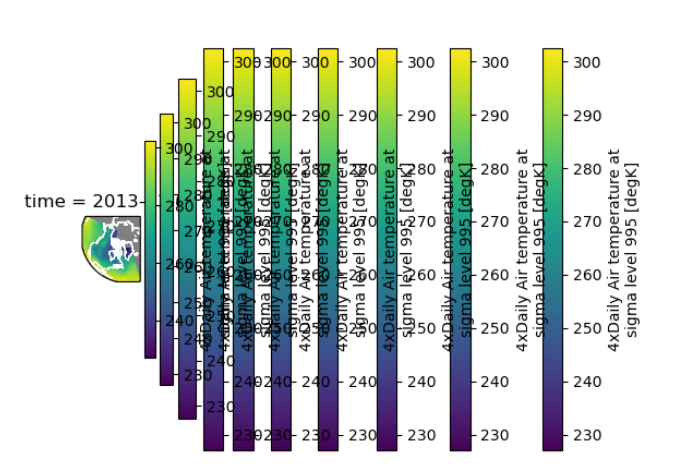Description
What is your issue?
I can't tell right now whether this is a bug or a pitfall (i.e. I'm using xarray wrong) that I've encountered. If the latter, I'd be happy to help out documenting this for future users. I have not been able to reproduce this issue in the xarray Binder template (I don't know why), but was able to create a minimal reproducible example outside of a Jupyter context. Please reproduce from: https://github.com/MattF-NSIDC/sscce-xarray-plot-dup-colorbar
Simply load the page once to see the correct version of the image. Refresh the page, and each time a new colorbar will be added, ad infinitum.
Summary
I'm writing a web application that plots data stored in netcdf files using xarray. I'm using the following documentation to guide my decisions:
https://docs.xarray.dev/en/stable/user-guide/plotting.html#maps
https://matplotlib.org/stable/gallery/user_interfaces/web_application_server_sgskip.html
I'm:
- Plotting example air temp data using xarray's
DataArray.plotmethod - Saving the figure associated with the plot (
plot.figure.savefig) to aBytesIObuffer - Encoding bytes and displaying in an HTML image tag
When I do this, every refresh of the page adds a new colorbar. I don't think steps 2 and 3 are relevant to this issue; I think the important part is that repeated calls to the xarray plot helper are executed within the same Python process.
I can work around this by passing figsize=(width, height) to the plot method.
The xarray docs (linked above) offer a suggestion about why this happens:
If figsize or size are used, a new figure is created, so this is mutually exclusive with the ax argument.
And the matplot lib docs (linked above) offer another suggestion:
pyplot maintains references to the opened figures to make show work, but this will cause memory leaks unless the figures are properly closed
I wonder if this may have something to do with the stateful nature of matplotlib.pyplot?
Thanks for your time!
Matt